distribution question.
I made some clothing for genesis. I packaged them into a zip file but when people tried loading them they get squares.
one person made it work by moving a folder, but i am wondering what i did wrong.
below is the structure i used:
zipped folder- my library/data/product name/ etc
zipped folder-my library/product name/ etc
i couldn't find an article on the forum that covered this, but i may have used incorrect search terms. so any help including links would be appreciated.
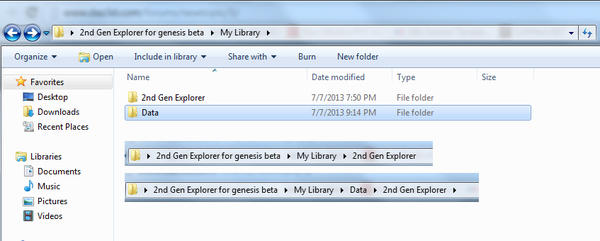
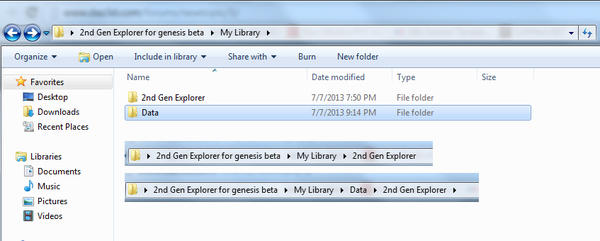
folder_structure.jpg
847 x 340 - 173K


Comments
Square boxes usually means the geometry is missing.
You have to package up all the required files exactly as they are in the program when you made the clothing. That's why it is rather important to create them from geometry and textures already located in the proper folders; and to save everything to exactly their correct places too.
You can read the saved .duf files in a text editor. Unzip it first if you let it write in chicken scratch. They will have the pathways listed for where they are looking for their files.
Decided to take a look and see the updated files I downloaded.
............................
Rule for creating files ... NO compression. Honestly, nobody can read chicken scratch ;-)
"/nvent3d/2nd Gen Explorer/Explorer 2nd Gen Boots.duf" This is where the file is looking for itself. This is not where you packaged it. You packaged it in "My Library/2nd Gen Explorer"
"/data/Nvent3d.com/2nd Gen Explorer/Explorer 2nd Gen Boots/UV Sets/Nvent3d.com/Base/default.dsf#default" This is where it's looking for the rest of itself and again this is not where you packaged it. You packaged it in "My Library/2nd Gen Explorer".
Now in My Library is a folder called People. In there is a folder for the figures such as Genesis. Under Genesis is a folder called clothing.
Suggestion would be to recreate the clothing pieces saving them to a folder with either the name of the product [if you're pretty sure nobody else will be carrying the same name] or your handle [my preference] in this Clothing folder under Genesis under People under My Library.
Create a set of empty folders in which to pack the new creations. Tends to work best if one starts with My Library. Most people can find that one and then the rest should merge correctly.
...............
The other options would be to create a set of folders which reflect where you really did make them for and put them in those OR to manually edit the files to reflect what you actually packaged them into.
...........
Now I shall do some editing and dress Genesis :-) Thank you.
this is very helpful, thanks for taking the time to look into it. i am going to resave them and see what happens.
Sending a PM.