Global Illumination and Alpha map problem
 Sci Fi Funk
Posts: 1,198
Sci Fi Funk
Posts: 1,198
Hi,
Please see the attachment of my Grafitti shader (simplified to just a texture map and alpha map), then see the sample render (render settings shown).
I get an unwanted shading in the Grafitti. If I render without Global Illumination it's ok (but then the picture isn't as good).
Is there a way of working with Alpha maps so as not to get the unwanted shading around the Grafitti (see bottom right)?
Thanks in advance.
Steve


Lived_in_v1.jpg
1920 x 1080 - 853K


ScreenShot097.jpg
260 x 1105 - 96K
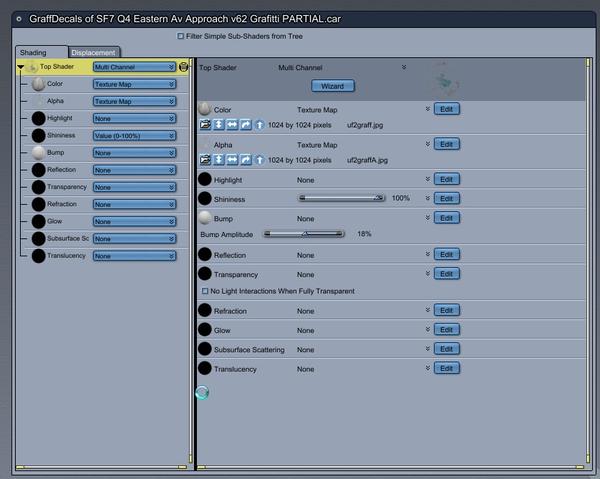
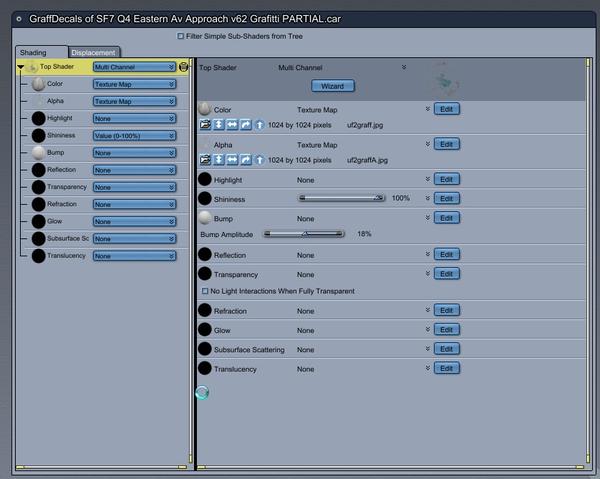
ScreenShot096.jpg
838 x 669 - 127K
Post edited by Sci Fi Funk on


Comments
Hi
Try ticking 'light through transparency' in the global illumination settings
Ah! That's embarrassing. lol.
Spot the noob at Global illumination.
Hey thanks a lot. I've not explored the options here too much as I principally animate and these options kill the render times.
To celebrate I've added some grunge around the bottom of the building and windows. Thanks again.
No problem, made the same mistake myself, glad I could help.