Save to Browser Loses Info for joint rotations, comments & polygon groups
Aaaaaaaaaaaargh! None of my saved figures retained the ajusted joint rotations and none of the saved files have the comments I wrote.
I rigged my model with a Carrara bone skeleton. I adjusted the orientation of the bones in the fingers because they do not extend completely in the X axis. For example, the pinky extends slightly back in the Y axis. So, the joint rotation order for the pinky bones is XYZ because it is primarily in the X axis, but I used the "lock child constraint" function to allow me to rotate the joints in the fingers to align more closely with the mesh extending slightly in the Y direction. (see attached pic because I am probably not describing this well). I saved to the object browser after each finger with an updated number. When completed, I attached the skeleton in an animation group and weightmapped, saving with updated numbers as I progressed. For each save to the obj browser, I added comments describing the status of the file (joints adjusted?, weightmapped?, etc.)
The customized joint rotations are lost. When I start a new scene and drag my figure from the object browser, the joint rotations for the pinky, etc. are back at 90 degree angles. Furthermore, when I check the info for my files, none of the comments are saved. The information is lost for all files going back to version one. The attached pic does not show all versions because I have a separate folder for WIPs, but the information is lost there also.
Aaaaaaaaaargh.
EDIT: The skeleton attach and the weightmap information was saved - it is the custom joint rotations that were not saved.
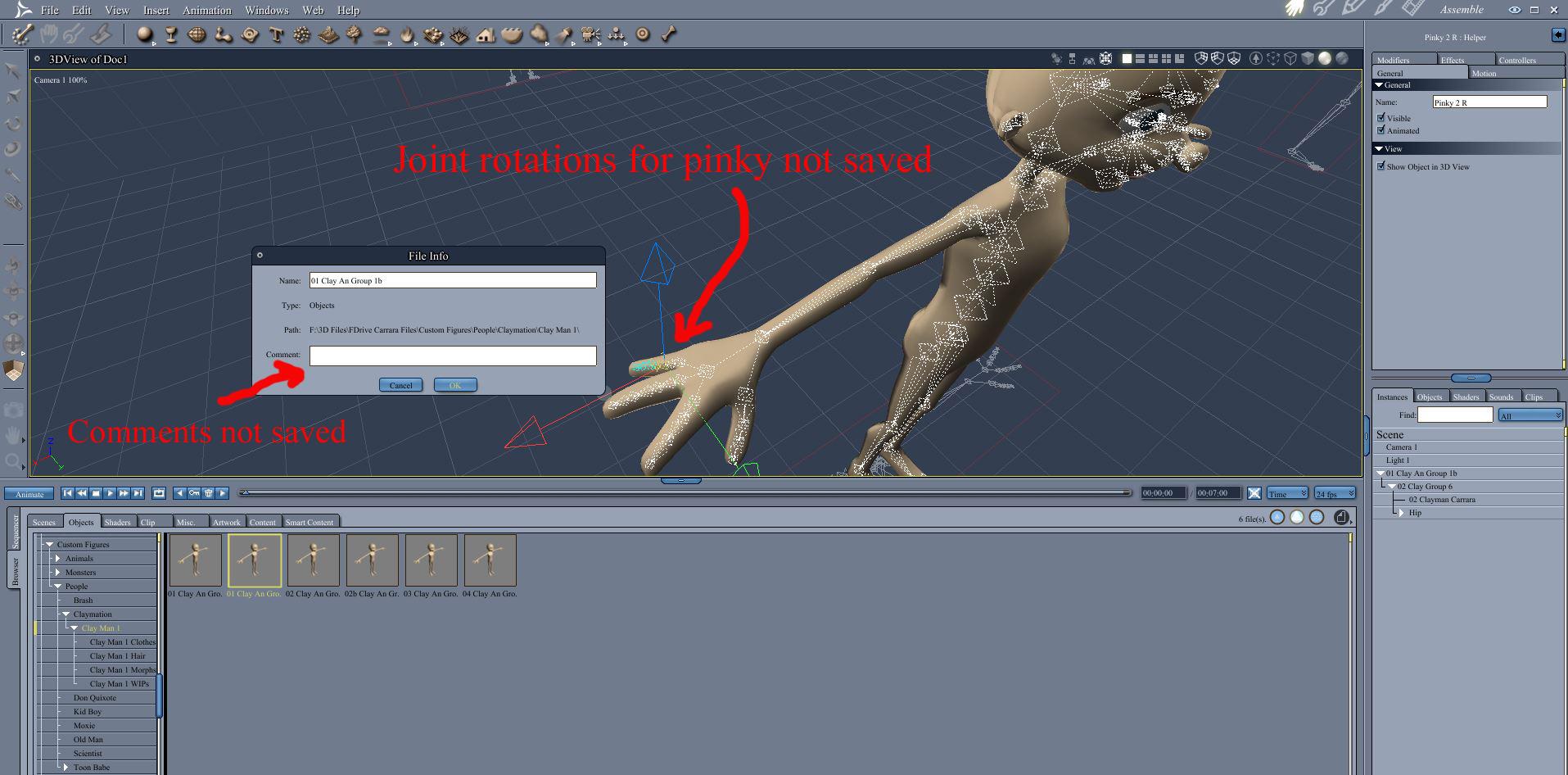




Comments
there is something funky with saves.
like why G3 shoes sometimes turn gooey after saving a scene and reloading.
suspect node parenting data is being lost.
I find export to file better than drag drop to browser for anything.
really? will try it with the shoes
I don't normally drop things in the browser. I prefer to save as a file and then import. The shoe issues I was seeing came from saved files. I'm curious to see if the shoe issue goes away with a browser drop.
HI :)
it looks like an issue with the way carrara saves files when they're dragged to the browser,. opposed to when they're saved with FILE/Save or Save as
the comments get saved with the file only if you use File/Save etc..
if you drag into the browser they don't.
I think this is probably because when you drag to the browser, carrara creates a little temporary scene file to save the thing as a .car file, or cbr.(and make a little thumbnail preview) and i think that the temporary file would have "blank comment" as a default,. it should be getting passed from the comment dialogue ,. but it's not.
The joint rotation thing is a bit different,. i'm not seeing the same thing here,. but i just noticed that my test scene is different from yours , it looks like you have a Group within the Animation group,.
it could be that you've just renamed that animation group,. but that is also inside another Animation group,. you shouldn't need that top level.
you should only need ..
Animation group
Model
Bones
in my test, it's saving the joint rotation /constraint limits / pose,. whether it's dragged to the browser,. or saved with FIle/Save ,...
Hope it helps :)
Woe is me.
Not only did I have the problems with missing joint rotations and missing comments described above, but Carrara randomly dropped polygons from named groups during successive saves. In the attached picks, you can see 4 polygons dropped from the polygon group for rIndex1. Overall, Carrara dropped about 150 polygons from assigned groups. They seem to be randomly distributed. Nothing in the mesh should have changed between these two saved versions. The only changes were to skeleton bones.

 This seems to remind me of what foiled my attempts to use the softbody attach undersuits - Carrara kept forgetting polygons in the named groups for the undersuit.
This seems to remind me of what foiled my attempts to use the softbody attach undersuits - Carrara kept forgetting polygons in the named groups for the undersuit. 
Thanks for feedback, Wendy, Misty, Brian, and Andy.
- In the future, I will save externally.
- I will experiment with including only the mesh and the skeleton. I keep the mesh and the skeleton in a regular group, and then regroup that in an animation group. The reason I do this is because in the past I have had trouble with the skeleton being resized if I don't. Perhaps that problem was also caused by saving to the browser?
In any case, almost all of my Carrara time this week will need to be redone.
Harumph.
I went through each polygon group and added back the appropriate polygons. Ouch. But I was able to assign polygons to bones and do basic rigging in Studio, then bring the figure back to Carrara.
Thank you everyone for your suggestions, especially 3DAge..
Commiserations on the problem, great to see you are back in action !!!!!
as long as you're saving to the same working folder,. but using Save, rather than drag to browser,. it should amount to the same thing
whatever you do, dont save externally,. especially with textured models,. external saving makes huge files.
If the goal is to simply rig the figure in carrara,. you don't need polygroups,. Bones will automatically associate with the closest mesh, and adjustments to that area of influence can be done with the weight adjustments, painting/sliders
on the groups thing,.
you should have animated objects in an animation group,. bones shouldn't change size,. (Use ANIMATION / Orient joints ) to set the default orientation and scale the bones visually in the scene,... when you're finished creating the bones.
that should be the (tidy up) step, before attaching the bones to the mesh,. then you'd select the bones and mesh and make those into an Animation group,. then save .
use ANIMATION / Send bones to reference positon ,. that will reset the bones to their position when you attached them to the mesh.
hope it helps :)
Thank you.