Yamaki GTX
Hi All,
I've just purchased the Yamaki GTX and installed it into my DAZ through the install manager, which went fine. However... The product won't load into my DAZ 3D.
This is the message I get, and this is also the 1st time I've used the install manager. I already hate it!!! Is it possible to download this item by using, what I call, the normal method, and I don't mean by the silly zip files.
Any help would be great.
This is the message I get:
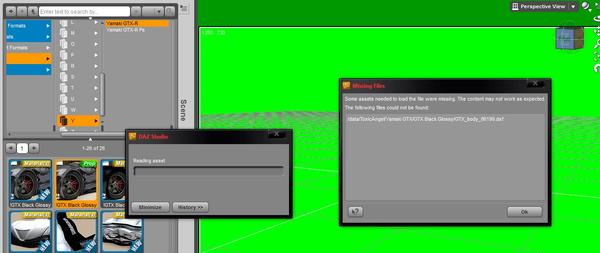
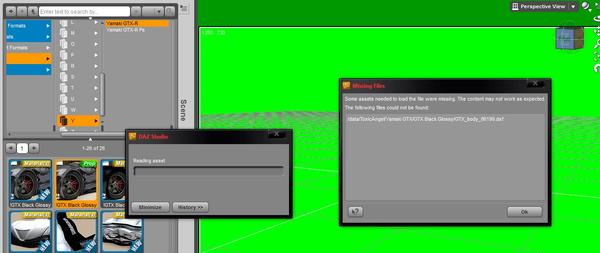
yamaki_GTX_missing_files.JPG
1310 x 553 - 100K


Comments
You need to confirm that the directory the Install Manager is pointing at is included in the known Content folder locations... On the Library tab, go to the Context Menu at the top, and select "Content Directory Manager" and make sure that the directory DIM is pointing at is listed as BOTH a DAZ Studio and Poser Format directory.
Thanks for the advice but all I get is a big grey brick that's supposed to be the vehicle.
Is the old way of downloading products available to use because I want to download some stuff by Third Dimension but I don't wanna buy anything else until I get this sorted out.
Why do companies always try and fix things which aren't broken?
Thanks for your help though!
Dean
Can you post a screenshot of what you're getting? It sounds like it may just be a view setting.
You are a victim of stupid Smart Content. DIM's default install is in '/User/Public/...' whereas Studio's default content library location is in '/User/[User Name]/...'. DIM generates new meta-data for the installed content so it will appear in Smart Content but since it is installed in a location that isn't mapped in Studio's Content Directory Manager it can't find the actual files. Un-install with DIM then click the cog wheel icon and in the Installation tab add Studio's real content library location (delete the DIM's default location if you wish). Re-install being sure the correction location is selected by having the Show Details box checked if you didn't delete the default.
Thanks Jestmart,
Where do I find the "Studio’s real content library location" so I can add the exact path description? I tried looking through my Daz folders and I can't find it.
Thanks!
Dean
Edit / Preferences / Content Library tab / Content Directory Manager button , expand DAZ Studio Formats, this is the path to add to DIM.
This is a Default DS4.6 install with a Default DIM content Path. And Both paths Need added not just DAZ Studio Format, Poser should be Added as well.
Thanks for the advice!
Jestmart, I can't find the path that you mentioned. Not sure what path to take to actually reach the 'EDIT' part in your description.
Jaderail, I haven't gotta clue where you got that image from, can't find it on my setup.
I've put some more screenshots of what I'm getting. Left click to view.
Continued Thanks!
In DAZ Studio, it's Edit>Preferences, then click the Content Library tab in the dialogue, then click the Content Directory Manager button, then in that dialogue click the + next to Current and then the + next to DAZ Studio Formats and next to Poser Formats.
This is where I'm at with regards to my on-going problem.
Right, now highlight the DAZ Studio Formats line in that dialogue and the Add button should be enabled - click it and select the C:\Users\Public\Documents\My DAZ 3D Library folder to which the Install Manager is pointed. Then do the same for the Poser Formats line.
Thanks Richard,
I've followed your instructions and the 'ADD' button doesn't illuminate to use.
I'm still at a loss at the moment. Any other ideas before I call it a day?
Many Thanks,
Dean
Try clicking on DAZ Studio Formats and do the same for the Poser Formats....I think it will highlight after that :-). I had to do that before the Add Button would be active. Hopefully this helps a little :-).
Select the format from that list and the Add button will be available
Edit: (what she said)
Okay,
An extra line has been added as seen below. I have uninstalled and reinstalled the Yamaki GTX and the problem is still there.
Is the third path correct?
Cheers,
Dean
No, you should remove the last entry - you shouldn't have both a folder and one of its sub-folders selected. You need to Add C:\Users\Public\Documents\My DAZ 3D Library, which is the folder you have DIM set to install to (assuming you haven't changed that).
Cracked it!
I finally got there thanks to everyone's help!!! Many, many thanks!!!
To show my appreciation... If any of you guys, who took the time out to help me, would like an ident/motion graphic for your projects, please gimme a shout!
(a motion graphic advertises your name/company at the beginning of your project/s.) For free of course!
Adamr001
Jestmart
jaderail
Richard Haseltine
Islandgurl31
Cjdean
Thanks again, much appreciated!
Dean