Vicky 4 character with broken arms
Hello,
I have had a good look around on forums hoping to find a fix for this.
A character I was working on several months back developed a problem with the
forearms.
As I bend arms arms they look like they have dislodged and when I bend back down.
they forearms straighten out again (see pics attached)
one thing i did find was a bunch of blank dials when either of the forearms were selected.
Any one know of a fix for this or if there is something i have overlooked?
TIA


Fem_Char11-b06.jpg
1230 x 822 - 84K
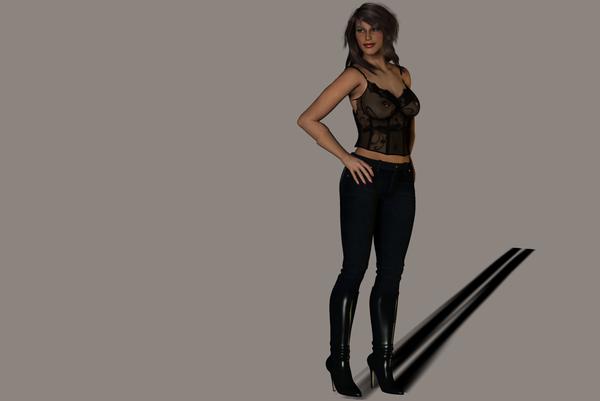
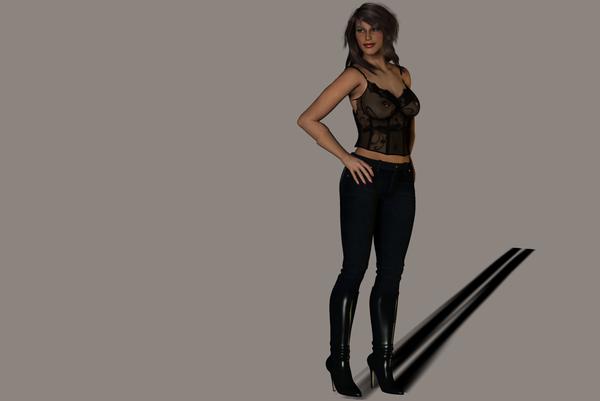
Fem_Char11-b05-diff_hair.jpg
1230 x 822 - 85K
Post edited by lhayworth on


Comments
Which application, and which version? This is the real Victoria 4, not the shape for Genesis? Is there any scaling, or a custom morph, applied?
Sorry i forgot the details. :oops:
Poser 7, Victoria 4.2
no scaling except for ideal adult
i'm fairly sure I used the ++ morphs. I don't have any thing genesis yet
I haven't' figured out what happened with this, non of the other characters I've made have this fault
I don't know what causes it, but I often find that if I selct the element that is going wonky and then Edit / Restore / Element from the top bar it can help
thanks ... I didn't think of that, i just tried that. it has fixed the forearms a little.
it is still the same as before except the sharp edges have been smoothed.
You may need to do it to the shoulders as well, and then repose the arms completely. I can't think of any other way to fix it. I think sometimes it happens when you have been tweaking a pose several times, and for some reason it doesn't go back prperly to how it was before when you edit. Not sure though.
Thanks for the tip,
I gave that a try, to shoulders, upper arms forearms even hands.
I thought about making a morph target but i'd probably make a morph of the fault.
I've lost this one I think.
I'm writing the parameter values out on paper, (old scholl huh :-) ) and recreate the character that way.
thanks.
Don't use the standard figure scaling commands - they don't work on many modern figures.
Just wondering — might this be a variation on the old "broken fingers" glitch, where non-zero values for x- y- and z-translate crept into the pose for various joints? I had this happen a few days ago with some old A3 poses, and it had been so long since I last saw it I didn't realise at first what had gone wrong. Can you check these parameters for the forearm joints?
Using the Figure>Figure Height sub-menu is, as I said, known to break the DAZ figures among others. It's really a legacy feature.
Thanks for reply's, going through every single parameter,
no parameters on either of the forearms at all except for forearm thickness morph. at zero.
scale dials never touched and rotation dials at zero.
I haven't come across broken fingers before.
Thanks for the tips,
everywhere i looked in poser couldn't find the fault. has me beat.
I've started from scratch, (image attached) and there are no broken arms.
If I ever find out what caused the glitch
I'll post here.
cheers.