[Released] Clothing Converter from Genesis 3 Female to Genesis 8 Female [Commercial]
 RiverSoft Art
Posts: 6,628
RiverSoft Art
Posts: 6,628
 Finally, use your Genesis 3 Female clothing with your Genesis 8 Female characters! Automatically convert almost your entire wardrobe of clothes and many accessories using the new Clothing Converter for Genesis 8 Female! The Clothing Converter script provides batch execution for automatically converting your Genesis 3 Female clothing to Genesis 8 Female clothing in your library. It can now even convert high-heeled shoes! Easily select the wardrobe items in your library, select an output directory, and execute the script. Even better, icons and categories are copied from your Genesis 3 Female clothing to the new Genesis 8 Female clothing items.
Finally, use your Genesis 3 Female clothing with your Genesis 8 Female characters! Automatically convert almost your entire wardrobe of clothes and many accessories using the new Clothing Converter for Genesis 8 Female! The Clothing Converter script provides batch execution for automatically converting your Genesis 3 Female clothing to Genesis 8 Female clothing in your library. It can now even convert high-heeled shoes! Easily select the wardrobe items in your library, select an output directory, and execute the script. Even better, icons and categories are copied from your Genesis 3 Female clothing to the new Genesis 8 Female clothing items.
Your new Genesis 8 Female wardrobe is completely Smart Content aware! They will show up when you select a Genesis 8 Female. Plus, all materials shown in Smart Content for your Genesis 3 Female item will show for your converted Genesis 8 Female item.Converted clothing, instead of using Auto-Fit, produces vastly less distorted results, especially with high-heeled shoes.
The Clothing Converter script does not work with props (e.g., swords, wands, etc) and wearables (e.g., outfits). Items without metadata can be converted but will not show up in Smart Content. They may also need to be converted using a Force Convert Item(s) button. High-heeled shoes may require a manual step during conversion if the original shoes do not include a compatible foot pose.
The script may not be able to convert all clothing items without issues. Converted items may exhibit poke through. Usually, this can be fixed by adding a smoothing modifier or a push modifier.
- Convert Genesis 3 Female Clothing items for use by Genesis 8 Female.
- Convert Dresses, Pants, Shirts, Skirts, Shoes, etc.
- Convert Accessories: Hats, Belts, Glasses, Jewelry, Purses, etc.
- Copies icons from Genesis 3 clothing to Genesis 8 clothing for a professional look
- Automatically convert your wardrobe with one operation!
Features
- Clothing Converter from Genesis 3 Female to Genesis 8 Female: (.DSE)
- Clothing Converter Script (.DSE)
- Clothing Converter Manual (.PDF, .DSA)
Promotional video describing all the options and features of the Clothing Converter
How to convert Footwear with Clothing Converter












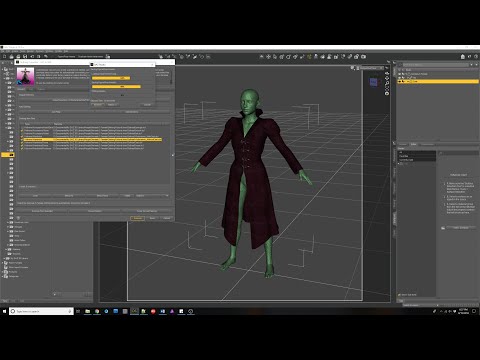



Comments
That is planned. This was a very difficult script to develop for various reasons (in fact, I almost shelved it once). I want to get the G3F to G8F out and in everyone's hands before I go back for the male.
What about g8 to G3?
very cool idea btw!
Thanks. Yes, the opposite direction is planned too.
Very cool! I‘m using a lot of G8 clothes on G3.
would it also be possible to convert G8M to G3F if both are bought? I use a lot male clothes on females. Same for G3m to g3f.
what about converting hair products?
This looks like another awesome product! :D
One question though - why does your promo girl look terrified in the first promo image? lol
This looks like a really cool and timesaving product. I'm looking forward to it!
If you could make one for G2F too I'd throw my money at you for that too. lol
This will be an amazing time saver. Really, playing around with scene id got old fast. Just a couple of questions, though:
- Any chance it will work with hair? I would have thought it will be the same method, and preserving custom bones would be a great boon
- Any problems with detecting connect content? Because manually searching that would be a nightmare and a half.
- How much disk space does the copy take? Does it save the geometry? The materials?
- Will the script detect when a product includes g3 and g8 versions so as not to make superfluous conversions?
- Would it be possible to have the script convert a single object loaded in the scene in an autofit-like dialog? In case I buy new products, it may be nice not to go through the batch converter every time.
Thanks in advance. I mean, I have about ninety per cent of your products, so I will bite anyway, but some of those questions are kind of important.
You've done it again! Thanks! To add to Uthgard's questions:
- Is it conceivable/probable that a version for other generations may occur, particularly V4, if the economics are favourable?
I don't know for sure. I will have to try that.
Yes, hair conversion will be done eventually too.
OMG.
I needed this last year!
Thanks.
Ah, because those pesky skeletons are at it again! There are four skeletons in the main promo for the eagle-eyed
There are four skeletons in the main promo for the eagle-eyed
According to Sickleyield (my technical advisor ), there will not be one for G2F. Genesis 1 and 2 had different bones and different geometry. G3 to G8 is possible because they are so close.
), there will not be one for G2F. Genesis 1 and 2 had different bones and different geometry. G3 to G8 is possible because they are so close.
This product is only for clothes. I will release one for hair assuming all goes well.
The script works by "Adding Directory", such as /People/Genesis 3 Female/Clothing, and then it goes through all the subdirectories and adds all /Follower/Wardrobe content. The Daz Studio CMS must be working for the script.
It saves the geometry but not the materials. All the materials are still with the G3F version.
No, it won't. There is an Overwrite Condition combo-box: Overwrite, Skip, or Ask. I highly recommend setting the output directory to My Library (i.e., create a My Library/People/Genesis 8 Female/Clothing directory) and not My Daz 3D Library. You would save your entire converted clothing library to that directory. When you have added new G3F items to your library, you would rerun the script with Skip set so it would convert only the new clothing. Another reason to save to My Library... I am working on a better way to do the shoes, you would want to rerun the script with Overwrite on all footwear and not have to worry about overwriting bought content.
See above.
You are welcome!
I wish, but probably not. (See my comment above).
Followup: No, you won't be able to create cross-dressed converted clothing. I had forgotten that the script does LOTs of checks to verify that something is a Genesis 3 Female clothing item (Things tended to crash if something wrong got through). The script will reject items if they are not for G3F.
Could crossdressing clothing become maybe a small (paid?) add-on for the product?
I will have to think about it. As I said, I emphasized a better experience (not crashing horribly) over trying to convert every single last item.
OMG, cannot wait!
Oh my gosh I am super excited about this. And the hair! Oh my gosh, I can't wait!
Potentially very useful indeed.
An issue of concern: I have been able to autofit the construction worker boots for G3M to Ollie 8. Autofit works fine.
However.
Once I've saved and closed the scene, when the scene is re-opened, the boots are now at something like mid-shin level, and impossible to reposition correctly. One has to start over from scratch with a new pair.
I would expect clothing that is actually *converted* to the other figure, to not do this?
I was more thinking about to do it right and not as a fast solution which can be implemented somehow with less effort. That is why I suggetest e.g. payed add-on or maybe a separate product.
Thank you for your answers, just a bit of a clarification - I take it that, for content installed via Daz Connect, I'll have to select the root connect library and let the script scan the whole thing? Or will it work through the virtual folder system and allow me to select the g3f folder? I mean, the first time around it's going to take at least a couple of hours anyway, but for subsequent tries, I'd rather it didn't have to scan all of those gigabytes of content (though I'd gladly let it do its thing, that much I'm sure of).
Me too!
I am so glad you are psyched for it. I have to say the hair will happen after the G3M->G8M and the reverse products though.
Ok, understood.
Yes, the script does not deal with Daz virtual directories or anything. You have to point it to the correct folder. The "Add Directory" does a scan for /Follower/Wardrobe. That is pretty fast and gets rid of most non-convertable files. It took around 4 hours to convert ~1450 clothing items in my library.
Yes, it shouldn't do that.
Not a problem, I will definitely be able to use those as well so I better start saving my pennies lol!
You must be made of magic. Very excited about this, particularly the male version though I will certainly get all the versions!