Exporting Trees - leaves
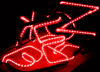 Neon22
Posts: 8
Neon22
Posts: 8
Hi All,
I'm trying to export a tree from Carrara into obj format.
I can see I only get the trunk unless:
- I check "Full-detail Mesh" and "Show Leaves" in the Tree generator pane.
- I also need to "Convert to Other modeller" and choose Vertex (Under Edit in the Tree Generator Pane).
Then - on selecting it in my scene - I can export it all pretty well. :-)
I get the trunk, branches and leaves.
Wonderfully - the leaves all have UVs ready for a texture but the shape of the leaves, in Carrara, doesn't come out. Not in the geo and not as an alpha image.
So I can substitute leaf images (with alpha masks) but I'm wondering if there is any way to export the leaf shapes as masks or geometry ?
I'm nearly there - any ideas ?


Comments
So, the leaves that come out are square shapes?
I think Wendyluvscats has done this before and may know how to do it. If she doesn't pop in, you could PM her about it. She's Down Under, so if you're in the western hemisphere, there could be a bit of delay in the response due to differing sleep and work times.
I just did a quick test...and it seems to work as expected. I substituted the leaves of the default tree with the French leaf (just randomly chose one with complex shape), converted to vertex object, exported as OBJ, and re-imported to Carrara, and the geometry of the leaves retained their shape. Carrara 8.1.1, Mac. What version of Carrara are you using?
yes it depends which leaves you use
I did a rose bush using my own mesh as leaves and that exports fine too
no need to convert to other modeler
a series of timeline obj exports can even bring the wind and rustle over via morphloader in Daz studio
There are various default leaves that can be used(that have different shapes), but they are not correctly UV mapped(well, not the ones I have looked at in C8.1 windows version).
The default leaves (for windows version) are stored as .car files in [programme files]" Daz3d / Data / Plants / leaves", so you can open them and edit the shapes and/or UV maps of the leaves.
You may find it easier to create your own leaves, be it a simple UV mapped plane with a leaf texture/alpha, or a leaf shape created from a leaf image.
Just a quick follow up to this, as I have not done much with Carrara trees for a while.
In (PC version) Carrara 7.2 pro, when exporting (to .obj) the trees with texture maps for leaves, only the diffuse channel was output even if an alpha channel was used.
In (PC version) C8.1 pro, no texture maps are output. In the .mtl file for the leaf texture(material), a texture map is named, but there is no file, well, apart from an empty file incorrectly named.
Thank you all so much for your replies.
Yes I'm getting it now. The palm tree, for example has a leaf which is itself a tree generator.
Thanks for the leaves folder tip. I see them there. I can re-write and copy (permissions prevents direct writing to this directory) them back to that directory.
So if I go back to the original Leaf, I can edit it and make a new palm.car leaf file and so get closer to what I want.
But yes some leaves do not have uvs. I guess I can correct these leaves myself and so get uvs out.
So thanks for your help guys. The tree generator promises much but I see Patricktuten has weighed in with his observations on it not really giving you all the UI promises. http://www.daz3d.com/forums/discussion/23698/#360362
The Carrara 6 help that ships with the product is not so fully documented in this region either.
But fundamentally its working. (8.1.1 Pro build 12) Not sure if 8.5 has any changes...
as steve athome says - texture output is highly variable.
Cheers...
Hey, I just wanted to say, thanks for this information! Its exactly what I needed to know.