Unassigned folder setup for new content
Okay I have a question, not sure if this is the right spot, but figured you guys would be the best to ask!
When I make new textures/mats/shaders and then do the whole scan known directories for new content, they end up in the unassigned folder. Which is good, however, I noticed that others have managed to get their stuff in a nice subfolder with in it.
Am I saving to the wrong spot?
In theory what I want is something along the lines of: unassigned>shaders>Stars Awesome Shaders> files
Does this make sense?
Made a screen capture to show what I am getting currently.
Thanks!
Amy
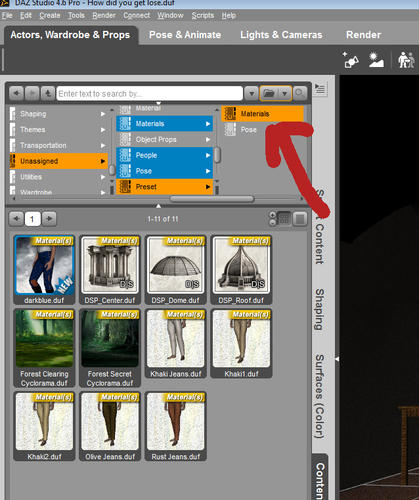
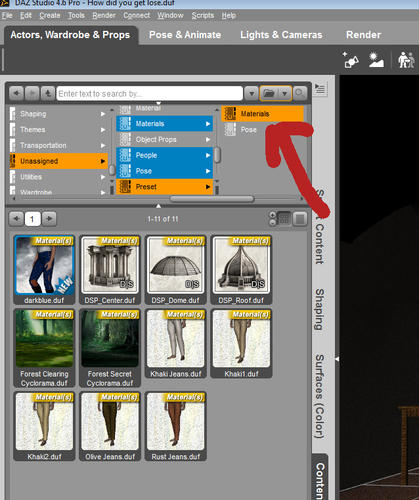
unassigned.jpg
638 x 761 - 146K



Comments
Unassigned is part of smart content. If there's no metadata defining a category, that's where they end up.
True, but when I download stuff from other people it comes in nice little folders in more or less the right spots. Such as eblanks shaders, they come in Genesis> Clothing> Pusey Designs>clothing item> eblank materials
How do I get it to do that?
Thanks!
Amy
That's the folder structure, which is separate from the categories. Just create a folder with the proper folder structure and place things as necessary. For instance, if you're creating mats for a Genesis shirt, you'd create the following folders, the next one inside the one before it. You would then place your materials inside the materials folder and zip up the whole thing at the My Library level.
My Library
-People
--Genesis
---Clothing
----Name of clothing
-----Materials
If the mats are actually categorized inside of Categories > Default, then that would require creating metadata, and that I'm unsure of how to do since I don't use smart content at all.
Okay, but I need to save the file to the correct My Library folder to the first place, not just transfer it, to make sure it links correctly to the texture file?
Thanks!
Amy
It doesn't matter where the preset is, as long as the texture file is in \Runtime\Textures\Somefoldername