how do I increase the number of sides on a cone?
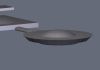 william_b25f693951
Posts: 32
william_b25f693951
Posts: 32
I am new to modelling, but I have been playing with Daz Studio for over a year. I am working on my first model. It is a seventies era spaceship originally created by Mike Grell for DC's "Legion of super-heroes" set in 3oth century. The ship is simmallar to Star Trek's Enterprise, but a lot smaller.
The primar hull is saucer shaped wuth the top being greater diameter than the lower edge. I figured the cone tripped off and closed would me the right approach. The problem I get is it doesn't have enough surfaces to look round
So, please let me know how to make the out side rounder.
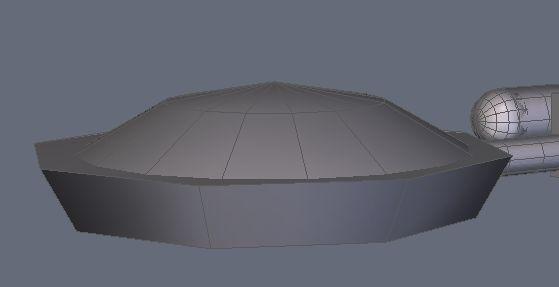
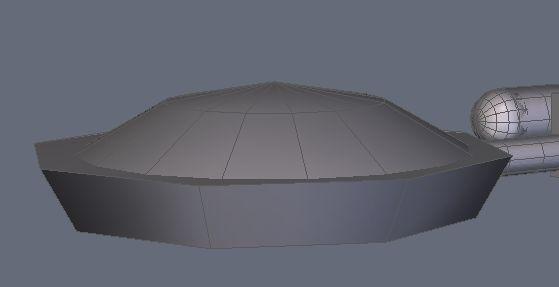
hull03.jpg
559 x 287 - 7K
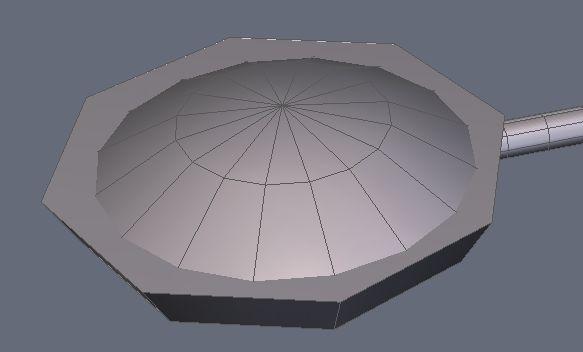
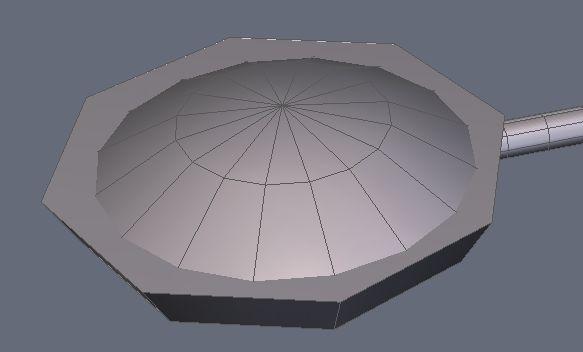
hull02.jpg
583 x 352 - 14K
Post edited by william_b25f693951 on


Comments
Now, I'm pretty new to this stuff myself, but even so have already been spending quite some quality time trying to cook up some objects of my own.
In Hexagon you'd normally use the 'edge' tool to "extract along" which creates a new edge (or edges) and thus new faces.
If you then loop your selection (iirc) you should be able to add edges on all faces, so completely surrounding your cone thus immediately creating more faces which you can then move into position.
(edit:) Keep in mind; there could be better ways to do it, this is simply something I can come up with right now.
When you create a cone, select cone in the tollbar, drag once to set the radius and hit click LMB when done, drag again to set the height and click LMB, and then you will see parameters in the Properties Panel (as shown below) to set the number of sections and number of edges.
You could also try using Smoothing in the Properties panel, but that will increase the poly count by four times,. for each level of smoothing.
Thanks for both your answers. I was trying to figure out how to do what ShelLuser said. I experimented with several things and even smoothing three different tomes before I got the form I wanted.
So thanks I will keep ShelLuser's ideas in mind for next time I hit this problem
and JimmyC_2009's ideas will help me out when I add the lower section on to this part of the model (see third image) , because that has to have straight edges when viewed from the side, so smoothing won't work there.
Thanks to both of you for your help
I find it easier to start those with a sphere and squish 'em. Then loop one of the centre lines and draw that in a bit to make the straight side edge ... or delete that set and bridge between the 2 halves.