RoboGenII [commercial]
 RawArt
Posts: 5,955
RawArt
Posts: 5,955
RoboGenII
Now Available!!!
http://www.daz3d.com/robogenii
Rawtech Industries unveils your ultimate robotic companion.
RoboGenII will serve all your robotic companion needs. She is versatile and adaptive. The perfect Robot Doll hostess or a dark and stealthy Ninja Assassin. With built in ambient lighting, she can set any mood you require.
So take her home today and enjoy all her functions.
Suitable for all G2F characters
Product Includes:
One Robot Girl Morph
12 Material presets
Rawn


RoboGenII-POP6.jpg
500 x 650 - 169K
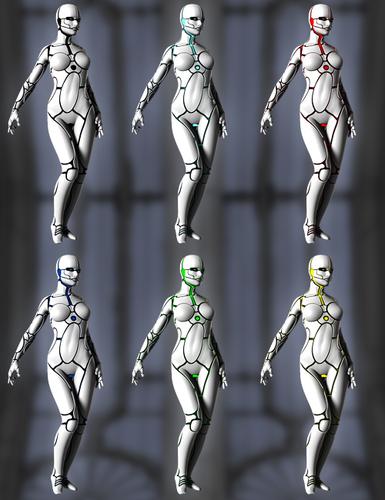
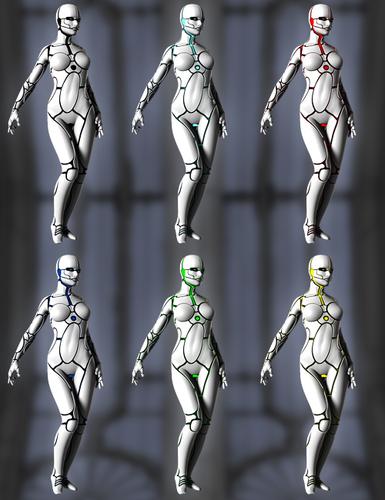
RoboGenII-POP5.jpg
500 x 650 - 173K


RoboGenII-POP1.jpg
500 x 650 - 162K


RoboGenII-Main.jpg
500 x 650 - 147K
Post edited by RawArt on


Comments
Very cool.
As is your render!
Awesome!
Really nice looking product Rawn... have to admit I kinda giggled like mad when I read your description in the first post though *grins* ( I has a bad humor at times *sorry*)
Great looking product! Kind of dangerous, though. Looks like the type that might turn on her "master," no?
Hahahahahahah! SOLD!!!!! Love the ad copy. Thanks.
Just curious, what UV map does it uses? can you use another texture as the base diffuse, and use the robo maps for displacement and ambient effects?
It uses the G2F Uv's
Glad you guys dig the product description...I had a bit of fun with it :)
It uses the G2F Uv's
That means the V5 uv, right? (Sorry, not a G2F user and not at home to check.) Does that mean this can be used on V5/Genesis1?
This is the only thing I want to get from the gen2 product line and its only to try and pull a reverse conversion. This is a great looking gynoid, slightly on the I'm scare it may go crazy and kill everything in my runtime side of things, but still great.
Nine out of 10 robots agree. You have a winner here.
Nice render nobody1954.
Used some of Ramwolf's morphs.
That means the V5 uv, right? (Sorry, not a G2F user and not at home to check.) Does that mean this can be used on V5/Genesis1?
No it uses the Base Female UV set that's part of G2F.
Still, base G2F is free so you could use this without any other purchases.
That means the V5 uv, right? (Sorry, not a G2F user and not at home to check.) Does that mean this can be used on V5/Genesis1?
No it uses the Base Female UV set that's part of G2F.
Still, base G2F is free so you could use this without any other purchases.
Yeah...what he said :)
Rawn
Hah! love it!
Interesting!
Though I think when I do make a male version...I will give it different lines. These are designed to have a more female flow.
But it does look cool...for sure
Rawn
Hm. I don't think I have anything for the base G2Female skin..... if i wanted to try with a human skin anyway. T_T
A couple I put in the Girl 6 Render thread as well
If you want to apply a human skin do so - the moprh iss eparate from the map. Or are you thinking of mixing he two textures in a single surface? That would be trickier, though using the Map Transfer tool would work.
If you want to apply a human skin do so - the moprh iss eparate from the map. Or are you thinking of mixing he two textures in a single surface? That would be trickier, though using the Map Transfer tool would work.
The lines I presume are on the texture, as well as a displacement (or is a morph?) and ambient. I was wondering if it was possible to use a v5 texture or V6 texture in conjuction.... to get that human skin "shell" appearance, where the skin is actually a robot's outershell and the 'cracks" show the robot's inner workings...not sure if that s possible though. :)
The lines I presume are on the texture, as well as a displacement (or is a morph?) and ambient. I was wondering if it was possible to use a v5 texture or V6 texture in conjuction.... to get that human skin "shell" appearance, where the skin is actually a robot's outershell and the 'cracks" show the robot's inner workings...not sure if that s possible though. :)
I am wondering the same thing!!!
I think you'd need to apply the displacement textures to the diffuse colour, then use Map Transfer to make a version of the maps using the desired UV set and apply the new image as displacement with the image you wanted to use (as long as that didn't use displacement itself - if it did you'd be needing to use the layered iameg editor or Shader Mixer to combine then two maps).
Bought it, love it, still think its going to go haywire and kill the rest of the girls in my runtime. Its a very simple yet extremely elegant texture set. A great companion to The M4 Tin Man. I do hope this is expanded on when the Genesis 2 male comes out. If there is one product to get for Genesis 2 for what ever reason, this is it.
This set brings me back to an point I made in another thread. I wish someone would do a shader that can at least fake the bloom effects one would normally get with ambient lighting.
http://images4.wikia.nocookie.net/__cb20120118141848/runescape/images/a/a1/Zanaris_bloom_lighting.png
http://i.imgur.com/GPdpBae.jpg
I know it can be done with Reality, luxus, Octane.
Just to clarify, the morphs remove ears & toes, the rest is displacement mapping
Loving this set.
Can you use it as a bodysuit, by uh, only applying body, and leaving the head as normal? Just curious! Nice set.
I was able to swap out the face yesterday. made it look like it was wearing a face mask
Yes you can
Here I swapped the face, lips, nostrils and head for a V4 texture changed the UV for those parts to V4, same with the eyes and eyelashes.
geez...I am not getting notices again.
Looks like I am missing some real cool things!
Glad you guys are digging the set :)
Rawn
The trooper clones in Arrested are both using RoboGenII. I didn't change the RoboGenII shape much other than to make them taller and increase breast size a little (since I don't have Girl 6, which I'm assuming the RoboGenII preset dials in as well since it also had the custom no-ears-girl6 morph dialed in).
This was rendered with LuxRender via Reality. I set the skin materials to Lux's metal2 material type, and then hand-edited the scene file generated by Reality to add the AreaLightSource statements to create the ambient glows on the skin surfaces. The ambient glows scale Lux's red LED lampspectrum texture by the ambient strength maps included with RoboGenII.
As RoboGenII uses some fairly significant displacement, to get the holsters to fit without pokethrough, I applied a push modifier to them. For the boots, I created a geometry shell on each of the figures, set it's offset to .5 (the max displacement RoboGenII uses) and set the boots to do collision detection with the shell instead of the base G2F figure.
When using hair, I had to show hidden and zero the custom no-ears morphs in the hair since they are set to auto-follow and messed up the hair props. If you ever do an update/patch for this, Raw, please consider turning off auto-follow for the no-ears morphs. Thanks. :)