Preparing objects for 3D printing, using Hexagon
Hello
looking for a little help or guidance.
I have been working on a little project, on and off for a while now, it is only recently that I have managed to get the object files from Bryce into Daz studio.
Now I am wanting to send the object parts to Hexagon to turn into .stl files for 3D printing,
This is where my brain shuts down, as I need to get all the measurements right...... (Spot on/perfect)
Plus I need some parts to be made as solid objects, rather then hollow boxes.
So I would like to know can I turn hollow boxes into solid ones using hexagon and how do I go about making them all the right size.
Plus can I make the whole model as one file with all the multiple objects in place or does each object need to be saved separately.
I have added a picture of what it is I am wanting to build, all parts have been created in Bryce and then sent to daz.
This is only parts of a small desktop toy I am wanting to build, so there is still much to add to it.
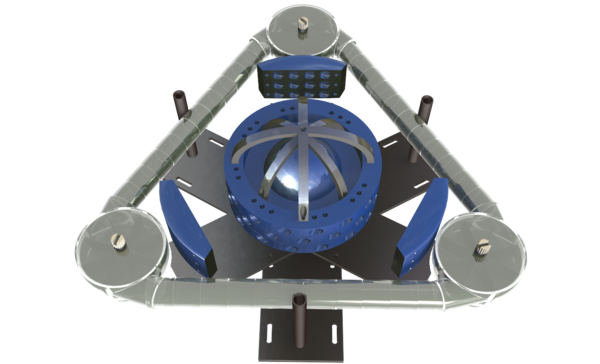
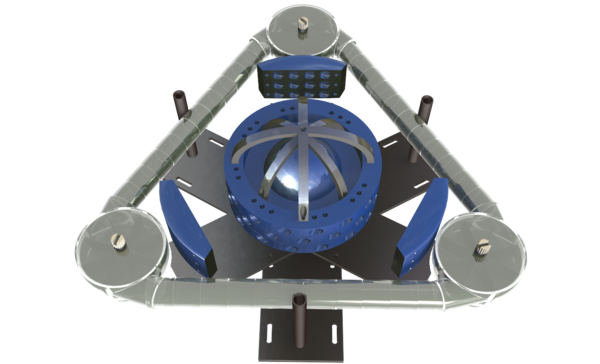


Comments
This thread may interest you:
post by KorvisBlack
I've had quite a lot of objects printed from Hexagon files and have not had any failures or unpleasant surprises.
I use Netfabb to check the mesh has no holes or other problems. Hexagon's own "close all holes" command seems to fail at times and will miss holes that Netfabb spots and fixes. Hexagon will also sometimes fix holes with self intersecting surfaces which digital printers won't like.
The company I use is happy with obj files but the size ALWAYS goes a bit wrong. I export from Hexagon with the correct final size set up as millimetres which is how all my models are measured. I then upload to the website for printing and the size will always show as cm but there is a scale factor available so I order the print at 10%.
It's worked OK each time so far.
Thank you. Just downloaded the free Netfabb Basic ... looks interesting indeed.
I find there is one issue with Hexagon in that with some tessellation commands it actually creates holes [unwelds lines]. Asking it to close holes highlights those places which need to be manually fixed as the close hole function simply won't. Sometimes the weld all function works.
Thanks man I will check it out.
Who are you using to print? are they uk based, as I have had a sort of quote for some parts to be made in "ABS" plastic and the price was really high, it would be cheaper for me to buy a Makerbot printer myself, as I am guessing I will need to make a few changes as I build it.
The company I use isn't in the UK but their delivery to the UK from France is very quick indeed.
You'll find them here:
http://www.sculpteo.com/en/
I've only tried their basic white plastic which is incredibly strong. It's also almost impossible to polish or machine as it's so hard but any power driven friction tends to make it melt if it doesn't destroy the emery paper etc first. It's actually fine for my use but it's not that good for really fine detail as the surface is a bit grainy.
It's Sculpteo's cheapest material but still expensive.