How to apply actor textures in Carrara 8.5?
Hello, all. I'm trying out the Phillip character for M5 that's bundled with the Carrara 8.5 package.
What is the correct technique for applying this to M5?
I have loaded the M5 Heroic character, but double-clicking on the "M5 Phillip All Hairy" icon in the Smart Content Tab has no effect (regardless of whether "Michael 5 Heroic", "Genesis" or "Actor" is selected in the instances tab).
And if I double-click on the "M5 Phillip Face 05" icon with "Genesis" selected in the instances tab, the face goes all-black in the preview window and is completely missing when I do a spot render of the face. See the attached screen capture.
I must be missing something...
Thanks much!
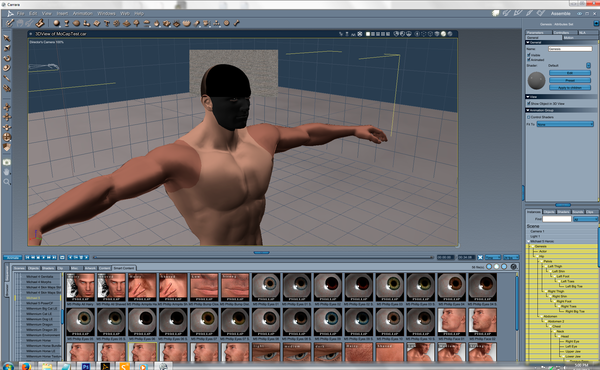
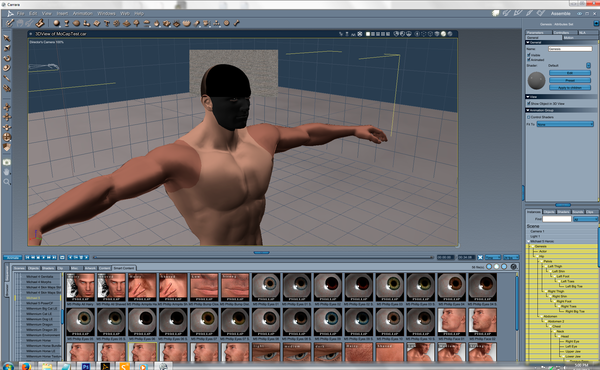
M5_Textures.png
1920 x 1183 - 1006K

