Can Carrara 8.1.1 open files created with 8.5 beta ?
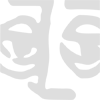 marcf_3f26630b29
Posts: 0
marcf_3f26630b29
Posts: 0
I have reinstalled 8.1 initially to see if I could open files I created with 8.5 beta. Unfortunately, Carra 8.1.1 tells me that my serial number isn't valid and that the trial period has expired. This is something I have asked support about, but for the time being the application won't go past that.
So, can someone tell me if I can open 8.5 files with 8.1.1, or if I must upgrade to the now officially released 8.5?
Thanks,
z


Comments
Disclaimer: I don't have 8.1 or 8.5.
I have read that C8.5 introduced a fast mip-map texture filter in the Texture room, and that it seems to be on by default. I think it's used when using texture maps. To open an 8.5 scene in 8.1, you will need to change the fast mip-map option to sampling in 8.5 and save the scene as I recall.
Other than the texture issue that evilproducer mentioned, I've been going back and forth between 8.1 and the 8.5 beta for some time now without any other problem.
That's not to say that there might not be some other new features in 8.5 that aren't compatible with 8.1 that I haven't discovered.
I was kind of wondering about plants generated in 8.5, because plant editor improvements were mentioned, but I haven't heard anything about this and I can't check it myself.
can either one of you walk through how to reset the mipmap ? I can't find the filter in the app and thanks for the heads up and quick response to the 8.1- 8.5 question I am getting an error and wonder about it as well
It's found in the Texture room.
It's the drop down menu for the "Filtering" option of any shader channel that uses a Texture Map.
Just so you know, I don't have C8.5, so someone else will hopefully post some screen shots.
I can tell you where it probably is located.
In C8.5 select an object or figure that has a texture map. If it's a figure such as V4, click the little triangle next to the figure's name in the Instances palette. It will expand to reveal the figure's hierarchy. Select model, and at the top of the screen, click the Shaders tab. This will reveal the shading domains of the the figure. Double click on any one of those domains and it will open the shader for that domain. You will most likely have image maps under the color channel and the bump channel. Select those and there should see the thumbnail of the image map and some parameters you can set. From the screen shots I've seen, there should be a little blue pulldown menu with your sampling options. Fast mip-map or just mip-map is the default, but if you click on the pulldown, you should see one that says Sampling. You'll need to change it for every channel in that shader that uses an image map. You'll also need to do it for every shader in the shading domain list.
Fear not though, before you start changing shaders, go to Edit menu and find Remove Unused shaders or something like that. In there is the option to Consolidate Duplicate Shaders, do that and then do Remove Unused shaders. Carrara will consolidate shaders that use the same image maps, so the forearms, fingernails, toenails, thighs, etc. (which all use the same image map) are consolidated so that adjusting the forearm domain also changes the thigh domain.
Thank you both for your help great forum
Yes, thanks, evilproducer and de3an.
In order to change the mipmap settings, though, I'd have to be able to open the files and 8.5 beta has expired, hasn't it?
z
You can correct the texture map filtering selection in version 8.1.
If you have one that used fast mip map in 8.5, the texture map won't display in 8.1. But you can still change the filtering by selecting "Sampling" from the menu. Only the Fast Mip Map selection will be missing.
Thanks again, de3an.
Now, if I can get an answer from DAZ... Almost a week has passed.
z
I am not a DAZ employee, but I can tell you this much:
If, when you try to open a file and all you get is an error, there may be nothing more you can do - as it has somehow become corrupt. I have a external software called p3do Explorer Pro. By SENO Software. The Pro version has Carrara capabilities and it's very inexpensive. The Free version is great too. Anyways, sometimes, if the file was saved compressed, and it won't open, some folks have had luck in decompressing the file using p3do Explorer pro, and then opens in Carrara. Sometimes the particular file is just, somehow, corrupt and just won't open.
This is not likely due to an incompatibility issue between the beta and the official 8.1, but could be due to something that was done within the beta that caused the file to become corrupt.
Another possibility is that the file might contain something (anything) that has to do with the new Daz Studio Triax/DSON system - which is what the beta, and the new 8.5 is made to do. 8.1 never had the ability to work with Genesis, and trying to open a file containing Genesis, or Daz Horse 2, or.... (anything from the new Daz DSON) will likely give an error. If this is the situation, upgrading to 8.5 will most likely open the file without complaint.
Fenric has now made a tool for switching all map filters in a scene - so you can now automate the process of switching from Fast Mip Map to any other filter, like Sampling (8.1 default) or Gaussian, for example. I'm not certain if this is a new feature to his existing Shader Doctor or what.
Texture filter: Fast Mip Map is not something that would cause your file to not open. It simply changes all texture mapped settings to a temporary null until you change it to a recognizable filter.
Hope this helps.
As far as I know the Fenric Tool is still in WIP. It is not yet part of the Shader Doctor version 1.3., which I updated to today.
By the way Fenric has added The Skin Doctor to the Shader Doctor. The initial results I have seen with The Skin Doctor are quite impressive.
Fenric's tools are indispensible and are price very low. If you do not have them yet, I suggest you get them - now.
As I wrote in the opening message of this thread, I did file a support ticket before asking here.
That said, thanks for the info. It may solve problems unseen as of yet.
z
Sure enough! Missed that part... so sorry :)
Kakman,
Ditto!
I have some that I still must collect, but the one's I have are used all the time.
Sorry for going off the OP, but I agree that the majority of plugins available out there do a lot for enhancing the use of Carrara.
Jay Nola was kind enough to put in a pile of personal effort in creating this Carrara Plugins FAQ and links list
DCG, here I come!
are you using your c8.1 serial with 8.1 or the expired beta one?
Genesis WILL open in a saved C8.5 beta scene btw but the limbs will be all rubbery contorted and no inverse kinetics
if it fails try renaming .car file to zip and unzipping then rename the resulting file to .car
the only thing you then can do is delete the genesis figure and clothes and save the rest of your scene to use with V4 or M4 instead.
or if a static non animated scene import a posed dressed Genesis obj from studio for rendering.
@Kakman: no offense at all! Thanks for helping.
I got an answer days ago from Crissie at support. She suggested enabling the root user, which worked. So, this was the way for me to go back to 8.1.1 after uninstalling 8.5 beta.
She even pointed this thread to me where enabling the root user is well explained:
http://www.daz3d.com/forums/discussion/16663/
8.1.1 has no problem opening my 8.5 beta files so far. This was consistent with what Crissie from support wrote:
"The file names and structure of content for Carrara has not changed. You should not have any issues opening any of your files in Carrara 8."
@Wendy-Catz. You're right about the suffix. ".car" has to be there for 8.1.1 to accept to open a scene file. I had to add them manually in many cases.
So, let's consider this all solved.
Thanks!
Z