Bryce window size
 kiwi_gg
Posts: 198
kiwi_gg
Posts: 198
I'm getting back into Bryce after a few years away due to personal circumstances. I have a new computer running wins 10. When opening up one of my old projects (bryce 6 file) the file loads ok but does not fill the entire working window "see screenshot". Why is this happening and how do I fix it? It will be impossible to work on as it is.
Cheers GG.
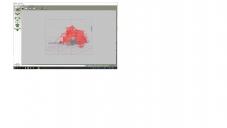
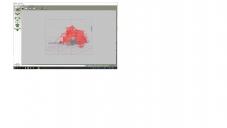
River boat screenshot.jpg
2877 x 1620 - 488K


Comments
kiwi_gg - the size of your project on the work space is the document size it will be rendered and saved. You can set the document size: File > Document Setup or Ctrl+Alt+N.
Thanks Horo, nice to see you're still around. I was pretty sure there would be a simple solution.
Cheers GG.