Carrara 8.5 Pro Test Render Problem
I am new to Carrara and I have an issue where when I hold down X and do a test render everything works as expected but after I am done with the test render I can rotate my scene around but I have a giant white remnant where the test render occurred. Does anyone know why the screen is not refreshing and getting rid of this or how I can manually refresh the screen to get rid of this problem?
Thanks in advance for your help,
Bryson
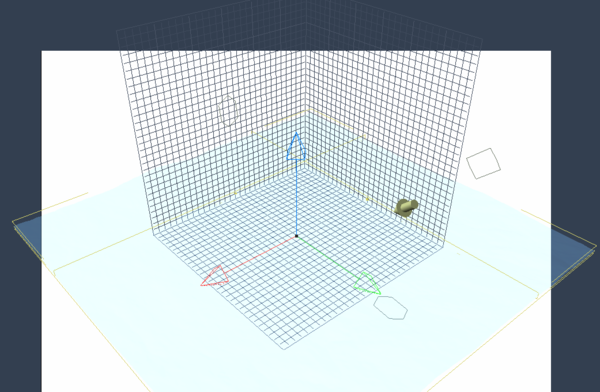
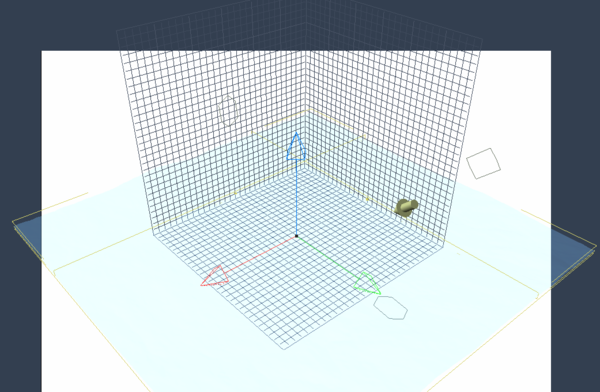
2013-09-07_2130.png
1041 x 680 - 168K
Post edited by Bryson Jack on


Comments
People may need some more info on this. What's the version? C8.5 32 bit? 64 bit? What's the hardware and OS?
C8.5 64bit running on Windows 7 Pro 64bit with Service Pack 1
8GB of RAM
Intel Core i5-2500K CPU @3.30GHz
NVIDIA GeForce GTX 560 Ti
Disclaimer: I'm on a Mac and have C7.2. However, I may have a way to test if the issue is graphic card related.
Do you know about the Interactive Renderer? It's accessed by clicking the little circular icon with the up arrow in the center. A window will open allowing you to set various display options. There's a pull down menu on the top right, that allows you to use OpenGL or software rendering for the assembly room view. Any changes you make in the Interactive Renderer only effect the Assembly room view. The do not have any effect on the Render room settings.
Anyway, toggling between the OpneGL mode and software mode, may tell you if it's a graphics card issue, a Carrara issue, or an issue with Carrara and your graphics card. ;-) When changing the render option, you'll need to click Okay before the changes will take effect.
Here is a screenshot with OpenGL and Software selected in the Interactive Render Settings. What is weird is that it is persistent. If I do a test render around the white area it will render the ocean and show a black background but it will still render the white area as well. Also, I have saved the scene and when I open it back up it is still there....kinda seems like a Carrara problem to me.
Why are you holding down X to do a test render?
When I press X I get the little test render cross hair but when I let off of it it goes back to the move tool. The only way I can drag the test render bounding box is by holding X down.
Does the problem happen when you use the spot render tool? It's the little camera icon in the screen shot.
When I press X I get the little test render cross hair but when I let off of it it goes back to the move tool. The only way I can drag the test render bounding box is by holding X down.
Gotcha. Didn't even realize it did that. I've always just clicked on the camera icon that EP is referring to above.
Turns out that X is the keyboard shortcut for this. (who knew? not me.) So, the results should be the same whether you hold X or actually click the icon. Though I realize this doesn't help answer the original question.
Sounds like a bug for sure. Can it be reproduced in a new, similar scene?
Evilproducer, the spot render tool is the tool that I am having the issue with. It doesn't always happen. I created a new scene and it wasn't an issue. It is worrisome that once the problem is there, the scene is basically corrupted by this problem. I don't know yet if it causes problems in the final render but it makes working on the scene almost impossible..
As a side note, again being new to Carrara, I have noticed that there is no real way that I know of to exit a scene. When I make a new scene my old one goes somewhere..When closing Carrara I get save dialogs for multiple scenes if I worked on multiple scenes. So my other unrelated question would be, how do I see and switch between all the scenes that are obviously still running in the background somewhere?
Your open scenes are still open. They're behind the one you create. When you are done with a scene, the close command is under the File menu, or you can simply click the little circle icon next to the name in the window's menu bar. The file menu command is pretty standard. The look of the widget is not. It's odd on the Mac side of things as well if that makes you feel any better. ;-)
If you haven't saved the scene you're closing, Carrara will ask if you want to.
Regarding the issue with the spot renderer, I would file a bug report. If you can, include the scene file that's causing the problem.
Speaking of problems, I have to ask, how many scenes do you have open when this bug hits? Could that be a cause? I would say it's still a bug, but it may help to reproduce it.
Hi,
On windows, I double LMB on the title bar of the assemble room window, that will reduce the size of the assemble room window and cascade all current scene windows. It is buggy (on windows C8.1) as it does not show the views in all windows(they are transparent), so there is a need to LMB on scene title bar then click on the view icon so it shows the scene. While the scene windows are cascaded, you can copy/paste objects between the scenes. Double LMB on a scene title bar to expand to full view.
See image below. In this example, there are two scene files open in Carrara. The check mark indicates that Doc 2 is the active scene. Choose any other open scene to make it the active one. You can also copy and paste from one to the other this way by moving back and forth between any scene files you may have open.