MWall Prop for Daz Studio (Measuring Tool) and MWall 2.0!
MWall is a Prop measurement wall, that measures figure/character height in both feet/inches and meters/centimeters. The front side has an additional set of material options featuring a 9ft grid, this is used to check the arm span of the character (ideally; the arm span from the tips of the fingers to the opposing side should equal roughly the individuals total height).
The model was carefully made in 3ds Max, to be consistent with Daz Studio's scale. It was designed primarily for character builders, who work a lot with scale, but could be repurposed for police line up themed renders.
UVTemplates are included in its texture folder for custom texturing. There are 3 templates one is for inches, one is for centimeters and the third is for the black frame and base. (Edge lines on the templates indicate the positions of each centimeter and inch.)
Link to the classic MWall Download cand be found HERE on Deviant Art
Notes:
This item has not been tested in Poser.
Usage Rights:
I ask that you DO NOT redistribute this package or its contents, Commercial renders of course are totally fine!
Manual Installation:
Extract the zip within your "My Daz 3D Library" folder (or equivalent), merge with folders as required.
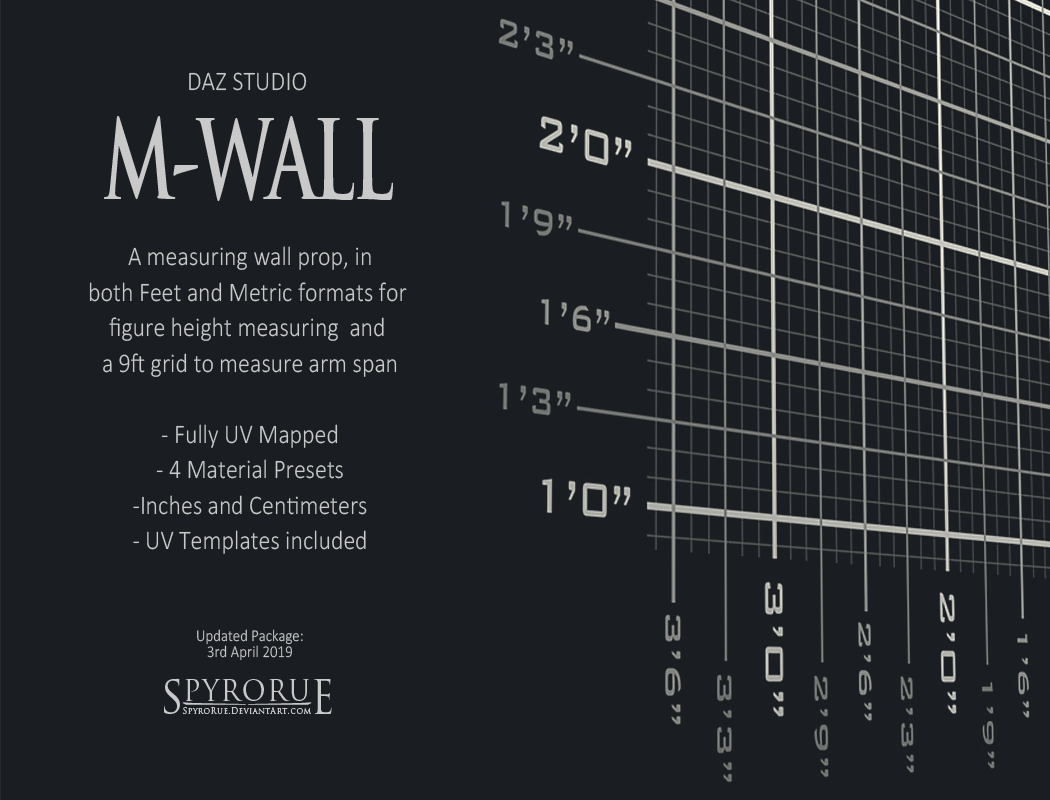
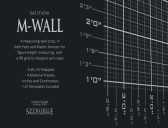
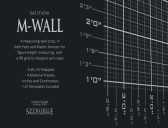



Comments
MWall 2.0 for Daz Studio
This is a revision and expansion of my old MWall prop.
Link to file on Deviant Art
MWall 2.0 is a Measurement wall prop that measures figure heights in both metric and feet. The prop was carefully modelled and UV Mapped to Daz Studios scale. The wall has two sides, one is for Metric measurements, and the other is for measurements in Feet. The feet side has an additional set of texture options featuring a 9ft grid, this is used to check the arm span of the character (ideally; the arm span from the tips of the fingers to the opposing side should equal roughly the individuals total height). MWall 2.0 is rigged, allowing you to quickly and easily rotate the wall panels, and includes numerous morphs to manipulate the base, and dividing wall. The base of the model can also be hidden!
The wall was designed primarily for character builders, who work a lot with scale, but can easily be repurposed for police line-up themed renders.
Transparent Measuring Props are a new selection of light-weight props - created on low resolution planes, facilitating quick and easy measurements within Daz Studio. Options include: Width/Arm-span Proportion grids, Height measuring panels, a measuring plate for character feet/hands, and various generic panels for length measuring. Additionally, a set of standard rulers in centimetre format are included.
Hierarchy Pose Presets for Genesis, Genesis 2, Genesis 3 and Genesis 8 are included for height and arm-span measuring.
Thanks. Handy for a line up.:)
glad you like like it mate :)
What a great idea. Thank you for creating and sharing this item. :cheese:
Cheers Kismet ! :cheese:
The links to it on ShareCG and your DeviantArt freebies account are gone. Is this available anymore? I lost my original copy of the installer. Tried to reach you on FB and on DA with no luck.
Antonio
Tried to find it for you but no luck, there is this though. https://www.daz3d.com/forums/discussion/257086/8ft-measuring-stick-prop-for-daz-studio
From that you could make your own wall if you like.
I'd love this, but it's not there.
Hi @MPE3D @Faeryl_Womyn and @melanie Sorry for the late reply, Ive been absent from the 3d world for a while now. I have reuploaded this item on my Deviant Art which can be found here. I appologize for the unavailability since moving away from ShareCG... I was holding off reuploading as I was working to expand the package.
I have grabbed it and thank you for reuploading it.
Ok thought I had another question but went back to read your description and got my answer...lol Saw the rest of what you have and have to say, thank you so much for the grey shaders for the various models. I always found it difficult to get rid of anything iray so I can add different textures and those greys help a lot.
And the reset poses are a god send, thank you for those as well.
No problem at all! Glad you find them useful I often use those shaders to clear any surfaces of props/figures etc ... Hated having to manually clear out values and textures lol They are all fairly simple freebies, but makes a big difference in speeding up the workflow (at least they have for me hehe)
I often use those shaders to clear any surfaces of props/figures etc ... Hated having to manually clear out values and textures lol They are all fairly simple freebies, but makes a big difference in speeding up the workflow (at least they have for me hehe)
Thank You, needed this for some time :)
Thanks from here too! I was bummed to have missed the ShareCG availability, and appreciate that you've taken the time to re-share these gems.
(curious why you pulled your ShareCG presence)
cheers,
--ms
@MilosGulan and @mindsong My pleasure, I hope its useful to you
Mindsong, I wanted to consolidate my content on Deviant Art, a lot of it was very old too. I plan to updrade some of it such as the Mwall... but as Ive been busy and absent from 3d it's just taking me a while. I held off reuploading so that I could finish the expansion of its content, until I saw folks were requesting it. ShareCG has changed over the years, and its been very tedious to upload to from my region - frequent failures. I also prefer feedback and engagement on DeviantArt, where I can easilly and promptly connect with users if there is issues, and to thank them as well as upload updates effortlessly.
Thanks again for the utilities (grey shaders too), and update on your consolidation motivations.
ShareCG has always been a solid/standard resource for most of us and I wondered if you were moving *to* deviant art, or *away* from ShareCG for some reason of interest.
I like your reasoning and I like Deviant Art as well, so it's fine by me not to have any drama in this move!
cheers!
--ms
Just an update to the old freebie thread, for anyone who is interested... I've completed and uploaded the revised and expanded MWall 2.0 (Link in 2nd post of this thread). Ive had it in the making for a while now, you guys recently inspired me to get it done and out there
Hope you guys find it useful!
Cheers
And I have it, thank you so much for this, can't wait to see what I can come up with for uses.
Thanks! I downloaded it, now just have to have some time to spend in DS.
Thank you for the updates MWall, SpyroRue! Also, as I was reading through this thread, my attention was caught by the comments by Faeryl Womyn and yourself regarding the grey shaders. I didn't realize that they could be used to clear out the Iray settings in that way. I'm off to see the wizard! Thanks, again.
Thanks everyone! I hpe the content useful to you with all your creations
And glad to hear you discovered the Grey Shaders SixDs It's so much easier to shape up characters that are an even shaded surface too.
It's so much easier to shape up characters that are an even shaded surface too.
Absolutely, SpyroRue. It is so annoying to "convert" Iray settings to 3Delight only to find the material settings still cluttered up with a bunch of useless Iray parameters.
Thank you very much
Thank you! This will prove useful :)
Thanks again, I don't know how I missed update but I better download it now. I have been using previous verison a lot.
Here is picture of instances I linked it and used for measuring up building and taller figures...
Thanks for this!
Thanks for this. Found you by Bing!
Thanks for this, I usually do stupid things like make a primitive with a certain number of subdivisions and just count the lines because I'm too lazy to make one myself :/
~ looks pretty good ~
I did a little image with it called 'Not your average Friday Evening Drunk [Unless you live in a Party Town]'
I'm sure I'll find a better use for it than Police ID photos one day.. Thanks SpyroRue.
Regards,
Richard