Handy Dandy in Carrara
 BrianP21361
Posts: 813
BrianP21361
Posts: 813
I purchased Hand Dany (http://www.daz3d.com/handy-dandy) for use in Carrara. It looks really helpful for fixing issues with Genesis and Genesis2 hands when importing poses meant for other figures. I installed it using the DIM in a folder that I keep all my Genesis stuff. Only the Zero poses show up in the Smart Content tab. There are supposed to be a variety of other poses like G1 to G2 and V4 to G2 that should be there. I poked around in the content files and found that the Zero poses are duf files, but the rest are dsa. Is that the problem. Do dsa files work in Carrara? Does anyone have any idea how to use this product with Carrara.I guess I could pose in Studio and then export the pose as a dug.
Thanks.
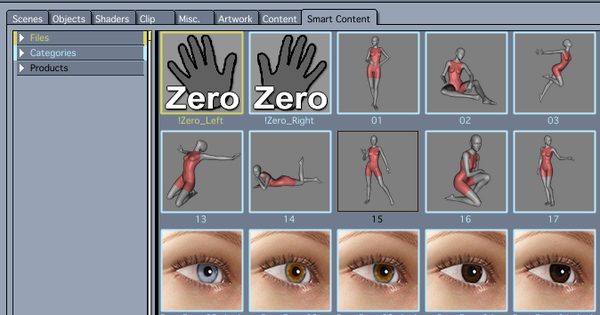
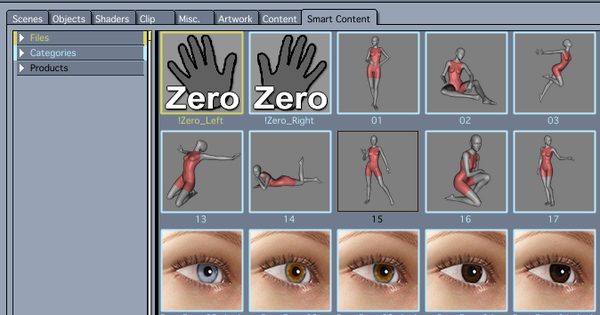


Comments
Hi Brian, this is Brian (Slosh)
First, thanks for buying Handy Dandy! I don't have Carrara, so I am not sure if .dsa files work in there or not, but I can tell you that your issue is normal as for trying to find the presets. DAZ has placed them under Default:Scripts:Utilities in DAZ Studio, which is not where I would have put them. I have trouble finding them, myself, and I was the one who made them.
I don't know how the Smart Content is setup in Carrara, I really wish I could tell you how to find the presets. The other difference (aside from being .dsa instead of .duf) is that all of the other presets besides the !Zero poses are Script files, not Pose(s) files. That is why DAZ put them in a different category. Are you able to run other scripts in Carrara? If so, Handy Dandy may be located in the same place as those files.
If they're Python scripts I don't think Carrara can run them natively, but I may be wrong on that one.
In the Carrara browser they are located in DAZ Library:Scripts:Utilities:Slosh:Handy Dandy.
As stated, ONLY the zero poses appear there.
kakman,
I'm a bit confused. Yes. i can find the files in my runtime with a path similar to the one you indicated. They don't show up in Carrara for me at all. Since they are scripts, I don't think Carrara can use them. Is that correct?
Yes, Carrara 8.5 can read .duf but not .dsa.
Thanks everyone. I guess I'll have to apply the scripts in Studio and then export them as duf files. I really wish that DAZ would label things better. Since they don't explicitly list Carrara as "Compatible Software" I usually assume that all DS and Poser compatible content works in Carrara, with the exception of Dynamic clothing. For products like Handy Dandy they should say not compatible with Carrara instead of making us guess.
I don't know of any way to export the scripts from DS to .duf format, or I would have done that from the beginning. I'm assuming you meant that you would apply the preset to the pose in DS, then export the corrected pose as a .duf to use in Carrara. That seems like an awful lot to do just to fix a hand pose, and I sincerely feel bad about it. A lesson learned from this event, I will inquire with DAZ when submitting products to have them test in Carrara and other DAZ compatible software. If there is a workaround available, or simply another way to save the files, I will be sure to use it for future releases, or specifically state the incompatibilities in my product description. I am truly sorry.
Slosh,
Exporting the pose is exactly what I meant. It really doesn't take that long.
Don't apologize for DAZ's lack of information. We Carrara users have to deal with it all the time.
In any case, it looks like a great product. Good luck with it.