new computer+new carrara,how do I set it to use all cores?
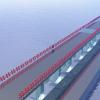 mach25
Posts: 256
mach25
Posts: 256
Hi
new computer with win10 and 4 cores,new carrara 8.5 installed on it,can only see one tile rendering ,compared to older carrara I could set it to use several cores/several tiles showed when rendering
M


Comments
In the Preferences/ Application: check "Use multiprocessors"
Note that the fast render in the 3D view use 1 core only.
I think that should be "Preferences/General"
thanks
it started working by itself,apparantly a simple sphere(planet) render by default 640x480 wasnt enough for renderer to use all cores,but started when I increased size of render and complexity
is there a way to get back cartoon renderer I had in previous carrara version?
You can change (reduce) the tiles size at the bottom of the rendering tab. Depending on the scene, it can speed up (or down ...) the rendering.
You can select other renderers at the top of the Rendering tab (dark line just under the tab itself). Default is 'Photorealistic'. I'm afraid though there isn't 'Cartoon'. Maybe ''Non-Photorealistic' is close enough ?
I just noticed something odd: it seems you can use multiple cores only with the photorealistic renderer. The others only use one ...
there is indeed toon and now thx to Digital Carvers Guild going opensource, Toon pro
unleash the cores !
Apple Cores V Window threads
So Carrara is officially working on Win10?
That's good to know :)
So Octane and also Carrara Plugins should work than too.