Morphs in FBX Export
Hi all,
I've found references to this in various places but no solutions, so here I am.
I'm trying to export a character from DS4 in the FBX format. Most of the time, I have no problem with this. But I started playing around with the creature creator kit, and now I can't get some of the morphs to work.
As it's exporting, I see the character straighten out into a default pose as usual, but *without* some of the morphs that it normally has. (It goes from being a hulking beast to a hulking couch potato.)
When I open it up in 3DS Max, it has the pose that I gave it, but it loses the morphs (i.e., it's the same hulking couch potato form that appears quickly in the default pose during export).
I've tried checking/unchecking the morphs option for the export and fiddling with the morph export options to no avail. I have no idea what's going on.
Any ideas?
I attached cropped screenshots of the model normally, during export, with a reset pose for comparison, and as it appears in 3DS Max after import.
Thanks,
Rick






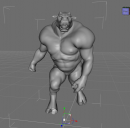
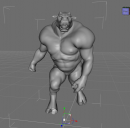


Comments
I have had some trouble exporting fxb too. My victoria 4.2 model loses half her morphs.. and her hair becomes disembodied when I load her in 3dsmax @.@
Yeah that happens to me too, but for Genesis hair -- the body gets exported properly, but the hair is in completely the wrong place. It's a pain but it can be moved around, etc., so that it fits.
And the textures that require transparency come out wrong sometimes too -- ex., the eyelash texture appears totally opaque, so you see a solid color between the lashes that makes it look like there are huge flippers attached to their eyelids. This isn't as bad a problem as the other stuff, since there's a relatively straightforward way of fixing it.
I guess you could technically fix the morphs too, but it would just take forever.
I want to know why the FBX exporter won't export the animation associated with clothing. Aaaarghhh! gav
I do not know about 3DMax but when going to Maya You Need to select "merge the clothing into the figure skeleton" so the cloths are bound to the Figure's bones and NOT their own rig.