mcjPlaceUnder script for DS 1,2,3,4 - place something eXactly under something else
this way to the download & manual -->
https://sites.google.com/site/mcasualsdazscripts3/mcjplaceunder
it's a very simple script which can save you a few seconds here and there
select 2 objects
specify the one you want to be on top
the script will move the other node so that it's precisely under the other ( with a tiny air gap )
that's how i placed the yellow cylinder under Aiko's shoe sole
how i place the floor under the yellow cylinder
and how i placed the checkered cylinder under her right shoe heel
---
note that there already exists a script to put one object on top of another
as suggested by tugPsx : https://sites.google.com/site/mcasualsdazscripts/mcjdroptotop
---
also shown here : mcjTeleblender will soon have a new version which
can do transparencies based on the strength of the opacity channel
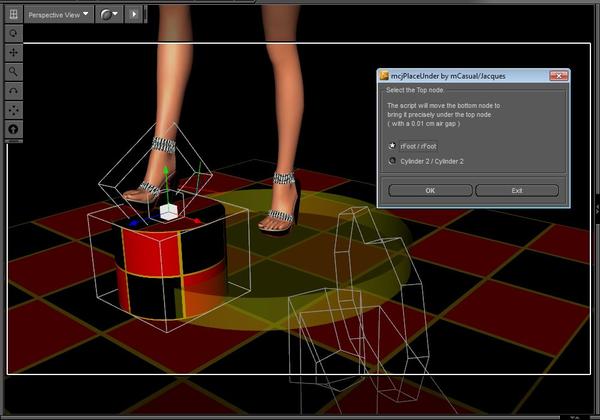
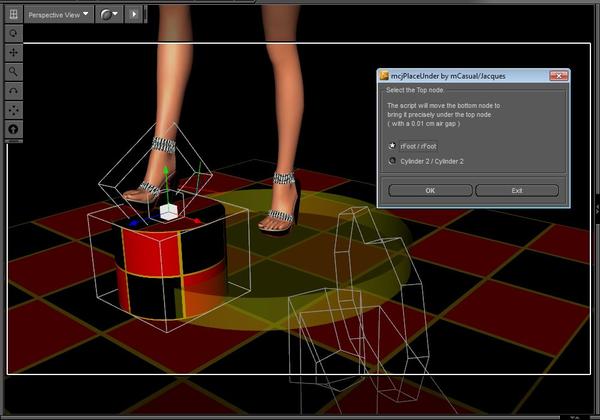


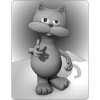


Comments
tis ready
https://sites.google.com/site/mcasualsdazscripts3/mcjplaceunder
Daz Studio 1.8 test ... okay ! :)
Thank you, wil give it a try.... :)
now that the swing animation tutorial is done ( twas a special request ) we resume work on the physics simulator constraints ... hinges
oops wrong thread sorry :)
I have questions, I always have questions.
So if I were to drop a standing figure from up top onto a floor space with a cube that would be just under one of the feet would the IK chains kick in and cause the leg to bend appropriately so that the body would be positioned like the figure in your first post? If so that's going to be a very useful tool!
the figure pose would not change,
the top of the imaginary bounding box around the cube
would just move to
the bottom imaginary bounding box around the character
Ah, but wouldn't it be cool to create a script as I described? It would be a sure fire way of getting feet meets objects, regardless if they are floor level or slightly above that.
if you create a null node, parent it to a figure foot
then move it to the bottom of the shoe sole
then place a null node on the floor
using mcjAutoLimb can compute for you the
required shin bend angle
and the required rotation of the thigh
to bring the first null-node to the exact location of the second null node
then you could use mcjKeepOrient to correct the foot orientation
then maybe use mcjAutoLimb one more time
https://sites.google.com/site/mcasualsdazscripts/mcjautolimb
I believe what RAMWolf (and I) wants is a mcjPlaceOver option. As an example, it would place a figure's foot on a stair step, then place the other foot (with joint bending) on a higher or lower stair step.
mcjAutoLimb + mcjKeepOrient
can be used to create walks, dances and even stairs climbing animations,
it's not a one-click universal solution but it saved me hours of work and i get steady feet animations
yeah animation takes patience
i will probably "pull her up" meaning, move her hip node up as much as possible
which should give her some bounciness
but if she was a maid holding a plate i could leave it this way
note that the camera is attached to her hip and it gives the animation an odd look
but seen from a "normal" camera it looks better
http://www.youtube.com/watch?v=1f-kfRREA8M
note that there is a place-on top script but it's for objects and whole figures and it doesn't affect the pose of the character
---
walk upstairs animation created using
mcjAutoLimb
mcjKeepOrient
mcjMakeTarget
mcjParent
blooper
setInterp
mcjDecimate
mcjCycleFilter
and custon scripts
The PlaceUnder script is going to be very useful to me. Thank you VERY much!