Jumping to an object by using Frame(LMB)/Aim(RMB)?
 handel_035c4ce6
Posts: 472
handel_035c4ce6
Posts: 472
in New Users
I am trying to fast move to an object by selecting it or some part of it and using the Frame(LMB)/Aim(RMB) click. But it often works in different way - some times the viewport jumsp just right upon the selection, sometimes almsot nothing happened and sometimes it even goes far away (to the default loading coordinates I guess, which is annoying as I am making a big outdoor scene).
So the question - what decides where to viewport will jump when clicking on the button and is it better to use the LMB or RMB click?
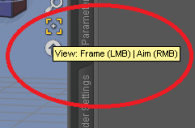
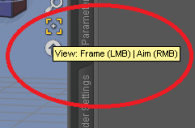
Untitled.png
241 x 158 - 7K


Comments
I've often fallen foul of using View Frame with the "wrong" tool selected in DS - e.g. if I'm in the surface selection tool but don't have a specific surface selected (only the object) then View Frame does nothing, like you mention. (With a specific surface selected it works fine and zooms in/out to tht surface).
If you are far from the origin it matters whether you are looking at the origin, away from the origin, or at an agle. As I recall the further youline of sight is from the origin the worse the framing will be.
So the Aim (RMB) only turns the viewport toward the selection?
Yes
Found this thread, it was helpful, thanks but I'm going to put in a bug report. I'm working in some big scene sets and the outcome of "Frame" can be almost random, sometimes framing exactly as one might expect, and sometimes leaving me hundreds of metres and many mouse-zoom-glides to actually get the object framed to fill the frame. In my brief test after reading this, it doesn't matter what tab / tool I'm in (usually Scene / Universal Wiget). Sometimes, I get a better result by selecting eg a hand, rather than the whole figure. And it MAY be that the process works best when the viewport is near "Front". Whichever, it's clearly not functioning the way one would expect.
Make sure you are looking towards the origin when you use frame. The issue there has been reported already.