Carrara Light Effects issue
 FractalDimensia
Posts: 0
FractalDimensia
Posts: 0
Hi all.
I'm trying to do something rather simple, but can't figure out how to get around an issue I'm having with light effects.
I modeled a bulb (a real one, not a Carrara one!), inserted a Carrara bulb light inside the glass, and set light effects.
When I rendered, I discovered the light effect doesn't work when it is inside anything, even if the object is transparent (like the glass bulb).
I can't seem to find a way around this. I've tried everything I can think of, even the "Restrict lighting to: All objects except:" and selected "bulb glass".
I'm hoping this is just a goofy thing I'm forgetting and not a Carrara limitation. Any thoughts?
Thanks!
FD
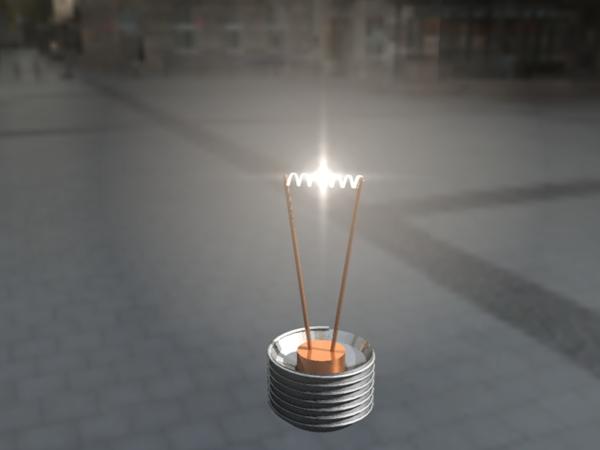
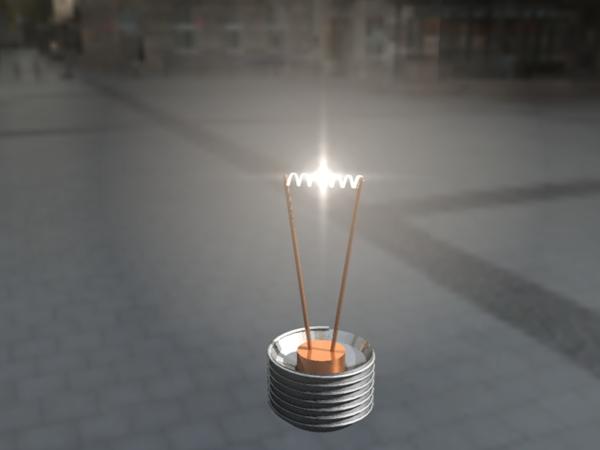
Bulb_2.jpg
640 x 480 - 89K


Bulb_1.jpg
640 x 480 - 91K


Comments
Hi FractalDimensia, for me it works (example shows a blue glass (Poly) Sphere with a bulb in it. No other Lights in the szene.
Edit:
Make sure
Bulb is visible
Falloff is is disabled or the value is high enough
Bulb brightness is high enough
and Light Through Transparency is enabled in Renderroom!
I'm shure it is only a simple thing
Edit 2
Sorry, I misunderstood the question! The lighting effects do not work for me too! :red:
Also have a look that translucency is set in the glass shader.
I have found, that if you set the transparency value and the more transparent the material is, the more the light effects come visible!
In this example the value of the glass material is transparent to 70% (Effect: LensFlare) The Values of the LensFlare needs to be increased.
Maybe this helps!
I tried modifying translucency of the glass; no effect. :(
Sorry, I'm not getting this result. Maybe you can take a screenshot of the glass shader so I can see the settings?
Thanks for your suggestion!
I took away everything except for transparency, set it at about 80%, and still no effects.
See images below.
Sorry, I'm not getting this result. Maybe you can take a screenshot of the glass shader so I can see the settings?
Thanks for your suggestion!
Download the .car file from the host, maybe the best way? (Uploading here is not allowed) :(
rapidshare.com/share/FEE536A83EB6259935764E69957B7AF8
Edit: apologize again, I did not mean transparency, I meant alpa at 70%
Sorry
Download the .car file from the host, maybe the best way? (Uploading here is not allowed) :(
rapidshare.com/share/FEE536A83EB6259935764E69957B7AF8
Okay, the solution is in setting the Alpha channel. The lower the Alpha channel value, the greater the effect. I thought I had tried adjusting the Alpha channel, but I guess not.
Good lesson to remember, I guess.
Thanks, Mikomoda, for your assistance!
Also, adjusting the Alpha channel only works for "Lens Flare." I was attempting to use other light effects - specifically, CrossScreen and Glow. These STILL do not work even by adjusting the Alpha channel.
It seems I'll have to just stick with Lens Flare. :( Too bad....
I take that back, LOL.
You really have to jack up the effects to get them to show through the object!!
=)
Maybe the glass material looses too much plasticity and comes too flat?!
It should worth a try to decrease the ALPHA ;) (increase the Value) and add a second Bulb with the same FX? With 'restrict lightning only to' -> [nothing] ?
Following this thread, my suggestion would be to set up your glass shader for the bulb with your transparency, reflection and refraction the way you want it, then set your alpha channel in the shader to around 50%. That way, you can still see the effects of the shader, and still get your lens flare and other effects.
In addition, I would use the 3D light sphere. It's visible no matter the alpha setting. Set the effect to Realistic and play with the intensity, diameter and quality settings. It can look really good and can help hide the point of origin of the flare or other effect, especially since the filament is long and spiraled, and the bulb light is a single point.
Thanks, EP! I'll try that out.
Maybe instead of a spot/bulb light in the center of the filament, you could use a tube light.
Eddy