displacement brush failure
 mtnmen
Posts: 444
mtnmen
Posts: 444
Just lately I have had an issue with the displacement brush... when I click a brush style and bring the curser into the window with the object I'm trying to do some "displacing" It looks like the attached image and doesn't work at all... I had this problem last week and then yesterday everything was working as it should ... then today I had the same issue... Any idea of what my problem ight be?
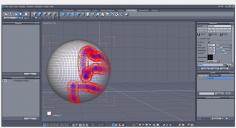
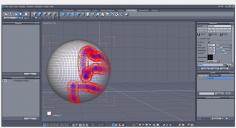
hexagon displacement issue.jpg
1552 x 840 - 574K


Comments
Yeah, it's a known bug. Go to preferences and / 3D displace, advanced, and uncheck "Local Redraw". Let me know if that works. That usually fixes the problem, but you said it was working fine once before, so maybe it's something different.
Thank you for that... I'll be near my "Hexagon" computer later today and I'll give it a try... I'll let you know how it went...
thanks
Well, MaxHancock... You hit that nail on the head... I unchecked "local redraw" ...and Voilla! I now have a functional displacement brush... Thank you very much...
Steve
thank you so much for that tip, I was also having the same issue. I am a new user of Hexagon and just learning my way around it.