Version 3 ! mcjWrapABand Script +Plugin for MACs and PCs (modeling in DS!)
mcjWrapABand Free script and Plugin for MACs and PCs
make armbands, neckbands, tube-tops, tight skirts, bracelets, headbands and on and on and on
https://sites.google.com/s…/mcasualsdazscripts9/mcjwrapaband
New Genesis 3/8 compatible versions of mcjCollider are now online - PC 32bit PC 64bit and MAC 64bit
https://sites.google.com/site/mcasualsdazscripts2/mcjcolliderds45

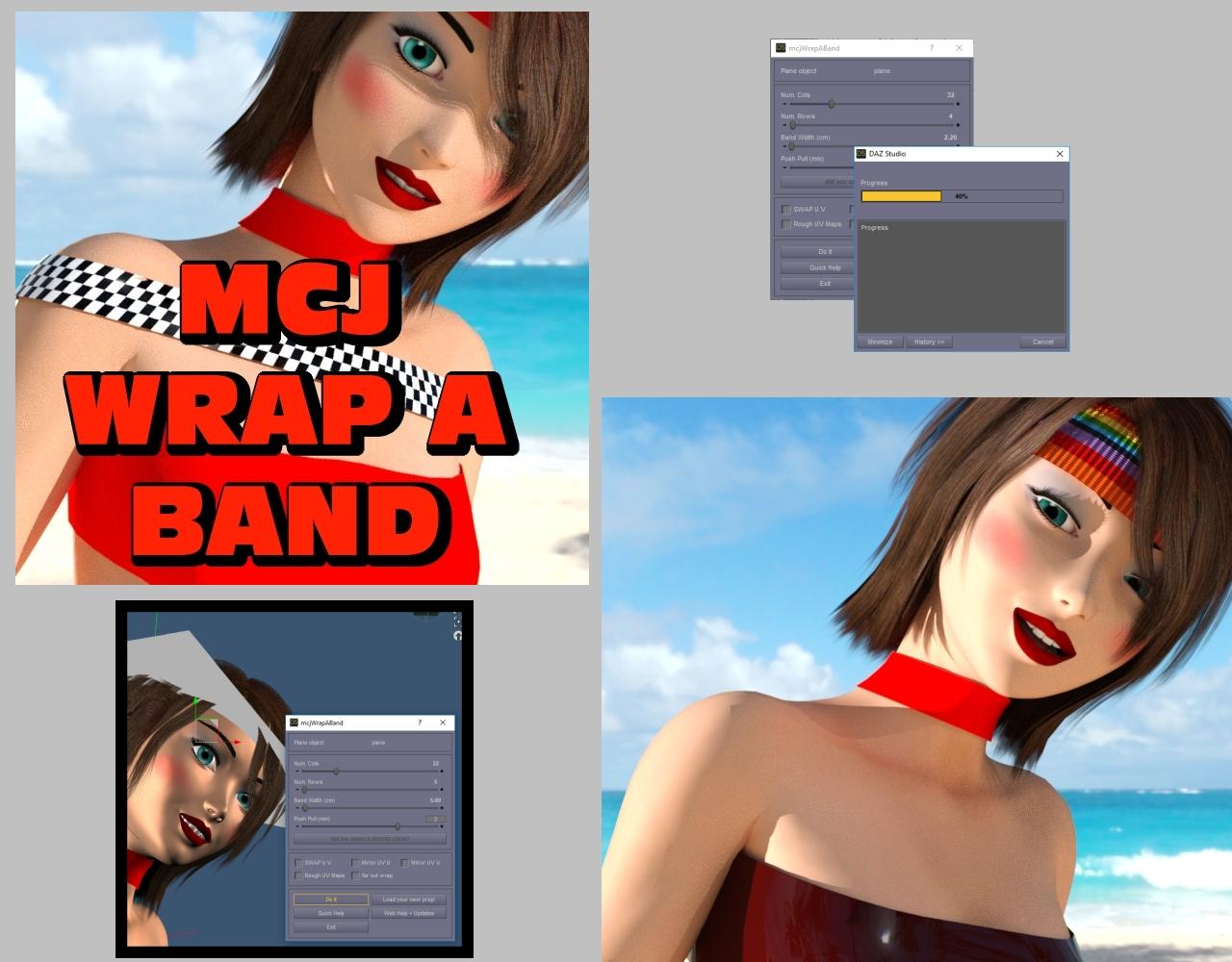


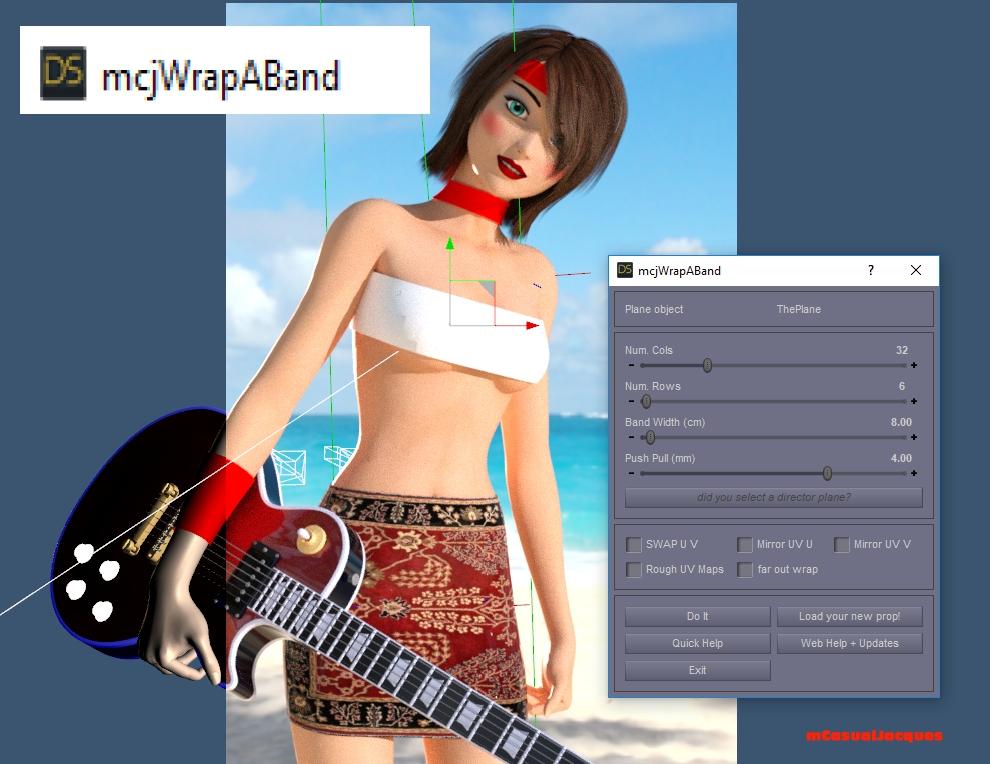


scrnshot.jpg
1280 x 800 - 400K


wabwab.jpg
1280 x 1000 - 487K


maginn2.jpg
683 x 1024 - 363K


wrapitt.jpg
683 x 1024 - 295K


WAB.jpg
990 x 764 - 316K
Post edited by mCasual on
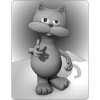


Comments
early test
before the "convex hull" option was added
OOPS
i just realised the "convex hull option is always ON !!!
new version later today
Version 3 is out
the Convex Hull effect is now optional
what do i mean convex hull? https://en.wikipedia.org/wiki/Convex_hull
Thanks, Jacques! Is this different than mcjShrinkWrap?
Am I to understand that you have solved the age-old issue of hats and hair?
Your scripts kick butt! Thank you
New Genesis 3/8 compatible versions of mcjCollider are now online - PC 32bit PC 64bit and MAC 64bit
https://sites.google.com/site/mcasualsdazscripts2/mcjcolliderds45
New Genesis 3/8 compatible versions of mcjCollider are now online - PC 32bit PC 64bit and MAC 64bit
https://sites.google.com/site/mcasualsdazscripts2/mcjcolliderds45
https://sites.google.com/site/mcasualsdazscripts9/mcjhatsarethefashionoftheday
https://sites.google.com/site/mcasualsdazscripts9/mcjwrapaband
since you did get the new version of mcjCollider, why not get the hair-under-hat fit script !
https://sites.google.com/site/mcasualsdazscripts9/mcjhatsarethefashionoftheday
forgive me for posting so much about this but the old version of the collider plugin was causing crashes , so i want to make sure Genesis afficionados dont get a bad experience
It doesn't work. Daz Studio Pro 4.1.2 I am following the instructions exaclty. When I double cl;ick on the mjcWrapABand script under content library>scripts>mcasual I get a Problem window that lists the steps (tha I did take). WHen I click on OK the window goes away but I do not get the script winow with its controls. Nothing. It simply does not work. What am I doing wrong?
Also, none of the mcasual scripts appear in the scripts menu even thogu they are all in DAZ 3D Library\Scripts\mcasual. Maybe that is related to the problem?
Nevermind! I got it to work. I think that I did not have the plane selected when I tried to run it.
BTW, it works beautifully. THank you mcasual!
Oooh, nice work and a great script as usual. Thank you
yay!