[Released] Altern8 Lee 8 (Commercial)
 3Diva
Posts: 11,699
3Diva
Posts: 11,699
I've collaborated again with the awesome Llynara to bring you a new product - Altern8 Lee 8. Altern8 Lee 8 provides a wider variety of customization options for Lee 8 and your Genesis 8 Male characters. It comes with 13 skin tones, 10 face shape presets (+3 bonus presets, which provide a bit more subtle changes), 12 eye color settings, 7 skin shine settings, 18 eye makeup options, 11 lip makeup options, 11 fingernail color settings, and a total of 31 Skin Settings, Skin Shine, and SSS Tint Shaders that have been set up to be usable with other Genesis 8 Male and Genesis 8 Female characters.
Altern8 Lee 8 also comes with 12 poses and 12 expressions (plus their mirrors) for Lee 8.
We hope that you all enjoy Altern8 Lee 8!


































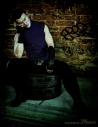
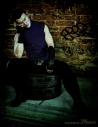




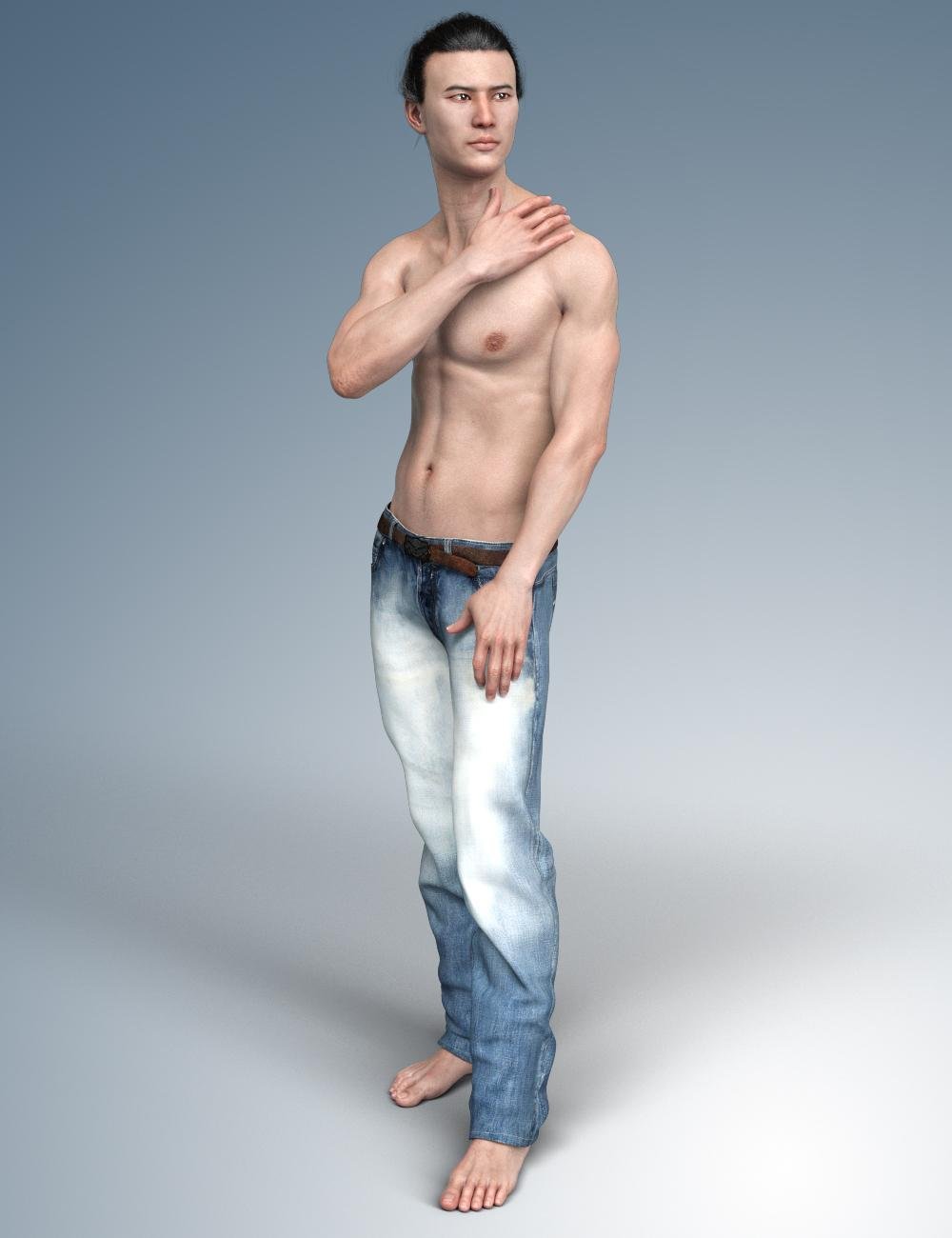

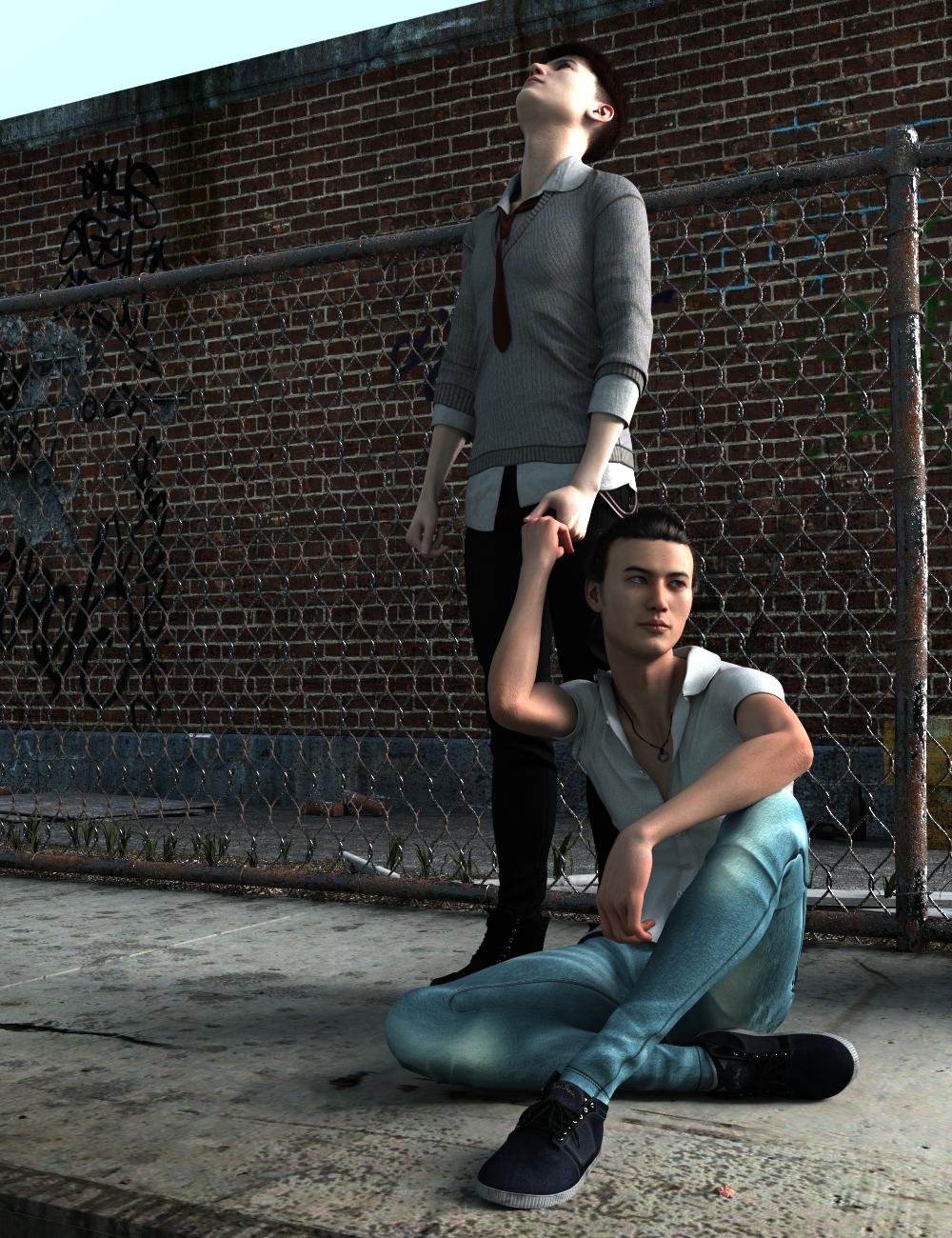


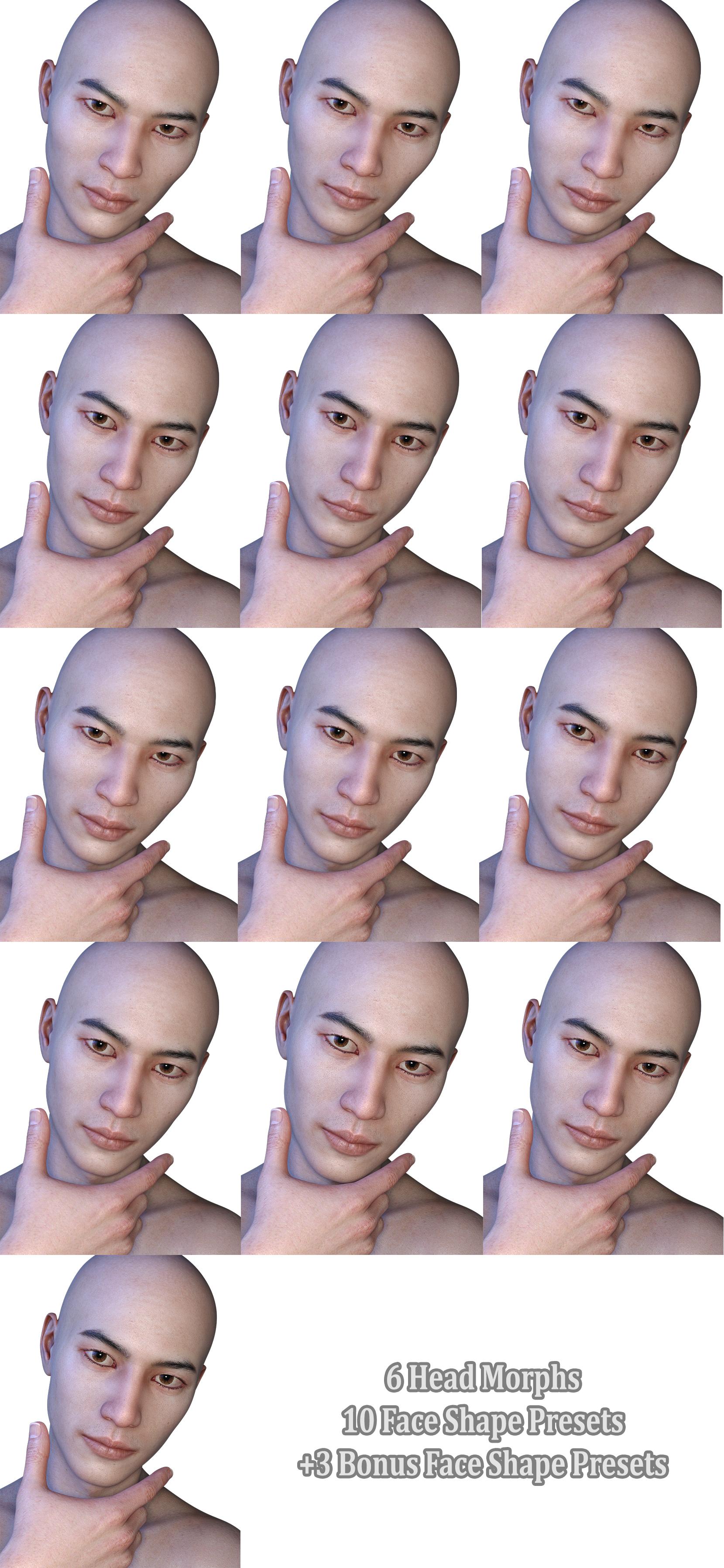


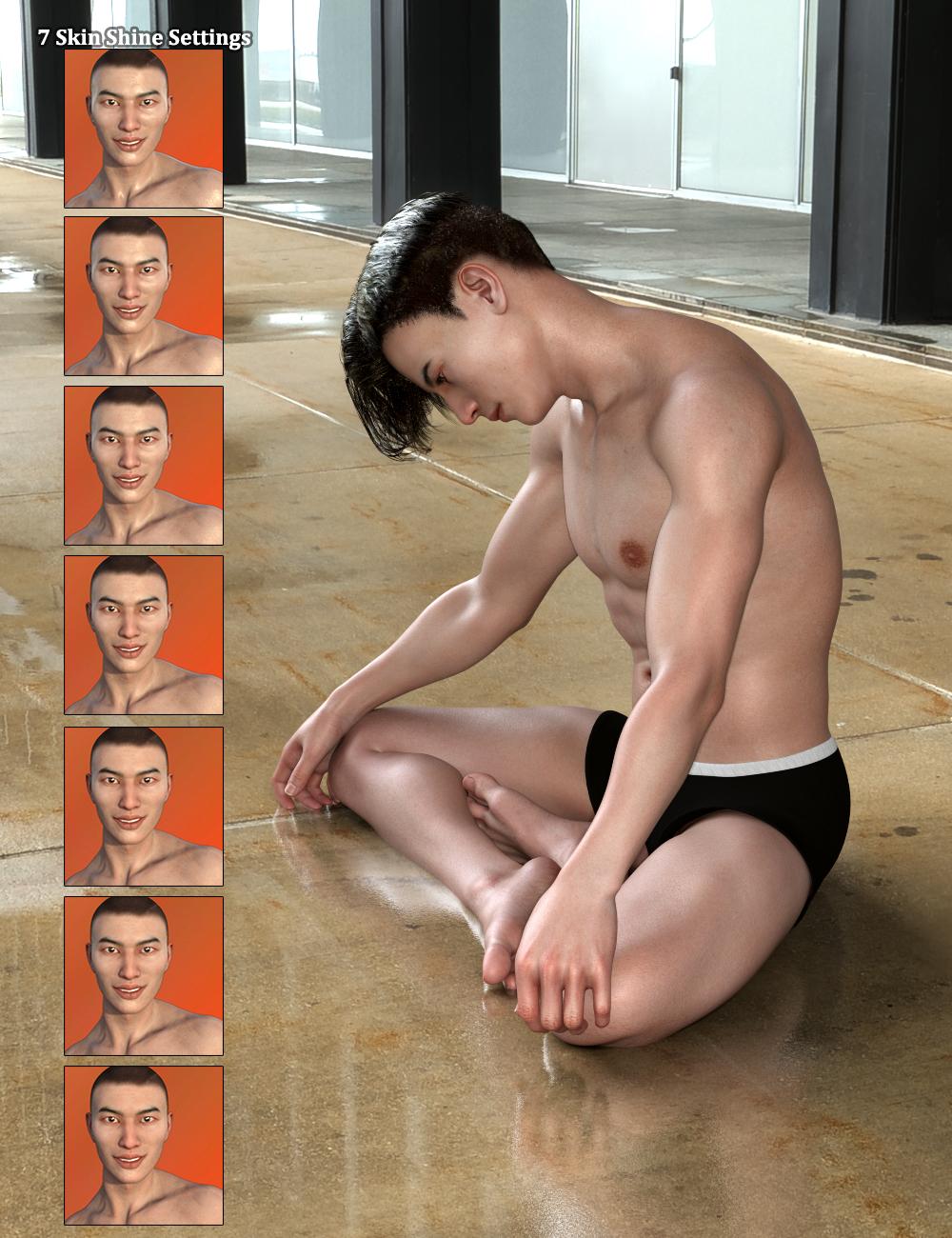
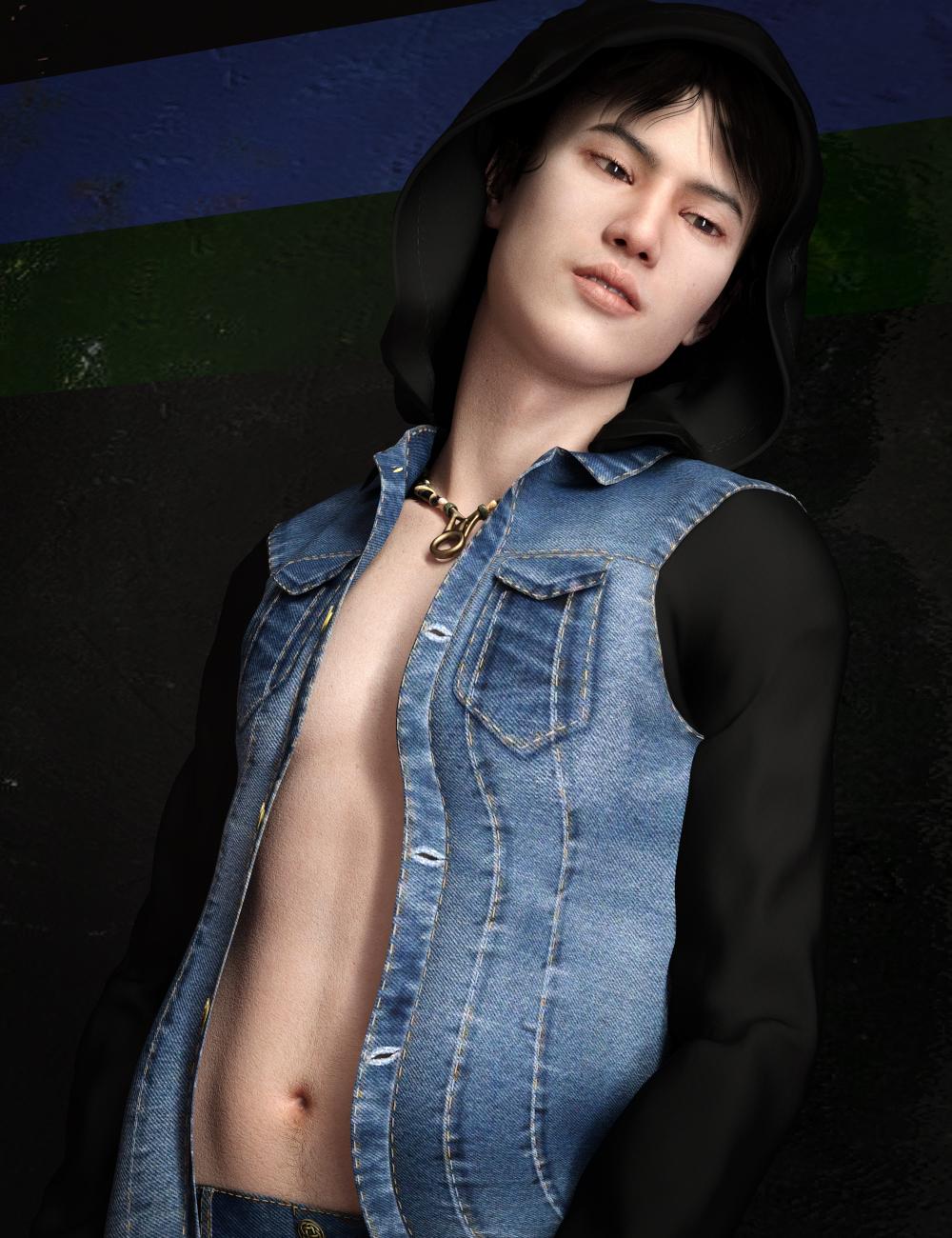


Comments
Looks great Diva and some really nice promo images. I doubt I will be able to pick this up since I have no interest in Lee 8 of makeup for males, but best of luck with it!
lol Well it's much more than that. It's like a morph set and skin settings and shader set, pose set, and makeup set, all in one. :)
I was going to pass on this because I didn't see the need for another skin shader that I rarely get good results with. But this package looks very interesting with poses, shape presets makeup as well as the shaders. So into my cart it goes. Great job Diva and Llynara
I'm so excited this is finally out! I fell in love with Diva's shaders when we were testing. They turn an already great looking Lee 8 into a hunk. I hope you all enjoy this product as much as we did making it!
Question: can this be used without having Altern8? I see only Lee 8 in the required products, have not gotten round to Altern8 yet -- but I see that's on sale too. :-)
Product looks lovely, and I LOVE Altern8. I have some questions about this one:
-The promo states that the settings can be used on other G8M--and G8F? Was that a typo, or can settings indeed be used on G8F? Are there mapless settings like with the original Altern8?
-Is the makeup LIE or diffuse overlays, or something else?
Thanks! :-)
I'm getting this today - nice work as always. Love the poses - very natural looking and I expect as good as your other product with the couples poses.
Ditto on those questions.. Text seems to imply that the shader/presets work on any G8 figure... which would imply that they also work on any G3 figure. that switches it from a Pass to a Buy for me as I really don't care for the Lee 8 figure at all.
Byrdie, this is a stand alone product, so you don't need the other Altern8 products for it to work.
Yes, there's a special section just for use on other characters (like the original Altern8.) I've attached a screenshot.
I'm looking at the makeup now and I believe they are diffuse-based (Diva is the expert on that part.) I have G8M loaded up. They work fine on his skin. Doing a quick render now and will post.
Thank you! I'm glad you like them. Sometimes I agonize over them, LOL. Good to get feedback!
Yes, these work on G3M as well. I just tested him. Gotta go pick up a kid and will post renders.
Ok, here's G3M feeling a bit sheepish about the makeup. He's also wearing some of the skin settings. They load pretty shiny, but you can adjust shine strength with the presets, from Shine 1 to Shine 15. Pose is from our Easy Light and Render product.
I was clicking around before I left, guessing on skin settings:
Skin: Shader 03, Skin Shine 03, SSS Tint 3 or 4
Makeup: Eyeliner H, Lip Makeup I and R, Nails I and R
Here's G8M saying, "Um, what the heck did you do to me?"
He's wearing Eyeliner E, Lip Makeup K, Nails K and Nails Shiny On.
Skin- Shader 04, Shine Strength 2, and SSS Tint 04. Lots of settings to mix and match to your heart's delight. Pose 11/Expression 11.
And these are diffuse. You can't see them in the scene window until you do an Iray preview. Oh, that Achey Breakey hair *snicker*
Yeah, just to confirm what Llynara said, one doesn't need Altern8 Skin Shader System for Genesis 8 to use this. Altern8 Lee 8 is a stand-alone product. :)
I'm a big Jackie Chan fan and I was thinking of him when I made Pose 11. To me, he's saying, "What'd I do this time?" Still love this render from when we were testing the product:
I don't remember the exact settings here, somewhere in the mid range for everything. I can check my notes. All of these images are big, so feel free to click and zoom in to see more detail.
I've set up shaders based on the Altern8 Material Presets for Lee 8 - the shaders are for any Genesis 8 Male or Genesis 8 Female character (and really the shaders can be used on other generations as well since they've been set up as shaders - but you'd have to add the Duel Lobe Specular map to the skin manually if used on figures that aren't Genesis 3 or Genesis 8). Since they are shaders you need to select the skin in the surfaces tab, apply the "Maps Load" setting, then one of the seven skin shaders I've included. I've also added 15 Shine Strength shaders and 12 SSS Tint shaders so that people have a wider variety of options to suit their tastes and to accommodate a wider variety of skin texture types.
The makeup uses the Diffuse Overlay channel.
lol @Llynara poking fun at the makeup options. :P Hey, men can wear makeup too. Particularly goth or alternative type guys. :)
Here are a couple of variations of Victoria 7 using the Altern8 Lee 8 Shaders.
This one is - Maps Load Setting, Skin Shader 03, and Shine Strength Shader 08:
This one is - Maps Load Setting, Skin Shader 04, Shine Strength Shader 09, and SSS Tint Shader 10:
i love it! even i already had the original Altern8, i got this immediately. just the different Lee 8 characters that work wonder right out of the box and the poses are worth it.
haven't even come around yet to discover all the shiny in that awesome product - thanks Diva for this great addon for Lee 8 (and everyone else)
Awesome! Thanks for showing us some additional renders. I swear I thought the G8F thing was a typo, but I'm glad I got it wrong!
I love it too...have the others as well. Which brings me to the fact I had a hard time finding this in my Content because the other Altern8 stuff is located in Shader Presets (even the Girl one) but this is found under People/Genesis 8 male.
My druthers would be that they're all together but It's not my call.
Instant buy, I always buy your products DivaMakeup! Thank you!
Yeah, I put in a support ticket about this - I wanted to keep all my Altern8 products together under Shader Presets. I'm not sure why they moved it. Hopefully, they'll move it back and update the product. It's really up to the Daz team though. I'll try and keep you guys updated when I hear back on the support ticket.
Thank you for buying my other Altern8 products too! I really appreciate the support! :D
hahah Thank you! I saw the bike render you did with Altern8 Lee 8 - outstanding! :D
Thanks for purchasing it! We really appreciate the support! :D
I'm sorry you "rarely get good results" from skin shaders. I have a lot of people tell me they love the results from Altern8 - but I know that these things are subject to personal taste and preference. Hopefully you'll find some settings that you like though. :) I tried to pack Altern8 Lee 8 with a lot of goodies, so hopefully you'll find some of the stuff in there useful for your render needs. :D
Awww Thank you! That's awesome to hear! :D I hope you have fun with it!
Oh, good. Hope they see the light. Thanks.
For what it's worth, the current pathing is actually incorrect, apart from anything else. The current install path is /People/Altern8 Lee 8/Characters, and that's wrong no matter how you look at it.
At a guess, putting it ... wherever they meant to put it is because it's not just Shader Presets. It's shapes and poses as well, and those don't belong in Shader Presets. Putting it in /Genesis 8 Male/Characters/ (assuming that's what they meant to do) is probably as close as they could get to balancing it out.
All that said .. I just had a weird issue pop up with Altern8 Lee 8. I was using it on a G3M character, which I've done a couple times without any issue. For some reason, though, it treated his arms as though it was applying some weird sort of transmap, and they went transparent in places in the workspace. (See attached image) Rendered just fine.
It looks like it's only an issue with Skin Shaders Setting 06; the others don't do that to his arms.
EDIT: Actually, turns out that Setting 02 does the same thing, and just to his arms as well.
That's odd. It looks fine in renders though, correct?
Yes, it renders fine, with no notable discontinuities between the arms and the body in the render.