Universal Pose Splitter [Commercial]
 V3Digitimes
Posts: 3,178
V3Digitimes
Posts: 3,178
Universal Pose Splitter will allow you to split Poses and Timeline Animations as Partial Pose Presets, or Partial Animation Presets. Those Partial Pose or Animation Presets will then apply only to the bones you defined when you created them. It includes batch tools so that you can create you own libraries of “lower body poses” or “upper body poses” or “head poses” or “eyes poses” or “wings poses” or “tail poses” or, etc, etc…
Single Save or Batch Process:
- Universal Pose Splitter can process either the current Pose or Timeline Animation of your scene, or you can decide to use a Batch Process on a large number of existing files. Using a Batch Process will be great to create full Libraries of "Left Arm Only" or "Right Hand Only" or "Head and Neck Only", or "Lower Body Only", "Tail" etc, etc.. Pose or Animation presets. This way you will be able to efficiently build new poses by combining the Partial Presets split from the Pose Presets already existing in your Smart Content or your Content Library.
- Many tools and options have been included to create and manage the list of files to be processed, and the characteristics of the output file names, with two level of details for the output path, an optional suffix to the names, and the possibility to re-use the original thumb.
- In all cases (Single Save or Batch), you have the opportunity to decide whereas you want to save the Type only of the file (Pose or Animation), or to add Smart Content information such as category and compatibility. You can even add sub categories if you want!
Any Figure you want, any Split you want:
- You can process this way any figure you want: human, animal, creature, robot, vehicle. The only constraint is that it must be a figure! The dynamic interface will adapt to your choices.
- Either you decide to work with the Classical Settings provided for Daz Human Figures (from Victoria 4 to Genesis 8 including all the Genesis generations), or you decide to work with the Advanced Settings interface parts exploiting your own custom list of bones and properties for any figure. In the Advanced case of figure, all the tools you need have been included to create rapidly your own presets of bones to be saved, and to save and reload them as soon as you need them. Lists of bones can be added to each other to create more complex lists. In the case of Human Figures, you can also set your current choices as default for the next sessions.
Any Frame you want:
- You can save either the current frame, or a custom list of frames from an animation, or an animation within the Frame Range you decide. For Batch Process of Animations, you can choose to process the whole animation for each file, or to keep the current Frame Range you set.
Designed for a Maximum Efficiency:
- Universal Pose Splitter has been conceived to save a maximum of time.
- All the key settings can be set as default for the next sessions, so that you don't lose time doing the same steps over and over from one session to another.
- Even better: you can save a huge amount of time by saving full configuration files for your interface, including absolutely everything! You can this way create configuration files including the output path for the files -also remembered from one session to another-, your choice in term of "Human" or "Advanced" settings, your choices for the bones and properties to be saved, the list of bones if they exist, all the "frame" options, the Smart Content options, for a batch process the list of files to be processed, the Batch options, etc, etc.., well, everything!
- You can create as many configuration files as you want, and reload any of them totally or partially thanks to check boxes allowing you to define exactly what you want to reload. And you can even set those check boxes status as default! This way you can for instance save and reload bones and properties configurations (for instance Dragon Wings, or Dog Tail, or Genesis 8 Left Hand). You can also reload only the list of files for a Batch Process and/or the Batch Process options if you want to. You can reload in any session anything you want from any configuration file finally, which is a huge time saver!
- Many other options are available such as buttons to remove an animation, or to add this script to the Main Menu of Daz Studio.

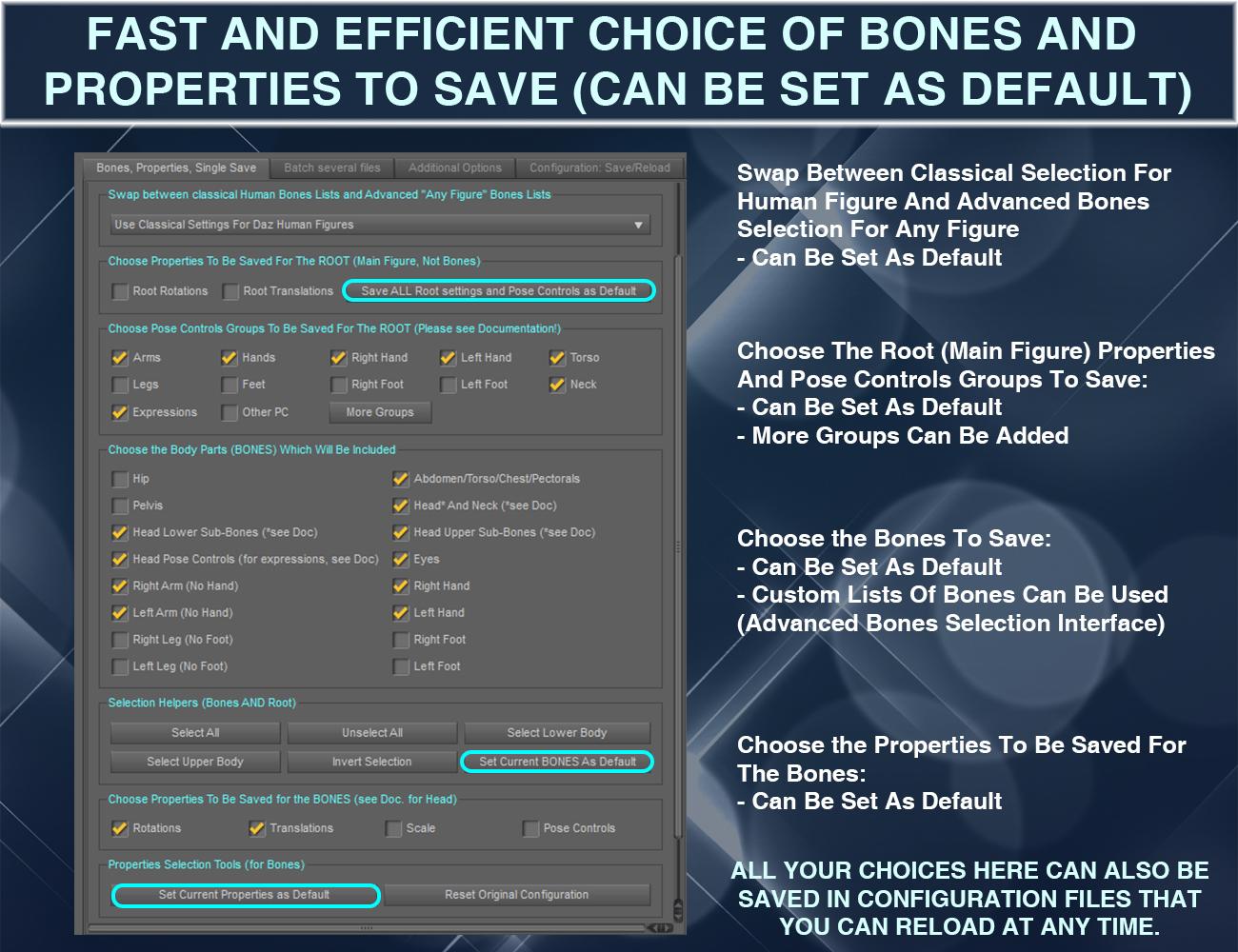
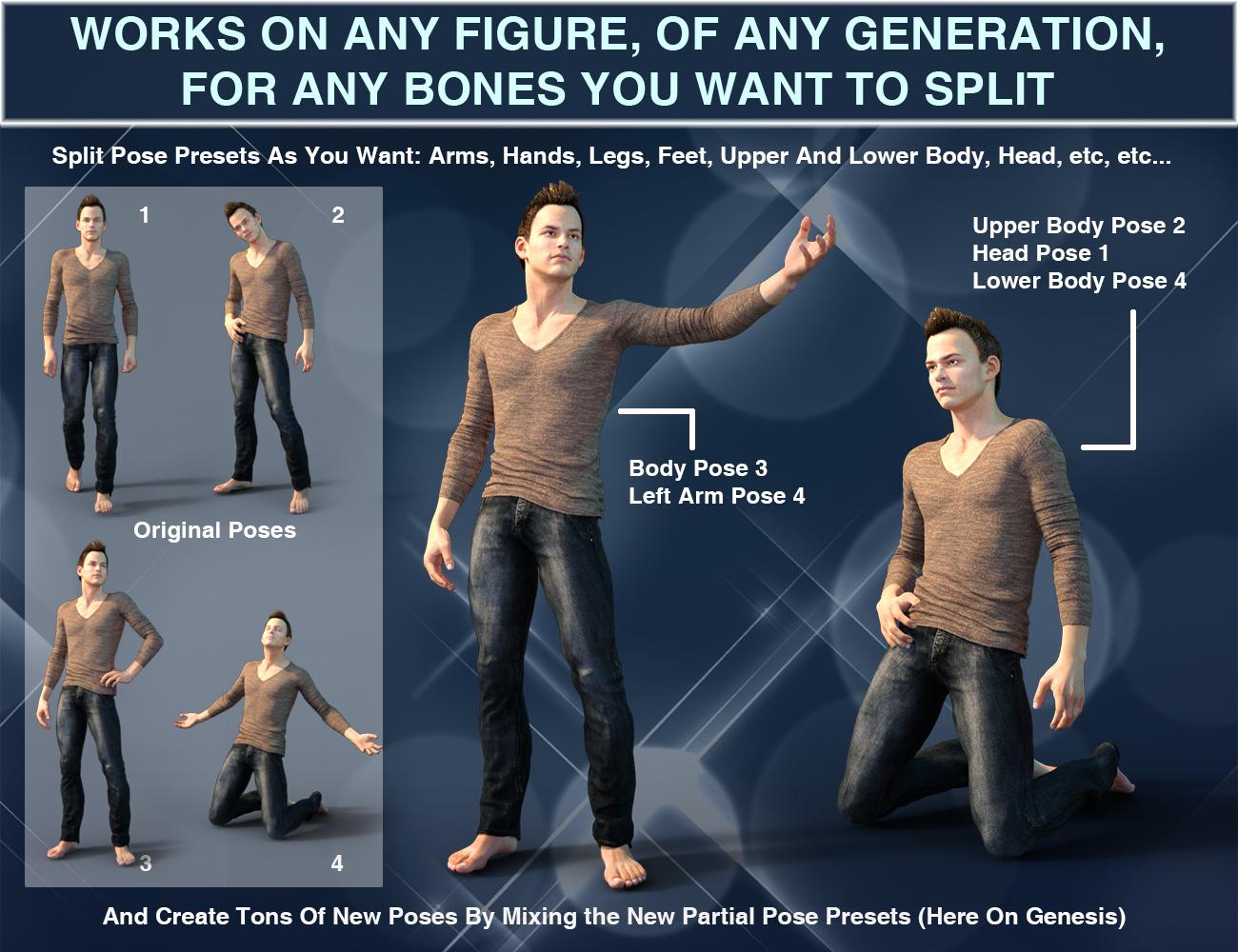
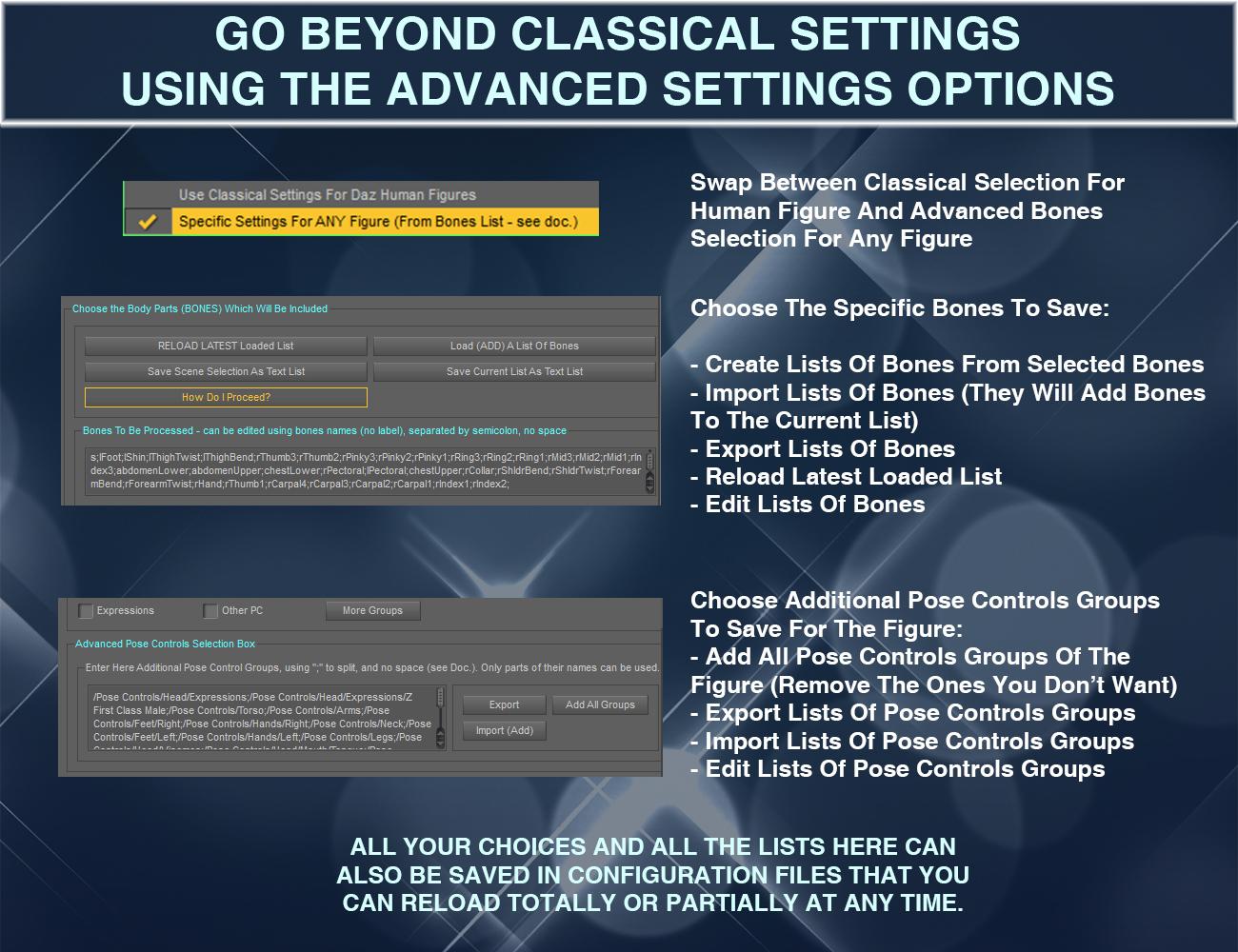
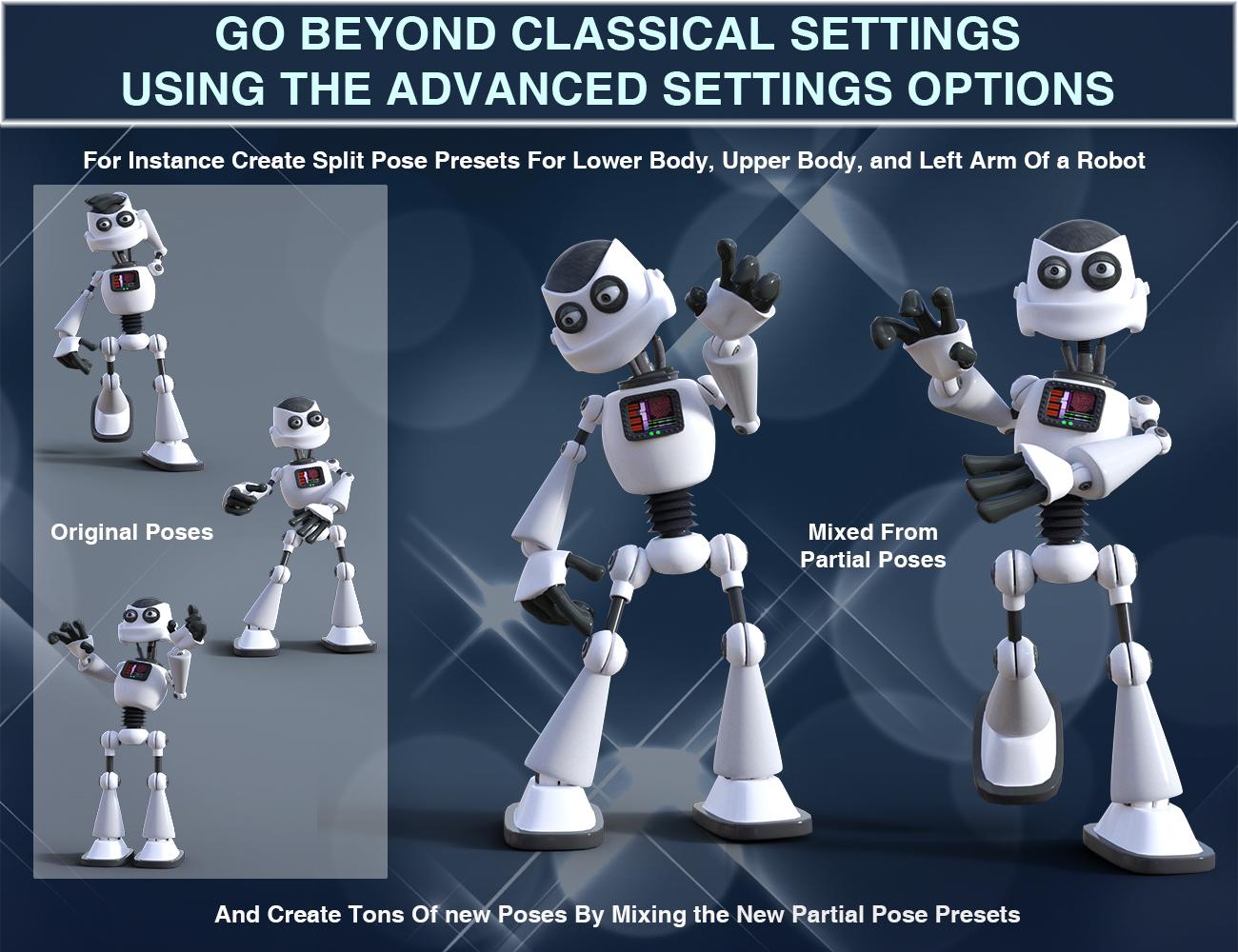
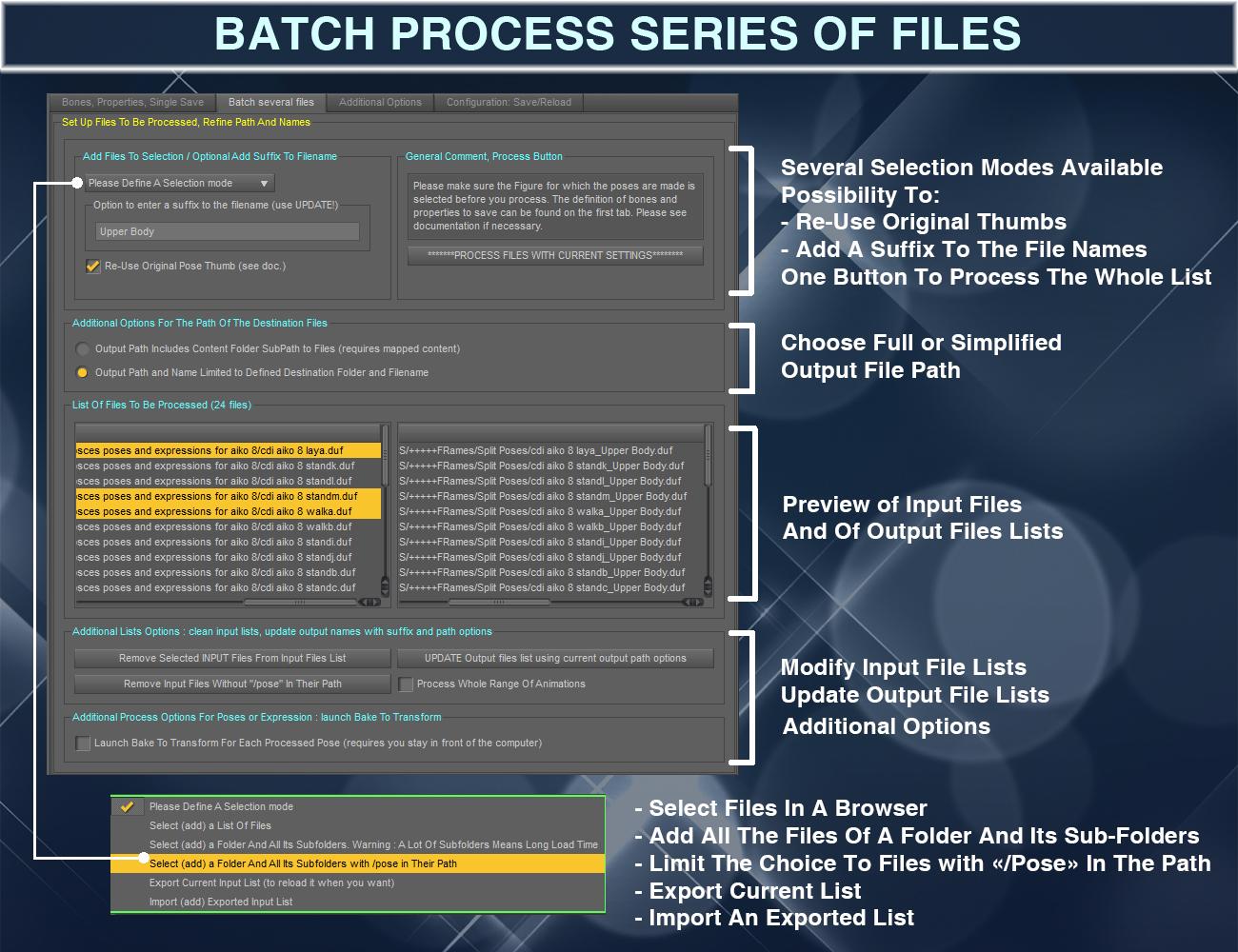
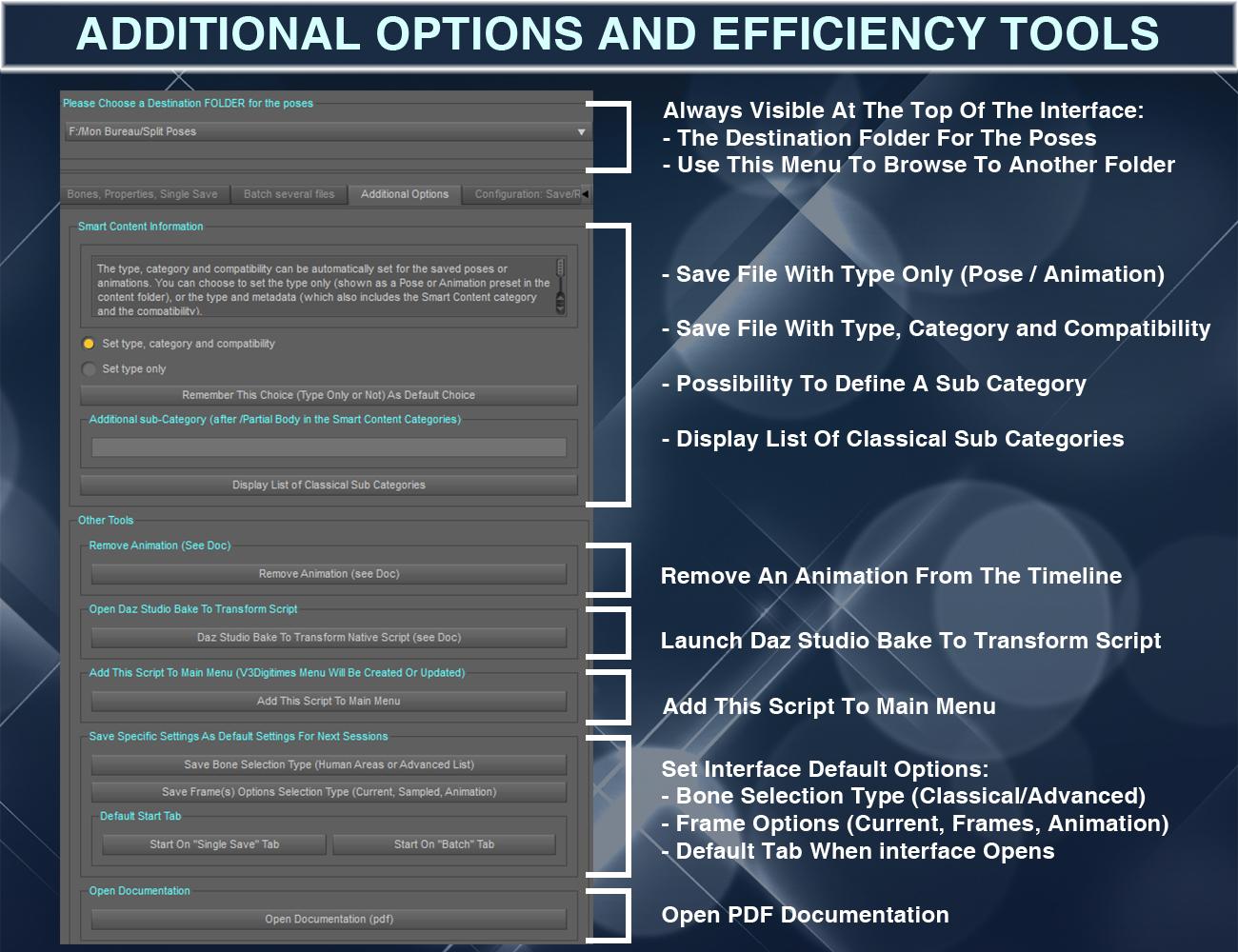

The product is well documented with a full pdf documentation, and I added two quick start videos, one concerning the classical way to work with Daz Human figures, and the other one to show how to work on any figure, or on very specific bones selections.
For Human Figures:
For Any Figure, any bones:




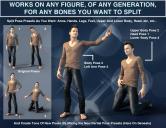
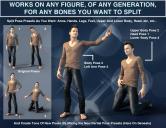
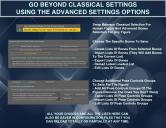
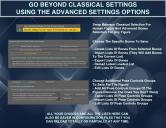








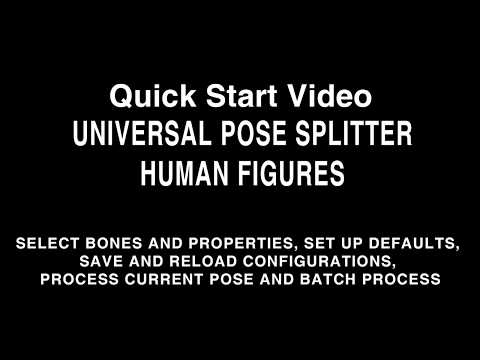
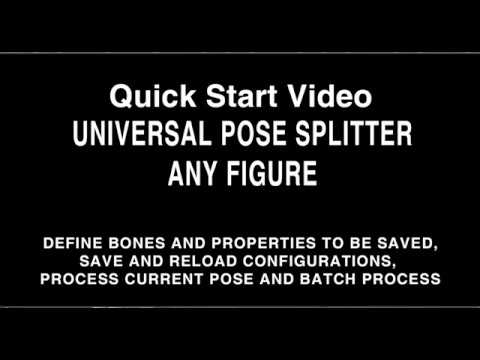


Comments
Way cool! Will this work on animals such as Dog 8 or the precious figure?
Yes, any figure. If the figure has the same rigging - same bone names - of a Genesis (1,2,3,8) figure or a generation 4 (V4, M4), you can use the classical interface for human figure. For the dog or any other rigging, you have to use the choose "Specific Settings For Any Figures" in the dropdown list of the first tab. Then the rest is in the documentation and in the video "Universal Pose Splitter For Any Figure" - if you use any figure (the other video for classical settings) but I'm also here for any question. The only limitation is that it only works on figures, not on props (but saving a partial pose on a prop has no real sense).
You're welcome. I'm so sorry you have this issue at the beginning, it's a bad impression, and yet, this product is the result of long hours of development, so I think this is just something which was not setup properlybefore you click on the button.
Ok, just so that you feel better, this product has beend developped in collaboration with someone who is pro at finding bugs. She might have missed something, but I also tested it (and so did Daz) and the three of us never saw issues while saving animations.
And so that you feel even better, I just retested to save three animations on the lower body part only of a Genesis 8 figure, and it perfectly worked, the file was here, and the animation created applied only on the lower body:)
Let's have a look, so if I understand well you saved your partial animation preset using this tool, and you selected, using the top dropdown menu, your destination folder. Here are my questions:
1. could you post a screenshot of the first tab of the interface (also with the destination path at the top of the interface)?
2. Is there something written in the log file?
3. I think the destination folder must not be in a Daz Connect folder. Daz Studio does not like to be written in the Daz Connect "cloud" area. You have to choose a folder outside of Daz Connect Folders. Can you please try another destination folder which is easy to browse to (for you for instance you create a subfolder on your desktop and set it as the destination folder) so that you can check that the animation was created with your browser (not the content library but windows explorer)?
4. Did you think to give a name to your pose (in the textline on the left of the button to save the pose)?
5. was this a human figure ? Did you said (bottom of the first tab) that you wanted an animation to be saved (even though in this case a pose file should be created anyway)?
6. if you browse to the destination folder (with a classical browser, not with the content library), is the file here?
7. was your figure selected when you saved the pose (normally I have a warning if it is not?
Don't worry, it must be a simple set up issue, I'm confident we will solve it, even if you are "in general" not lucky with scripts.
Edit : I'll have to leave my home during about one hour and an half, but if you don't find a solution with my questions, I'll make a step by step video showing you how you can save your lower body animation. In the meantime, you can also have a look at the video for human figures (the first part, you can stop at the batch moment), the only difference is that you have to set up "animation" as the bottom option of the first tab of the interface.
OK good to know! Let me know if you still need help after you solve your content issue. I think it won't be the case, but if you need a video to help you, I can make it for you, but then not before monday because it's gonna be the week end and my children would make the video sound... really really too noisy....
Thanks that is so nice of you! I had the time to play with it and it works . I still have to figure out how to make Daz read files from non-default locations so I can organize my animations. Thanks again and keep up the good work.
. I still have to figure out how to make Daz read files from non-default locations so I can organize my animations. Thanks again and keep up the good work.
I have to admit, I'm confused as exactly to what benefits this will give me that I don't already have with Riversoft's Bone Pose Blender, Bone Doctor and Assembly LInePose Automation kit. Between those and all the various Pose converters from Zev0,is there something that this does that they don't?
I'm curious: can this make folders for partial presets from directories? Or would you have to go in and do everything pose by pose, ala the posing system you released a while back?
This seems promising, but I want to know if it can make my posing workflow a little less... unruly.
Happy to see it works fine now!
Well of course I had a look at all those products possibilities before I made this and from what I saw they are very different: even by combining all those products, you cannot split and batch Split any pose you want with only the exact pose area (body areas) you want on any figure which can exist, you cannot process animations, you don't have the possibility to save bones selections or batch lists of files or pose controls selections so that you can reload custom configurations at any time, you cannot setup the preferences you want as default, you don't have the file lists options or the smart data options etc etc. These are some of the reasons why they are very different. Here pose splitter is dedicated to split poses or animations very specifically (any split any rig including pose control options) and very efficiently with all the productivity tools which could be included for this purpose, wether you batch it or not. It can handle more (very) specific areas in any figure, for instance if you want to make a full library of dogs tail poses you can... you can also split poses so that they save all except feet and or hands. You can split neck and head poses only with our without expressions but keeping eyes and neck pose controls, you can split the exact part of a pose (or batch poses or animations) you want: a part of a trunk, a part of a leg and the left arm for instance all together. If you want to work with lists of bones, you can very easily create, save and combine them, and reload them in one click in any same or other session. Well the possibility in term of split are endless and all the efficiency tools have been oriented to optimise the split workflow.
Yes batch tools are included, and you have several ways to load files and or directories. You can process several or all files from directories you choose with your browser. You can load all the files from a folder and all subfolders (the load may be long if you have a lot of subfolders), and you can do the same but limit the load of files to the ones with /Pose in the path. You can export the list of files to be processed so that you can reload it in any other session. When during a session you load a list of file (using the list(s) of files you saved) , or you add a folder and subfolders, or you add the files you want from a folder, the new files are added to the existing ones in the list of files to be processed, allowing you to create bigger lists... that you can save and reload at any time, or that you can keep on your computer just to remember that those files have already been processed.
You can process the list of batch files for the body part you want, then change the destination folder if you want to (not obligatory just for a better sorting), change the body part you want to save without leaving the interface if you want, and create your new split poses for your new body area. You can save and reload (partially or totally) your configuration (files, bones, anything) at any time so that you can start a session another day and reload your list of files, or your bones to be saved, or both, or an'y setting (s) you want from a previous session...
You can remove files from the list of files to be processed, and for the output files (the ones that are saved), once you selected the output folder (where they are going to be saved) you have the choice between using the "short name" (I. E. output folder plus file name) or the full name, I. E. output folder plus full content library subpath to the file (people/genesis 8/poses/ etc etc). You have also the choice to add a suffix to the names of all the created files (the suffix you want, for instance head and neck or arms or legs or left foot.., so that it is easier for you to know reading the pose name what the partial pose acts on. Finally you can decide to write compatibility and category in the smart content (or not) and you can add the sub category you want for a better organisation and to find, for instance, the feet poses under a partial pose/by region/feet category if the smart content (you then just have to write feet in the subcategory line).
This should help you to work less unruly ☺
Strange question.. will this work on figures that are not sold here... like Dusk and Dawn from Hivewire? Just curious! It's in my cart, i have every intention of getting this but yea, curious!
Well I never tested. The first constraint is that Daz Studio must see it as a Dzfigure ou dzlegacyfigure... Well as a figure.. the second constraint is that you must be able to select bones. If the constraint are ok I think it should work. And I cannot test I am so faithful to DS that I don't have such figures.
edit: I was thinking about your question during diner. I would say that if you already saved a pose preset for dawn in Daz Studio "the classical way", then the script should work on her even if it is not a daz figure. We tested non daz figures (for instance the C.I.M.A.U robot, or other pose able cyborgs I don't remember the name) but they were made on daz studio for daz studio. And it worked for them.
second edit: if the bones names are not the same as the ones of Daz human figures, you will have to use the advanced settings for any figure instead of the classical setting for daz human figures in the interface.
OK, cool. Dusk and Dawn were made for DAZ Studio first and then ported to Poser later on as Chris and Paul work better in the DS environment iirc. Bones are basically named the same as Genesis and actually quite a few of my poses from my Aiko 3 freebie pose pack work 100% accurately on Dawn!
Oh great! In this case this should be fine! Let me know if you meet an issue, but I would be surprised.
Thanks so much for all your great and helpful projects!
You're really welcome. It warms my heart to read this! Thanks!
Apologies if you've already explained this, but what format are the resulting poses saved in?
I'm hoping I'll be able to use them in Carrara. This looks like a great time saver.
No worry, this question was not answered yet. The files are saved as ".duf" files, exactly as a "normal" pose preset would be. I don't use Carrara so I cannot test, but if you can import "normal" poses in Carrara, then it should probably work too.
Perfect! Thank you. I can't wait to give this a try.
Thanks! If you need help, in the first page of the thread you have to videos to help you starting with this without needing to read the full documentation. Anyway, I'm online for questions!
It is frustrating for me to be born in a country where I do not really speak English as my native language. Even if I learned English for 10 years, I can not understand pdf ... If you can upload a video of youtube, it will be understandable.
Hi,
you have the two videos here :
https://youtu.be/SswGBaWqUuo
https://youtu.be/DKNMN8Y9fVY
I updated this (but not submitted) a few weeks ago to include Genesis 9 because of user's request. Yet, I never posted the update because I cannot allow time for a full test of the updated version. Would anyone already using my splitter be willing to test it so that everybody can benefit the splitter also for Genesis 9? The principle would be to check that 1) I forgot nothing for Genesis 9, 2) I did not break the previous Generations during the process. Two testers would be great.
@V3Digitimes,
I've sent you a message.
Thanks, I got it. BTW, an option has also been introduced allowing to "silently" zero or restore (my recommendation is zero) the figure between two poses during a batch process (for now, because of Daz Updates, a question is asked each time).