"Tessellate by Slice" bug - not slicing all the way through!
Even if I start out with a perfectly regular primitive shape cube, I will invariably get bugs when I try and divide it into more polygons by using the "tessellate by slice" tool, and it's driving me mad. It won't slice through the entire thing. In the attached screenshot, all I did was create a cube and then applied the tessellation, only with the "tessellate by slice" tool, a couple of times randomly and before long, the bug appeared. It's not just a visual bug, some squares are actually not divided and it of course affects everything terribly and makes the tool unusable. Matter of fact, it seems as if it makes hexagon unusable as a modeling tool?!
I've tried closing and restarting hexagon but the bug will persist and in the same place. I've tried exporting the items as obj and then import them but it didn't change a thing.
Am I the only one experiencing this bug? Is there a fix?!
I'm on a Windows 10 Pro 64-bit machine, using Hexagon 2.5.2.109.
This is driving me absolutely crazy
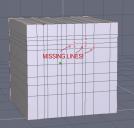
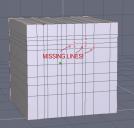


Comments
If I keep slicing away (still only using that one tool on a perfectly normal entirely unaltered cube created in Hexagon) things get even crazier.
Sometimes it takes me as little as 5 clicks before this bug happens (see screenshot), sometimes only after 20 or so... but it always happens eventually.
To show what this slicing actually does when it doesn't slice all the way through - it breaks the cube like this (moved some of the faces to show how they're no longer connected to the rest of the cube).
I've tried reinstalling Hexagon. Didn't help at all, got the bug in as little as 4 clicks now. Bizarre.
And here I thought it was just me...
On the bench seat I'm doing I want to devide the seat front to back 4 times, that's all, just 4, the first slice goes right around through the middle, the second slice goes around the middle so far, then shoots off to one of the corners... Got to the point I just gave up.
Question though, and I haven't tried it yet... If you cancel the slice, then delete the faces that are causing/having the issue and rebuild them with a bridge, does that resolve the slice?
I too have noticed that the Tessellate by slice feature seems to... behave a bit strangely.
I haven't been running the latest beta; so I don't know if that would help.
I have seen it seem to get lost navigating what should be relatively simple topology. I can remember doing something similar to you Vially. I created a single quad plane and started tesselating by slice at particular points to match the reference image I was using. At one of the iterations it went all wonky on me. So out of curiousity I tried again using the normal Grid tesselation. Same thing happened after about 3 runs of selecting all the faces and tesselating quads.
All I can think of is there must be some miniscule error in the positioning of the points during the tesselation which eventually causes it to misread the topology.
That bug has been in Hex2 in various forms from the starts. And just now when tesselating by slice I caught it right when it occured. Instead of tesselating a full slice it tesselated only partway across the object - like as if the faces were not connected to each other. Which might be the cause of the issue, at one point during tesselation an invisible hole is generated when Hexagon fails to mark faces as connected to each other. Subsequently you then see the problem occuring.
FWIW - I've noticed this bug doesn't happen on a normal cube if you press shift while using the tool i.e. doing it exactly in the middle (but it will happen on occassion still if you play around with the cube vertices to make any line crooked) and one thing that will help you notice immediately when it's happened is to turn on smoothing (because holes become immediately apparent because they're not smoothed correctly)
Yes. Hexagon 2.x has always had that issue. Save first before using that tool. Then save as you slice.