Change Video Editors?!?! Why Would I do That?
 Steve K
Posts: 3,253
Steve K
Posts: 3,253
I've done so many short animations in Carrara that its become second nature, no wondering about how to do most things, so more thought on making the scene better. After Carrara, my workhorse is my video editor, and pretty much the same feeling. So changing to another one (gasp), was not high on my list. But ... as I mentioned somewhere here, my favorite effects program, "Particle Illusion", has a new life with Boris, but only as a plugin to high end video editing programs. "Final Cut Pro" (Mac only), "Adobe Premiere" (subscription only), and "Vegas" now owned by Magix who also sells my longtime editor "Movie Edit Pro". Happily, Magix gave me an upgrade price, so ... another learning curve to start up. Not too bad, the functions are pretty similar if the names are different, e.g. going full screen for a preview is "View on External Monitor". Anyway, Vegas Pro comes with LOT of plugins, from FXHome, NewBlueFX, ProDad, Boris (not Particle Illusion, but Magix offers me an upgrade prices for that, also). So lots to investigate, and the best way I've learned is to do an actual project rather than tutorials. Here is my first effort, a live action 4 minute documentary, just testing the features and a few plugins:
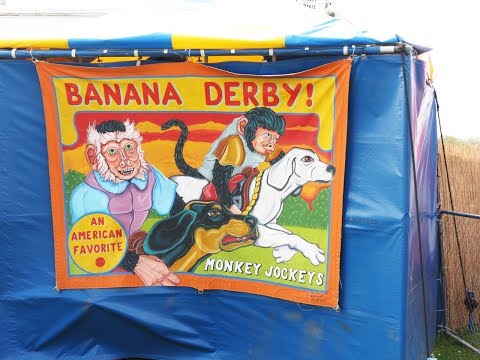


Comments
after the video edit is creating dvd with a menu.
the dvd menus that have the play all option are the best
I got Vegas Pro Suite, which comes with "DVD Architect" for DVD and Blue Ray disc authoring, more here:
https://www.vegascreativesoftware.com/us/dvd-architect/
Its been a while since I created a DVD, I usually upload to YouTube. For the 48 Hour contest, I submit an MP4 on a flash drive and a backup MP4 on a data DVD, as they recommend - they do accept playable DVD's.
That Pro Suite also comes with FXHome's amazing complete plugin set! Bravo! (jealous!!!)
Vegas has been my goto. As I'd try other editors for various reasons, I'd only go 'so far' with them, then bring it all into Vegas to make the final product. I've always loved it's ease-of-use and high-quality output.
By the way... cool sample video! That was a lot of fun!
That all being said
I am now switching to DaVinci Resolve. In doing so I'm amazed at how much easier it is to use than anything I've used before.
I haven't though about the DVD/BluRay side of things during this switch. I still have DVD Architect from my Vegas suite if it ever comes to that, but I currently have no plans to create that format.
IMHO, however, if I could have afforded that Vegas Pro Suite at the time, I'd have jumped all over that! I love how Vegas works - I really do. Resolve, now having Fusion built-in, is now a lot more like HitFilm should be, but their editor kinda falls short on useability for me, whereas Resolve is amazingly easy, while being immensey high-end.
Once again, though... congratulations on your new suite! Sony has optimized Vegas Pro forever, and Magix is no slouch at keeping things developed to high degree! I think you'll really enjoy the new system!
3DRendero, Dartanbeck -
Thanks for the comments. Again, I was perfectly happy with Magix Movie Edit Pro, until I learned that Particle Illusion rose from the dead and needed something like Vegas ... and that Magix had acquired Vegas and offered me an upgrade price. Happily, I feel like Vegas is pretty easy to get up to speed on with my MEP background. And yes, all those plugins like FXHome are like falling into a briar patch.
DaVinci Resolve looks intriguing .. I mean, free is good. I won a copy of Fusion a few years back, it seemed very powerful but the node based interface was not to my taste. Particle Illusion just seems more intuitive, drawing the effects in with a mouse. I think Fusion is way more professional, offering much better control, but the more amateurish PI is, for me, more fun.
And Dartanbeck, thanks for not saying the sample video had too many FX ... a kid with a new toy ...
Perhaps, but just take a quick look at what it brings to the table! Yeah... it can be a bit of a problem going back into 'learning mode'. I got so caught up on learning new things like vfx, storytelling, color grading, etc., that I lost touch and got myself ousted from Daz as a PA... but I learned quite a lot.
Here's the Ignite Pro Product Page
This wonderful fellow briefly covers some of the goodies of Ignite 2017 Free version - I'm pretty sure that the Vegas Pro Suite bundle includes Ignite Pro, but I could be mistaken. I'll have to look later. If you have some time, just take a look at this. Lightning and Lightsabers, for example, are such a great and simple addition to have, but so much more - and it's all pretty easy to wrap one's head around! ;)
For anyone else whom might be interested, here's the product page for Ignite Free, which is mind-bogglingly awesome!
does dvd architect let you put a play all button on the dvd menu?
ty
I have that with Hitfilm Express which is also free
Just to clarify, the briar patch is a good place to fall into ...
Yes, it does.
Thanks for the heads up.
I believe so. DVD Architect allows the user to get pretty in-depth with DVD creation. "Play All" simply requires that the command prompts the included titles sequentially once one is activated.
I haven't made a DVD with DVD Architect yet, though I've had the software for years now - since shortly after I released "Just a Bit of Fun"
Back when I used to make DVDs for my own viewing (before I had DVD Architect) I used Convert-X to DVD, by VSO, which is super simple to use and makes that Play All option really easy to set up, even though it'll also have a selection for any of the videos on the DVD, whether I wanted a selection for it or not (at least that's the way it worked years ago) - so to get around that, I'd rename the visible title of videos I didn't want selections for to something like "-" or "_" or "|" or something like that.
I think DVD Architect is probably really easy to use as well - if it's anything like Vegas, which is fantastic. I would recommend checking out some YouTube video tutorials on it (or any other such software) if you're thinking of buying. It gives a better understanding of whether or not it works like you want it to.
This tutorial on creating buttons in the DVD Architect program shows a "Play All" button. (~2:18)
https://www.youtube.com/watch?v=WByl1H_wRFw
great. thanks
I should mention I looked in the "Help" menu (the manual, basically) and did not find anything. I suspect it may take some "scripting" or something ... maybe not a "preset" button ... I have not used the program, keep in mind ...
Yup, over 90 free plugins for many video editors, including Vegas. Ignite Pro raises that to over 170 plugins. Here's another quick demo of some of the plugins:
_Also Free versions of Avid and Lightworks