bryce exporting
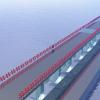 mach25
Posts: 256
mach25
Posts: 256
Hi
I am wondering if its possible to export more things/ways than landscapes from bryce?
bryce is excellent to create textures and a background skyandground and landscapes,but also would be nice to be able to output a cloudlayer,a sea
bryce is great for make greatlooking things out of imported models that only has dull single colors and import great models and materials change V8 apperance to very different look,like icequeen...
M


Comments
You can export terrains, objects and trees from Bryce but not the cloud plane as such. However, you can create an HDRI from a cloudy Bryce sky and export it as HDRI (use spherical if you want to use it in Daz Studio).
thanks Horo,didnt thought of trees,I decided to have fun experiment bryce materials
Having fun is always good
Horo I have nothing to loose trying this approach,even if I fail with the intended use, I get wiser and more experienced in something I have never tried before
there is a fantasy movie with lots of famous actors where they put the leading characters up on standing on a cloud and discovered by an airship sailing there,probably exists closeup views also in other fantasy novels(I think its originally a novel that is made film) I dont know about and scifi
I would be thankful if anyone have previous experience on make such a cloud in that kinda scene???
other things might help if you know the right way of a terrain edit it more smoother and rounder,because I dont want it look like Himalaya mountain range sharp landscape is hidden under fog or clouds or other weather kind of fx
Clouds are a bit tricky to get right. Start with a primitive (cube, squashed sphere, infinite volume slab) and give it a massive material, start with a stone texture or such. The objects with a massive material must not intersect, otherwise weird things happen. This is a known bug in Bryce 7, it worked fine in Bryce 5.
Terrains can be smoothed in the TE (Terrain Editor). Terrains come in at 81.92 BU (Bryce Units) square and 20.48 high. This area to height ratio of 4 to 1 is very often exaggerated. Reduce Y so you get a ratio of 5:1 to 10:1. Upscale the terrain. I usually use X=Z=4000 and Y 400 to 800, but sometimes also 2000. Determine how much a BU is: 1 km, 1 mi, whatever, than you also get an idea how height a terrain can be to fit your scene. The shape of the terrain can be adjusted in the TE, Mordor will give you very sharp terrains, Cauliflower Hills round ones. The default resolution of 512 ultra-fine can appear quite coarse when having the camera near, I seldom use a lower resolution than 1024 and very often 4096. Note that you can lower the resolution any time, but to up it, it must be generated anew and to get the same terrain, the three Random options must be deselected
_ And the kinds of file formats to use _in general ?? thanx
ed3D - There are several export formats, check what the importing program needs or accepts. If you want to import an object in Bryce, use Wavefront OBJ and the imported object gets automatically smoothed. That's not always desired and to get the object unsmoothed into Bryce, use 3D Studio 3DS. U hope this answers your question.
Speaking of formats. I wanted to import LWO, but Bryce refuses even though it has such option.
These models, specifically
https://www.daz3d.com/dystopia-city-blocks-001-010-lwo
akmerlow - It states: Requires Lightwave 7.0 or higher. I have the Dystopia City Blocks 1 to 20 in my objects library. It's been a while but I think I loaded them into Studio and either exported as obj or used the bridge to Bryce. I don't remember. LW v7 came out in 2001 so it ought to import into Bryce 7.1 (2011).
DAZ Studio doesn't have lwo option, Hexagone doesn't too. Somebody suggested Blender, though perhaps Wings3D can do convert.
@akmerlow, blender would be your best option...much faster for the convertion as well :)
Have you tried the online converter?
http://www.greentoken.de/onlineconv/
There is a limit on file size.
I don't trust online converters a bit.
Then again, when i googled for solution, i stumbled upon wiki page dedicated to making custom resource for Thier Dark Project (that was late 90s game about thief in steampunk victorian world), where they mentioned some software called Deep Exploration as good tool for conversion from LWO. Now, seems like it's developer was sold out, so i only see some questionable links to sites with it instead of official one. While on official site there is something instead of it now https://www.sap.com/developer/trials-downloads/additional-downloads/sap-3d-visual-enterprise-author-9-0-14391.html
I also have no idea if MeshLab is another possible tool as i don't see lightwave mentioned on its site.
thats why i recomend blender, its 100% free :D ...and no limits ;)
It... doesn't really work too. At least for what i just tried when i enabled LWO importing add-on in Blender and tried to import it. It imports "something" and you see something appearing as listed, but you don't actually get mesh. And if you export as obj, also no good results.
I think there is some incompability between Bryce or Blender import plugins and these city blocks lwo format version.
i have never had an issue ? ....sorry to hear its not working for you though :(
_alright then ,,Thanx _
_was meaning Exporting
Tim hows the learning curve, like Wings 3D or more difficult.
@mermaid010, i wont lie and say its easy, but once you have the basics down....wow! ...is all i can really say! ....the work i do with blender makes my bryce renders look like crayon drawings!!! :D
The issue of trust is of course very difficult. Trust but check.
Bryce must import FBX files, but does not. Apparently, the FBX file for 25 years has undergone a format change. I drag the file.fbx to the online converter and in a minute I get output file.3ds or file.obj. What prevents you from checking out the same thing with LWO?
Perhaps i should give it a try, this is reasonable. Thanks
Thanks Tim, I will have a look.
I will like to know if there is any way to generated a terrain with a spherical shape and used in Bryce like modeling a planet in detail or is any way to created in Bryce.
revolloe - not directly. But then, if you consider the diameter of a planet and the max. height of the mountains it is almost nothing, about a thousand for Earth, about double for Mars. If you want to see the full planet (or moon) from afar, using just a sphere with an appropriate material and some bump may already look good enough. If you fly over a planet and only see part of it and want the horizon rounded, you can create a terrain and then use Round Edges in the Terrain Editor (TE). I used such a few times. A third option is to use a fisheye lens in front of the camera and tilt the camera up a bit.
It is not clear that you are interested.
Here are three of my work on the subject of planets. Everything is created in Bryce.
https://www.daz3d.com/gallery/images/704481
https://www.daz3d.com/gallery/images/49671
https://www.daz3d.com/gallery/images/49577
This helped, but also alternative solution was found. Which is free standalone application that converts different formats and also ok as previewer.
Tested both, worked ok for geometry conversion, materials (if desirable) need to be applied manually as paths are broken in process.
Some also mention this:
But haven't checked yet.
*to clarify, this post is about LWO -> OBJ
LWO to OBJ:
https://sites.google.com/view/poseray
great planets slepalex
nice surprise the thread kept going in my absence
thanks for tips of convert between file format,but wonder simplest and easiest mesh file format,to parse just coordinates?,also like reverse greyscale heightmap conversion from mesh data
Horo ,maybe the point is make nonrealistic planets with exagaratted mountains/craters,think our own moon has one gigantic crater that nearly destroyed it,and got idea of howto make Io's gigantic vulcanic activity