Tilable shader for Daz Studio 1 and Daz Studio 2 - With independent Bump/Displacemt Tiling
+ + + + + + + + + + + + + + + + + + + + + + + + + + + + + + + + + + + + + + + +
download : https://sites.google.com/site/mcasualsdazscripts2/mcjglossy
+ + + + + + + + + + + + + + + + + + + + + + + + + + + + + + + + + + + + + + + +
well i know it's a very small tribe, but somewhere out there , they are still using Daz Studio 1.8 and 2.3
As long as you render in software (3Delight ) mode and use the proper shader, DS1 and DS2 can render tiled textures
and here's a proper shader
Image below was rendered in DS 1.8
in 2012
oh my Bob !
later that day i discovered that DS2.3 too didnt have tiling, and the new shader works for DS 2.3 too, how lucky is that!
the version posted july 2 2012 has independent controls for Bump/Displacement tiling
and the version posted july 3rd has reflection, refraction and is completed yay hooray woo hoo
-------------






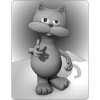


Comments
Looks nice.
.
Quick question...
How do you tile textures in DS 2.3?
I don't see tile on the surface tab.
Making custom tex mats is a pain.
Do I need to run a script like this one?
.
Thanks!
Well how about that i thought DS2.3 had tiling but it doesnt
the good news is, the new shader i posted works with DS 2.3 too !
( i have Ds 1, 2, 3, 4 on the same pc )
This image rendered in DS2.3, 10x10 tiling
Thanks for your quick answer!
.
I'll have to try this.
.
/EDIT
Another Quick question..
Does this work for bump mats also?
.
Thanks again
nope, because the displacement / bumpmap part of the shader was left as-is.
a while ago (2010) i did make some tests with displacement shaders and i should take time to finish and package it someday
there' the water in that video is an animated shader
http://www.youtube.com/watch?v=PKGKv_E8Lo8&list=UUaZUbnoQhRMoSb_ShW81ONw&index=5&feature=plcp
actually i tried my hand at a tilable displacement shader
and if all goes well i'll publish it later today
on the left you can see the image
on the right, a tiling bump map
next i'll see what it needs to work for displacement maps
oops actually this seems to be the displacement effect, not the bump
well the new shader for DS 1 and 2 should come out tomorrow
there will be the usual texture tiling
plus independant Bump/Displacement tiling
in the image below, the diffuse color map is tiled 3x2
and the Displacement map is tiled 30x20
this opens possibilities that single tiling control lacked
2nd image is the displacement map used
news ~ update ~ news ~ update ~ news ~ update ~ news ~ update ~ news ~ update ~
so this morning the shader was updated and now has independent Tiling control for bump/displacement
so you could have a diffuse map with the word spalding
and a tiled displacement map for the dimples
---
later today i should post another version with reflectivity functionnal
as shown here
things are looking up
( wasnt that the title of a famous flutist's vinyl album? )
the final shader may be posted today and i'll try to add a version for DS 3 & 4
"there is no try" -- Yoda
( yes it's the title of the Moe Koffman i bought when i was something like 18! man oh man ) :)
----->>> http://www.youtube.com/watch?v=tBoNw_TPSHA
~~ News ~~ ~~ News ~~ ~~ News ~~ ~~ News ~~ ~~ News ~~ ~~ News ~~
tis ready
here's the new logo
~~ news ~~ ~~ news ~~ ~~ news ~~ ~~ news ~~ ~~ news ~~
if you downloaded the shader before you read this post,
it's probably better to re-download it,
because at one point i posted a version that didnt work
( i humbly apologize , feel secure in knowing that i consider myself the abject shadow of a yellow dog's flea and unforgivable, ok maybe not that humbly :) )
so in theory if the universe cooperates, the shader will work fine :)
latest render in DS 1.8
WOW... Just Wow.
.
All the more reason to stick with DAZ 2.3.
.
Thanks
.
Quick question.. Where did you get the outfit your model is wearing?
Thanks again.
i made it, a mix of a leotard and a quipao/cheongsam
it's a spinoff of trying to reproduce the light and skin in this ad:
low cut cheongsam
but i'm so far from the mark !!
i may post the leotard and dress for free someday but not soon.
the dress (chongsam) in the image below was eventually converted into a dynamic dress and used in some videos
presenting mcjTeleBlender
more mcjTeleBlender results
actually i should post the leotard over here : http://www.daz3d.com/forums/discussion/3718/ tomorrow
I've been playing with this shader and I love it.
I know that this is a "glossy shader", but is there a way to make it less glossy?
In the attached render, my entry in the Aug. freebie contest, I used the shader on the ground plane.
As you can see under the bikes, the shadow is washed out by how glossy the ground is.
And this is after I turned the glossiness down to 65%.
I know that I'm doing something wrong, any suggestions?
.
Thanks
Gerry
sorry !@ i was forgetting to reply to this post
i'll get to it right now :)
simply turn "specular strength" down to 0%
also make sure not reflection map is applied to the reflection channel of the surface, and that the reflection strength is at 0
--
note that if you apply a "voronoi" texture like the one shown in the second image to the bump map,you get a sort'of good beach sand
i made the voronoi texture using blender, it's free. That texture is non tilable but, if you google-ima-search for 'voronoi' you can find seamless/tilable ones.
4th image is the same texture but sharper
HI! So when do you think DS 4 version might be available? Are there any plans to make it also for DS 3 and 4?
He made this script to give users of DS 1.7 - DS2.3 some features that are already present in DS 3 & DS 4.
So you don't need it. Check the surfaces tab, you'll find it all there.
sorry i didnt reply before, but it seems the daz forum skips emailing me about new posts :)
i will probably make a ds3, ds4 ds4.5 version
the interesting feature of this shader which is not present in DS3+ is the separate tiling of the bump maps
also, down the road, a shader to make oceans the way Carrara (i think) does it in the free edition, by adding sinewaves
i experimented with that too-long ago :) as seen on YT (oh my) http://www.youtube.com/watch?v=PKGKv_E8Lo8
Awesome thread. Just what i what i was looking for.
-MJ