automated toe based animation tools - mcjtoewalker and mcjToeBasedPose
scripts this way
https://sites.google.com/site/mcasualsdazscripts3/mcjtoewalker
https://sites.google.com/site/mcasualsdazscripts3/mcjtoebasedfootpose
in the animation shown below i applied 6 ( poser ) poses to Aiko
with a 30 frames spacing
The poses were designed for characters wearing flat shoes
so with high heels the feet poses didn't make sense
--
i bent Amy's toes 50 degrees, which is the standard for these shoes
i deleted all the toes animations
and i locked the toes
i wrote a script which computes and applies a foot pose that brings ( and keeps ) the toes parallel to the ground
this already makes the poses look good
--
then i wrote a script which keeps track of the lowest of the two toes
for each animation frame the lowest toe is acting as an anchor point.
the script computes and applies the hip position required to keep the toe at the anchor point
the result is that the feet no longer slip slide and hover below and above ground
--


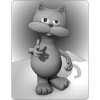


Comments
well since Darcie ( Aiko4's ) joint rotations are different from Amy's ( Aiko3 )
i need a bit more time to figure this out
Way to go - awesome work, this will be really useful. I made a dancing v6 animation, yet its the odd toe angles that break the suspension of disbelief.
i'll make sure it works with Genesis
and Daz Studio 4.x
for now i'm working in Daz Studio3 with Aiko3 Aiko4/Victoria4
and wasting time to make my test renders look better :)
for programmers
obtaining the oriented bounding box corners
but that's not enough, i want to know the Y axis/vector of that box
...
think i got it
it gives me a credible up-vector for the oriented toe box
[ 0.008, 0.95, 0.009 ]
well it happens sometimes
DS4 and/or genesis have substantial differences
so ... tomorrow i'll tie the loose ends
and the scripts will be usable for all versions of Daz Studio and all human figures
at least that's the plan :)
( specifically the issue is, Genesis toes have an oriented bounding box that's parallel to the top of the toes )
( also ... apparently i cant obtain correct oriented bounding box from a non-active frame )
Your work blows my mind Casual.......your generosity even more so.......looking forward to this for sure!
the adjustment will be done according to the current position of the selected toes when the script is launched
so your job will be to set the toes the way you want them in relation to the ground
then the script will replicate that orientation for all the key-frames you want
yay it works for DS4.5 and Genesis
now i have to make sire it still works for Generations 3 and 4
and make it usable for various shoes
------
in the 30 frames animation here,
i posed Aiko5 at frames 0, 15, 30
the two upcoming scripts took care of the 28 other frames
so the side-to side and up-down hip movement are a creation of the scripts!
Wow! This will be amazing. Thank you in advanced!
Aiko 3 & DS4 compatibility check, check
Oh we can have a marching band! :-)
Aiko 4 is about to join
there you go
Aiko3, Aiko5/Genesis, Aiko4 ( more like Victoria 4 )
doing the oft-fabled toe-driven dance
-------
figure 2 - using "toe stand-ins"
as long as they are parented to a foot they are treated as toes
useful for shoes that bend the toes ( in relation to the ground )
figure 3 - the user interface ... it's almost ready !
Victoria 3 SAE in Daz Studio 1.8 using the toe-based foot pose script -- mcjToeBasedFootPose
That makes an impressive improvement to the animations, well done! No more moonwalking!
I need to give some thought as to how this could be applied in Poser.
workin on it ... in daz studio 1.8
tomorrow yeah ... maybe probably :)
walk cycle done with the help ( among others ) of the 2 scripts
from this angle the walk look okay'ish but from other angles ... not really
...
i want to publish the 2 scripts in the next hour
tis ready
https://sites.google.com/site/mcasualsdazscripts3/mcjtoewalker
https://sites.google.com/site/mcasualsdazscripts3/mcjtoebasedfootpose
there's possibly things that dont work , notably in the DS1 DS2 versions
Thank you :-)
welcome i hope it' actually works!
---
now if i can finish this walk cycle i'll resume work on the physics tricks
---
Yes that's looking better. I have to install the new program and a few other things before I can play with the script ... hopefully this weekend I'll have a chance to see what happens.
you liked the .gif you'll love the Movie ( we're talking 1 minute feature length movie )
http://www.youtube.com/watch?v=xnkD2z1Sb2M
Oh great! Thanks :-) I did get one try at the script ... it works fine as far as I can tell ... my animation skills, well, aren't ... so this walking script shall be a very welcome addition.