Motion Path Question - copy another model's shader domain?
I am creating a toy race track (figure 8) and a toy car. If I create a shader domain for a lane of the track, am I able to copy that to a motion path for the car?
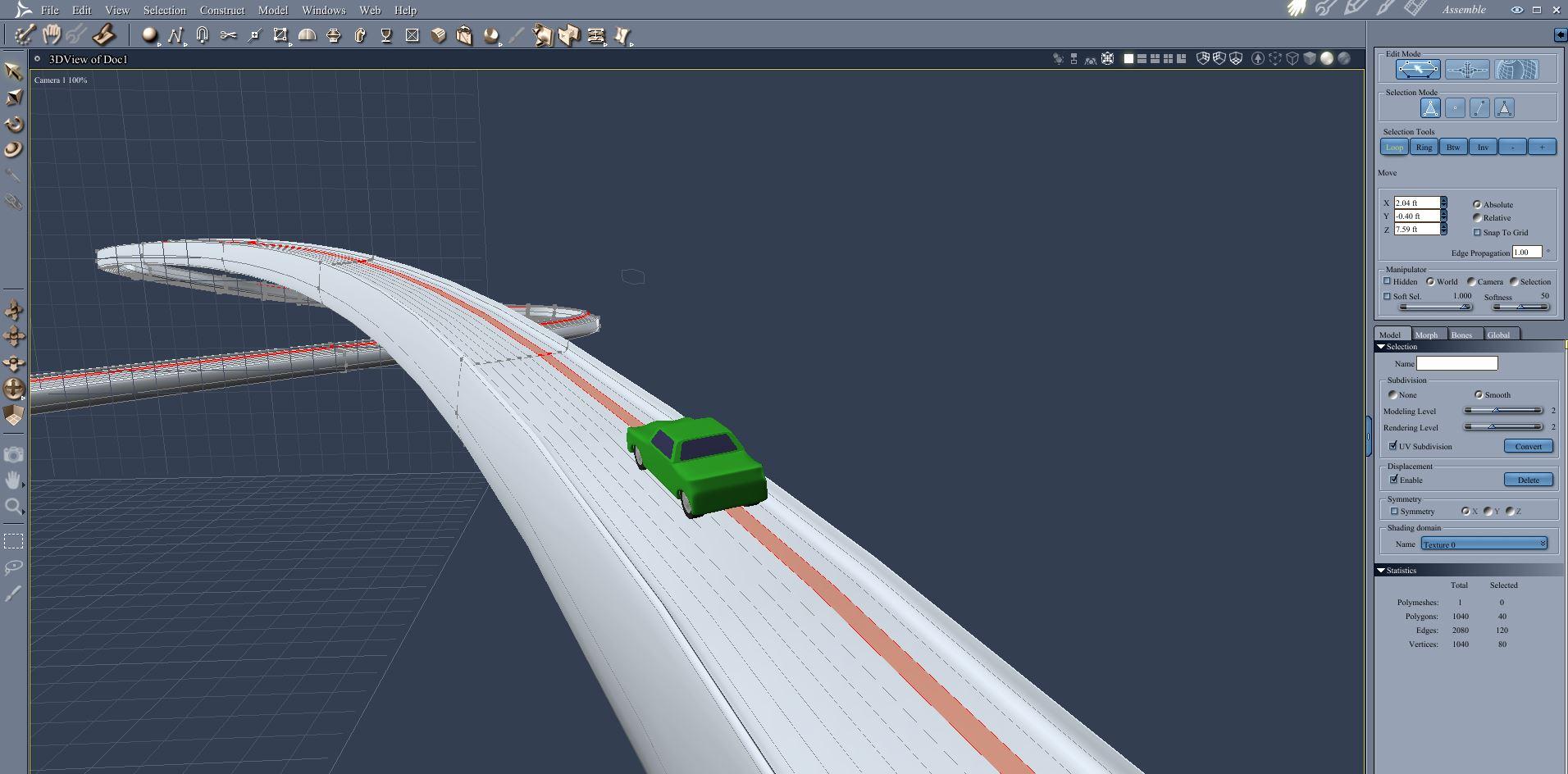
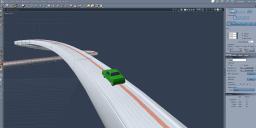
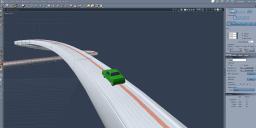
cc select loop along track possible to copy to motion path question.JPG
1912 x 944 - 192K
Post edited by Diomede on


Comments
hmm quick play says 'no' :)
but that doesn't mean 'no' :)
Cannot you select a line with the line tool selected (top right) and past it in the model room (and use it as motion path?
You should use the 'Follow terrain" plugin, it's easy!
Thanks for the suggestions and the link to the plugin. Somehow, I didn't know about that one.
+1!!!
http://bond3d.wix.com/carrarators link not found
@Ted: The only tuto I found is in French...: https://www.youtube.com/watch?v=lGsXayc7N70
@Mystrara: Same for me, may be for a little time, but he forum is OK: http://www.bond3d.byethost18.com/?i=1
And for the native motion path in Carrara: https://www.youtube.com/watch?v=v2LlMcAOqK8
thanks DUDU
for a second i misread thread title monty python
guess i have monty on the brain lol iso for vascular maps
is monty python an accidental entendre?
It's possible Misty......
Here a car file very quickly done to show the base of the plugin.
In the model room, you select a line on the converted terrain for the path and you extract it.
You add the "Follow Polyline" modifier to the object to displace, select the terrain, etc...
.
I was pretty sure you would do something with it, nicely done, Sélina!
Excellent, Selinita!
.
Looking great Selina !!!
.
More great examples, Selinita. You rock.
Thanks for the updated info and sample file, Dudu.
The reason I haven't posted my tests yet is because I am still modeling and UVMapping a new track and new cars.
@Selina: The ball follow the reel edge (non smoothed).
The best thing to do is to export the track (or a copy of a single path) as .obj with morph and skinning and re-import it.
You'll have many polygons, but the ball will no more jump like this one.
.
.
I really like this plugin..Is there a way to get the objects to bank as they follow the polyline?
Good question. There is a bank setting in the generic motion path controls. Haven't tried it with the plugin yet. Will check when my car models are finished, which shouldn't be too long.
Have been experimenting for this month's challenge.
.
Find video examples of cars racing on a figure 8 racetrack here.
https://www.daz3d.com/forums/discussion/comment/4575746/#Comment_4575746
.
Find steps I used here.
https://www.daz3d.com/forums/discussion/comment/4573376/#Comment_4573376
thank you for the steps