mcjSqueeze - Script to create constricting morphs ( ex: tight stockings )
mcjSqueeze is ready !!!
( figure must be zero-posed for the morph creation but hey better that a kick in the, i mean better than nothin )
https://sites.google.com/site/mcasualsdazscripts9/mcjsqueeze
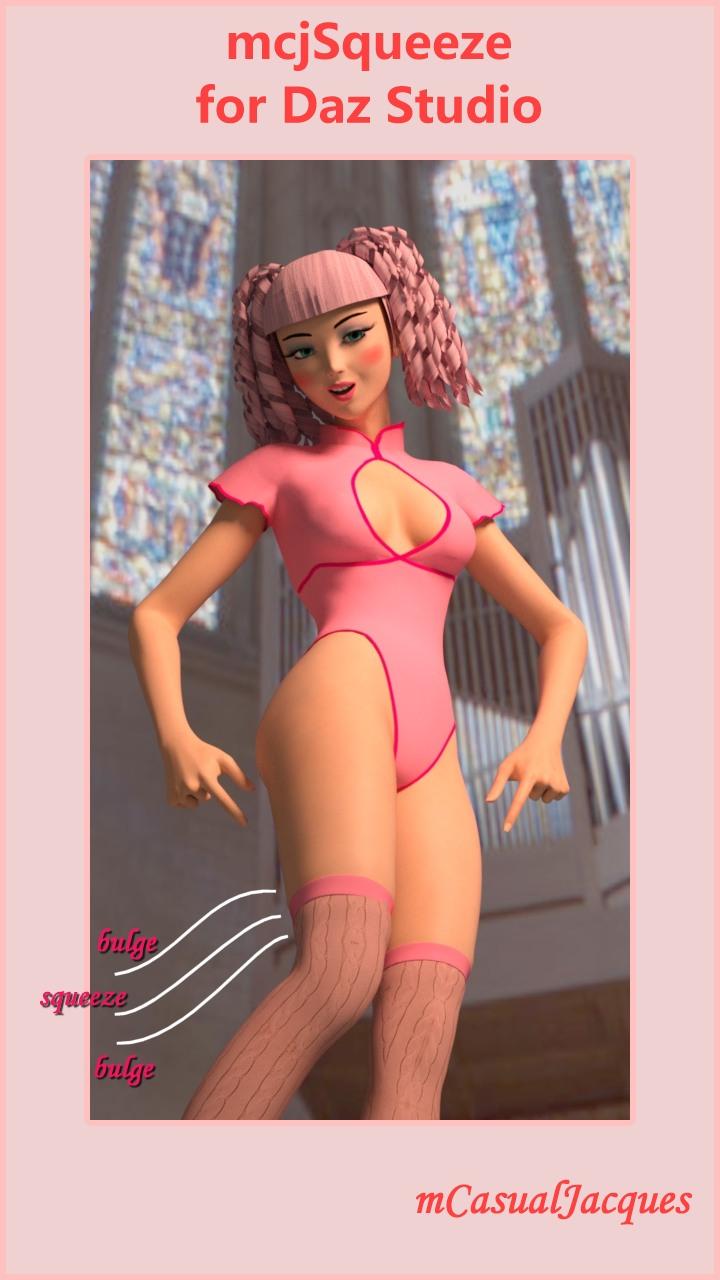

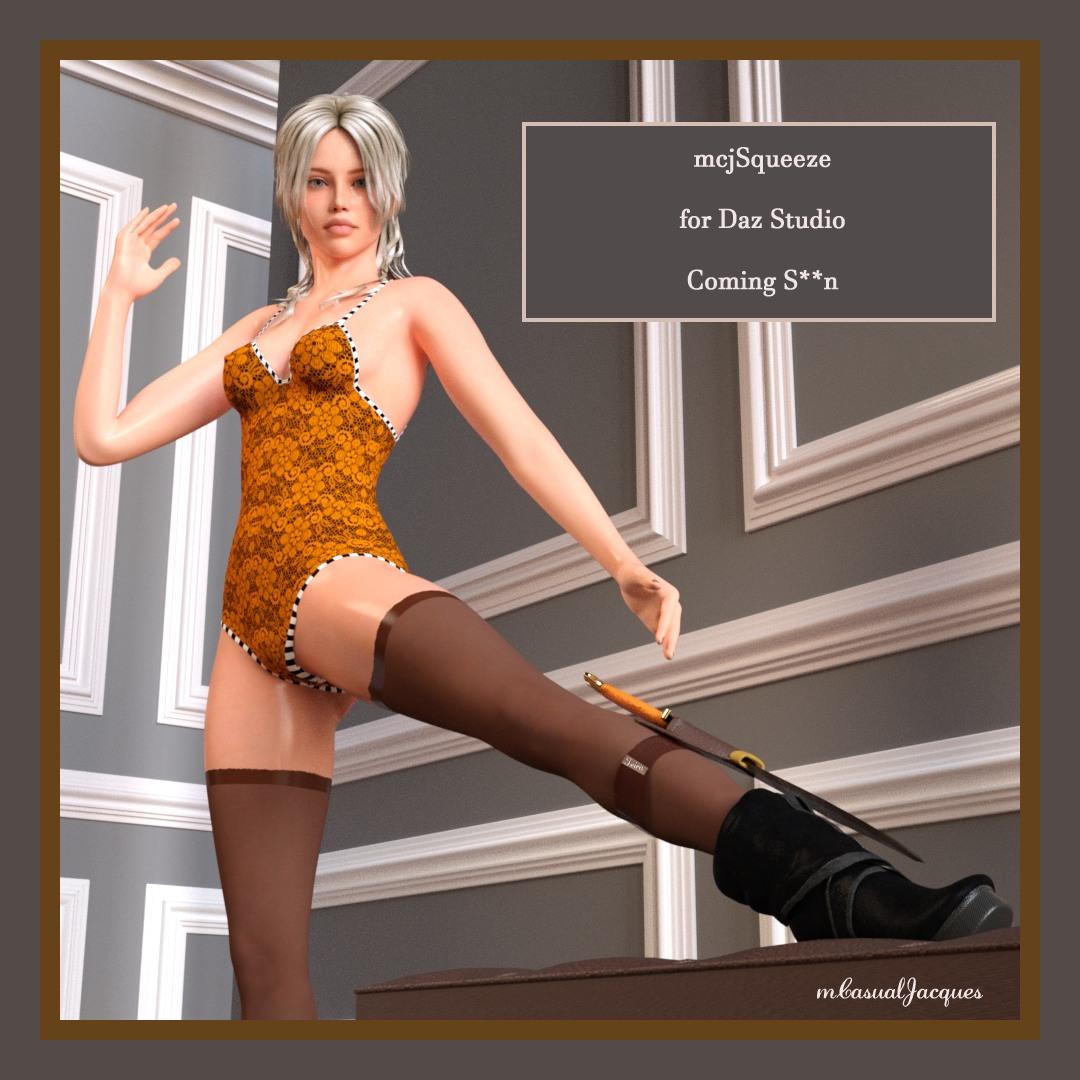


yepsers2.jpg
720 x 1280 - 131K


yepsers.jpg
800 x 800 - 120K
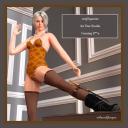
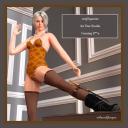
squeezed.jpg
1080 x 1080 - 200K
Post edited by mCasual on
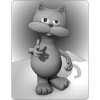


Comments
Once again, really useful script!!! Thank you very much.
This is excellent! Thanks!
I'm in love with this script. I gave it a try earlier, and I was really happy with the result.
Thank you for creating and sharing.
Thank you, Maestro!
thank you. this looks handy.
Awesome. Thanks!
What does this mean and how do I fix this
Just found this. Looks interesting. Any chance to modify this a bit so it may cover as well pressure from i.e. panties?
it squeezes the tube-shaped body parts like the thighs for example, like a rubber band , or it unsqueezes them (bulges)
making the cloth part of panties squeeze the buttocks would be complicated or impossible
but
i have a script named mcjElevate that's very simple to use, coupled with mcjTemplate
and bump/displacement maps you may be able to sculpt that area into something that looks like the desired result.
mcjElevate converts bump maps into morphs, you can use it to turn a 100x100 primitive-plane into a terrain with mountains and roads etc
and when applied to a thigh or buttock you can reshape them
It works fine! - Awesome - Thank you!
Thanks.
Your scripts are very helpful, I appeciate that you share them with us.
Nice Days and Nice Renders
atoxic
It seems to be a great tool, but I can't get it working. I tried every trick I could think of. Is it just not compatable with Daz STudio 4.21 ? It tells me it is processing vertices, but at the end I see no change to the figure. I selected the whole figure, just the upper arm, I tried it on Mac, on Windows, with genesis 3, 8.0 and 8.1 but I do not see one single change to the shape of the figure. I tried 10 different splines, nothing ... Or am I missing something, just an other action ? I keep the human figure on its place (only raise an arm to get it horizontal for genesis 8 & 8.1), create a cylinder that I rotate 90 degrees to get it as shown on the example pictures. But nothing. Any suggustion ?
Found it out at last. It works well, the result will be a morph visible in the Parameters tab of your figure (f.i. Genesis 8 Female) under Morphs. What I did not realise is that the morph is NOT applied so you will not see the result; you have to browse to the morph and use the slider to see the effect. I also found out that using a cylinder with smaller length (y) may give nasty results; give it a length as shown in the example. You can find an explanation of how to save the morph with your figure in the manual of Meshgrabber. Succes !