Crime Scene Analysis - Al Dhesive, Accessories, Mask and Gloves, Textures for UMB and Bundles - [Com
 V3Digitimes
Posts: 3,201
V3Digitimes
Posts: 3,201
Hello everyone, Crime Scene Analysis is released!
The related products can be found there :
http://www.daz3d.com/crime-scene-analysis-al-dhesive
http://www.daz3d.com/crime-scene-analysis-accessories
http://www.daz3d.com/crime-scene-analysis-accessories-and-al-dhesive-bundle
http://www.daz3d.com/crime-scene-analysis-mask-and-gloves
http://www.daz3d.com/textures-for-ultimate-crime-scene-analysis-textures-for-ultimate-military-basic
and the big bundle :
http://www.daz3d.com/crime-scene-analysis-ultimate-bundle
You will find many elements in order to realize the perfect Scene of Crime, and you have the choice between different categories (Al Dhesive, Accessories, Mask and Gloves, Textures for Ultimate Military Basic),as well as a bundle of Al Dhesive and Accessories and of course the Bundle all of them (called Ultimate Bundle). For each of them you will find versions for Poser, DAZ3, and DAZ 4.5+.
- Al Dhesive is a posable and morphable actor dedicated to make dead bodies silhouettes, but with a little bit of imagination you can do much much more ;). Al is a cr2 figure, so it works both in poser and DAZ studio.
- Accessories include more than twenty props to add in your crime scenes, all of them coming with several material and shape options (morphs) - evidence bags, body bags, floor evidence marker numbers (1 up to 20!), butts, bullets, flashlights (with fake (DAZ) or real (Poser) Volumetric lights), swab, different bloodstain elements (finger prints, hand print, blood plane, morphable blood mesh), brushes, tweezers (use morphs to open, close, shape), police lines with many morphs options (and coming with/without poles)...
- Mask and Gloves include the typical Crime Scene Units Masks and Gloves in order to protect the scene of crime. You have a Genesis version for DAZ 4.5+ coming with the poser companion files, or a M4 Version for DAZ and Poser. Many morphs and two material options on each.
- All of them include the textures for Ultimate Military Basic "Crime Scene Unit", that you can apply on Genesis Ultimate Military Basic or M4 Ultimate Military Basic TShirt and Cap.
You can also have these textures stand alone, and they include a the black and navy blue version with the text "Police Crime Scene Unit" for the TeeShirt (front and back - you just have to load the corresponding Black and Navy blue materials of the Ultimate Military Basic Tee-shirt to remove the text), and the acronym C.S.U on the caps.
You will also find on Youtube a set of video presentations concerning different tips and tricks for more fun with these elements. The playlist is this one :
https://www.youtube.com/playlist?feature=edit_ok&list=PLhMqfqgUaaeyBpRvWm0Q_iiXVwrr-OQXO
And more in details the videos show :
- Tips to load and use the real volumetric light beam out of the flash light in Poser. I think it is pretty important to have it since using volumetric light is not often used :
http://youtu.be/3eBHsA7nqrY
- Tips to use the fake volumetric light beams out of the flash light in DAZ :
http://youtu.be/BsRDsX7o-Xk
- How to apply the blood mesh "directly on" a character in DAZ Studio 4.5+, using the smoothing modifier :
http://youtu.be/poKPOjbqZGc
- The outfit for DAZ (with a focus on how to adjust the folds intensity using the surface editor or inverse the folds direction) :
http://youtu.be/kSwLrpTZkyI
- The outfit for poser (also with a focus on the material room for folds) :
http://youtu.be/kTLbwzHvysg
You can of course use this topic for any comment or questions concerning all these elements. I hope you'll have fun with them!


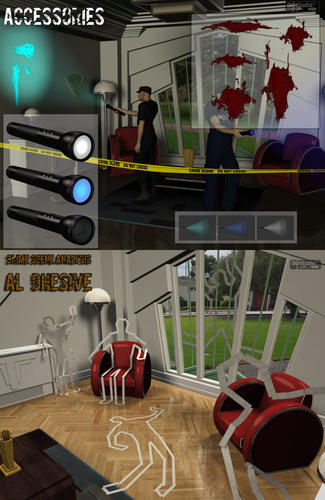
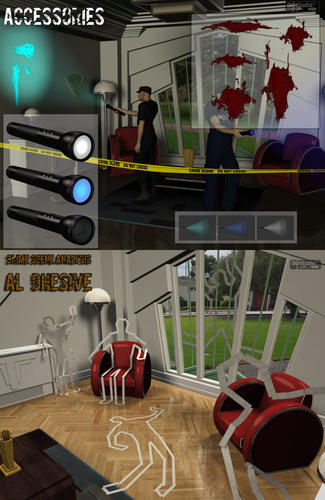






Comments
I will have a look at youtube later but I just wanted to say this looks a very nice set and well thought out. I could have done with this a while ago, maybe that image can now be made with these props.
Great package! Can you also share with us what you used as the city background in this promo shot?
@Szark :
Hi Szark! It's nice to see I finally made something you may play with ;) Thanks for your feedback. Please feel free to share with me if/when you make your image! And as you know, any feedback and critics are welcome!
PS : Concerning videos, if you are a Poser user and want to use the volumetric light, I think the video on this subject is really really important, otherwise it is really not obvious - if you're not used to volumetric lights of course-.
@Media Head :
Thanks a lot! In this specific promo shot you show here, it is "Urban Sprawl 2 The Big City" from StoneMason. The shot was taken ;) in a corner of the u2SERoad.
Thanks Kadix!
BTW, you're right - the video on volumetric lighting for Poser is very useful.
Thanks again.
I want to chime in and say that Al Dhesive is the most innovative figure I saw in months. Posable, morphable tape man. Very clever. Thank you very much.
My comic book is SO happy right now.... Need to finish other project and get back to it Now I got this.
Thank YOU for your feedback. I also like Al very much because it is suitable both for very serious things, and for very funny things. (I particularly enjoy sticking it on ceiling, walls and windows...). Just one tip if you want to increase the "old and used" effect, you just have to reduce the diffuse value and dial a bit its color to a greyish-marronish one.
Wow, it will be used in a comic book! I really enjoy knowing what is happening to my 3D content when it has left my computer. It's just like a child leaving home, you like to have a phone call from time to time ;) So feel free to share with me what you do with it if you feel like. And of course if you have any questions about the product, you can ask me right here or in MP.
I wanted to let you know, I also love your set, and could have used it quite a while ago, but I'm very thankful to have it now, so thank you again for making it.
I also wanted to ask, are you a fan of these types of shows? Your set has just about every thing in it that you would need to complete a scene like this. (What it doesn't have in it, I do have from another set that I've purchased.)
I also purchased your criminal lineup set, to finish out my police content collection.
Your friend
Oracle
You're really welcome. I hope you'll have fun with it and with the "Line Up" too!
I'm not a fan of these type of shows. Not that I don't like them, maybe I might have been a fan, but since I've begun creating 3D content, I'm almost not watching TV anymore, I spend my days and evenings including the week ends on my computer - and when I don't do this I take care of my children -. Yet I make a break one evening per week not to go crazy.... And during this break, the only similar thing I was watching on TV was "Dexter" - it is in the same idea finally.
Actually the real reason why I made this set is because... of the "Line Up" and the "Briefing Room". I told to myself, if suspects are wanted or caught there must be a way to find who is the guilty one.. Something more reliable than only a witness... And I began creating this. I felt like giving people all the tools to tell a full Police Story, and this was missing. I began with the police "line do not cross/enter", and while modeling and texturing it, in order to have most of the crime scene elements, I recorded a few TV shows and watched them 48x speed (it hurts the eyes), paused them on "crime scenes scenes" and wrote down everything that was in the crime scene...That's why I ended up with the most usual elements you see in TV shows...
Anyway, I'm happy you're happy of it!
You did a great job with it. Thanks again.
You're really welcome! Now you understand why it is at least (around) 5 months I have not answered to your last message on deviant art... I was some kind of very busy!... And I'm still today (I always answer on Deviant art, but sometimes it may take long long months!)
Can I ask what the font settings for the writing on the tape are? I'd love to be able to edit the texture to put my own custom text on the tape. :]
Of course! After testing many fonts, I ended up with an Arial Black (one of the first I tested).
Anyway, the settings are the following :
Arial
Black
130 points (for a 4096x1024 template)
AntiAliasing Strong
Left text align
Position of the text box : x:2154, y:522 (anyway you can use the (x,y) tile offset in daz or poser to re-align your text in the tape if required).
Color : 0 0 0
You can re-use the "full yellow" texture as the background.
Just let me know if it is ok for you ;)