Beautify your renders using LUT LookUp Tables NEW End-of-May '22 version!

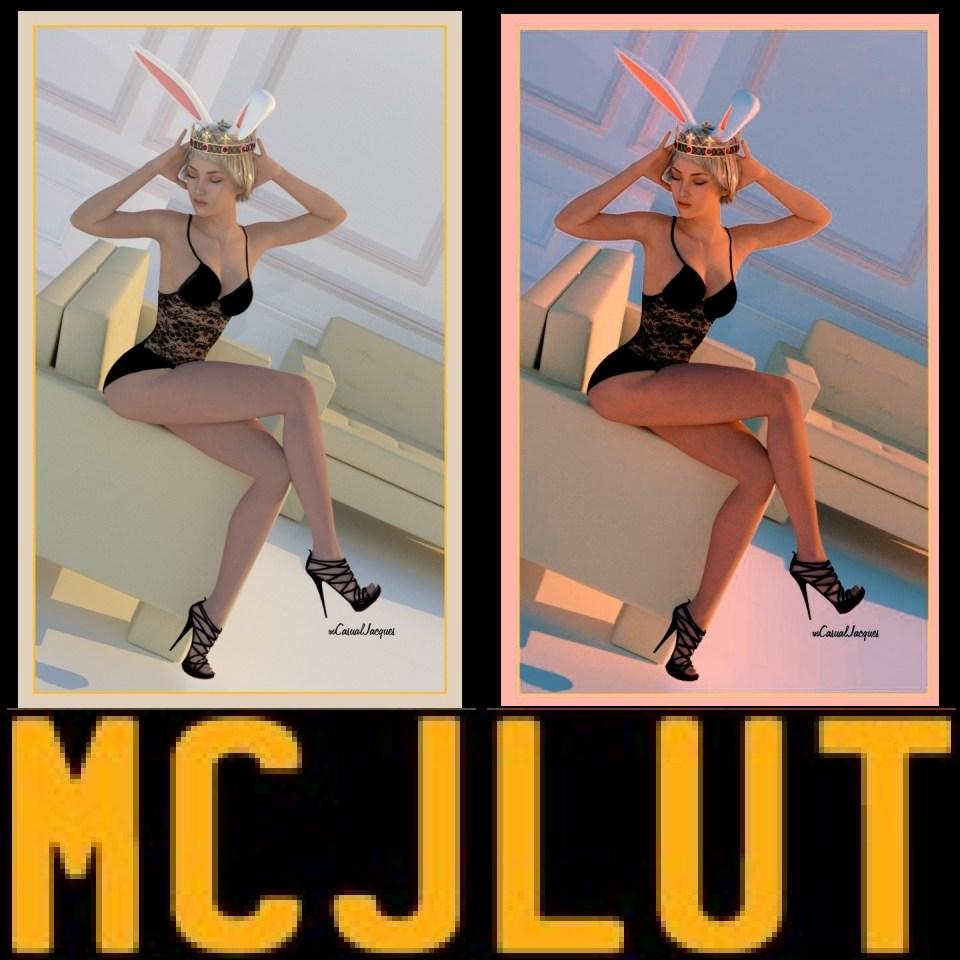
BE THE FIRST ON YOUR STREET TO GET ONE
https://sites.google.com/site/mcasualsdazscripts9/mcjlut
mcjLUT is a free script and PC/Mac plugin for Daz Studio which lets you re-colorize images using the many .cube LookupTable files found on the net.
i know all this can be done in Photoshop or Premiere but this lets you do it in the comfort of Daz Studio
and there's a Movie !!! https://www.youtube.com/watch?v=-PwckmJfybk
July 2021
July 21st 2021 fixed an issue with mcjLUTB : your specific output filename was ignored and automatic filenames were used instead
July 21st 2021 added mcjCubeLUTNormalizer script to fix problematic .cube LUTs (example the 13 free shutterstock LUTs
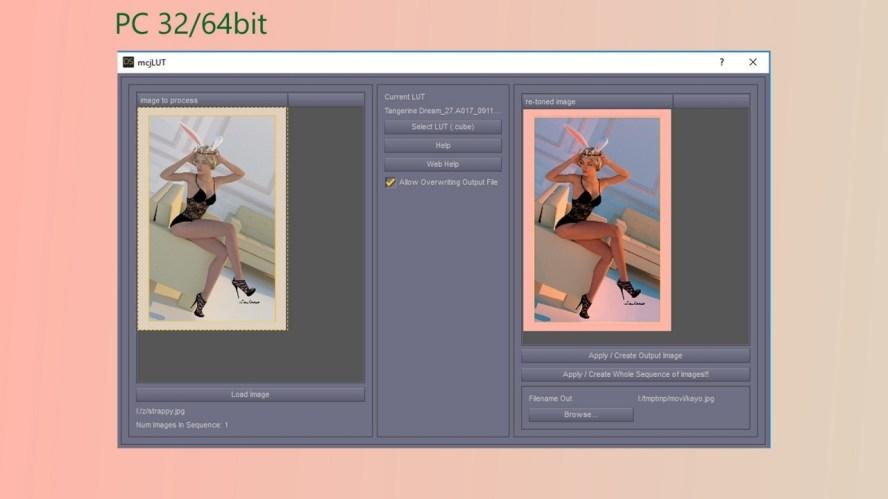
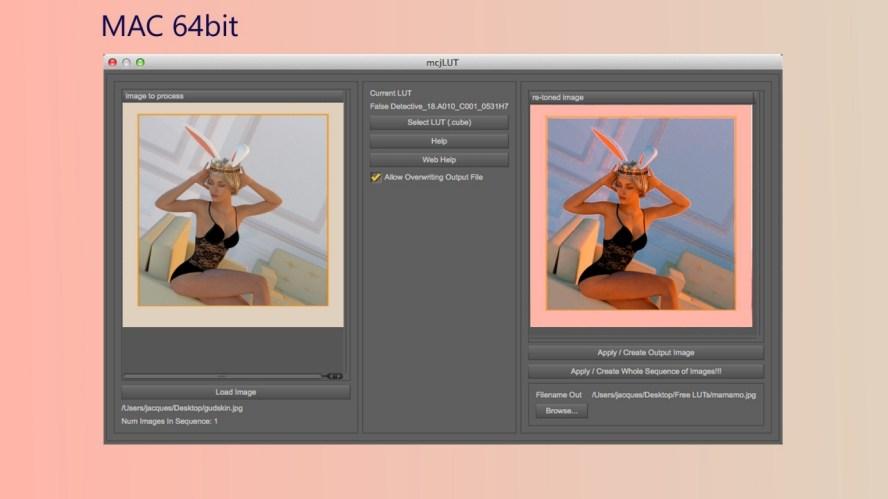
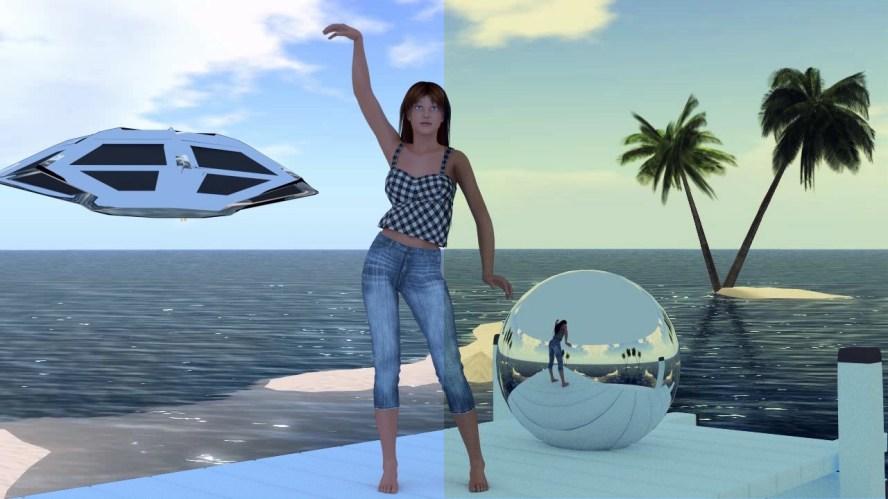
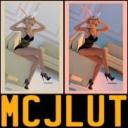
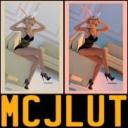
praummm.jpg
182 x 182 - 12K


smframe2.jpg
888 x 658 - 86K


smframe1b.jpg
888 x 499 - 48K


smframe1.jpg
888 x 499 - 51K


godiva0.jpg
888 x 499 - 80K


biglutpromo.jpg
960 x 960 - 139K


forlut2022.jpg
960 x 960 - 173K
Post edited by mCasual on
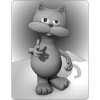


Comments
LOL loved the movie...lilked subscribed and commented. Thank you for this.
Nice on re-colorize will use. Thank you, I would like a script to use the intel free denoiser from inside daz studio. >>https://openimagedenoise.github.io/
yes i will do that tonight
the only hurdle is that the user will need to install imagemagick
because intel's denoiser only accepts .pfm ( like the famous Italian Prog Rock band of the 70's )
and only produces .pfm images
here's the commands that will be remotely run by mcjIntelDenoise
convert noisy.jpg -endian LSB noisy.pfm
denoise -ldr noisy.pfm -o noisyOut.pfm
convert noisyOut.pfm noisyOut.jpg
========================
convert is one of the utilities in the imagemagick pack
in my case it's equivalent to c:\imagemagick\convert.exe
========================
I will try to let users customize the way the denoise and convert process are done, in case people want to do weird (just kidding it's totally normal ) things like denoise HDR images
my proof of concept test works well ... opps not that well ... part of the images doesnt look denoised dangit
i'll post it later tonight
i have to understand the optional parameters which may be the cause for the incomplete de-noising
so it works but i have to find a way to let advanced users use the albedo and normal maps
Thank you your scripts are always great!!
it's pretty miraculous
Saves on render time! Seriously, Daz should include this the nvidia built in one is not as good.
it's ready
i only tested it on my Windows PC but i'd say chances it works with Mac are high
i will test on my macBook tomorrow or tonight
https://sites.google.com/site/mcasualsdazscripts9/mcjdenoise
TESTED the 35 free luts
from RocketStock.com that can be used with the mcjLUT for Daz Studio
I made a LUT ( LookupTable ) named MademoiselleHyde
it changes bright colors to yellowed and the dark colors to ink-blue https://sites.google.com/site/mcasualsdazscripts9/mcjlut
Nice, Thanks
On a side note... what is that console and mainframe-tape-drive stuff from? Is that something you made, or is it from somewhere else?
yes i made the console, tape drive and chair
i will probably post them as poser/daz props on my site soon
it's an Appolo Mission Control console but meant to be a The Time Tunnel console
though in (imaginary) reality it's an interdimensional tunnel and console
UPDATE AND NEW ! MCJLUT B as in Better !
July 9th 2019 - mcjLUT a small bug was fixed - it happened when an image over-write was attempted,
July 9th 2019 - mcjLUT i added a progress bar for sequence of renders ( in case you want to process a 1800 images long video )
July 9th 2019 - mcjLUT B NEW NEW NEW !
1 - Instant preview !
with mcjLUTB you select the folder where your LUTs (.cube) files are stored
and the script lets you select a specific LUT file from a drop-down list
and check this out ! the left display image instantly lets you prevew the result of applying this LUT to your input image
2 - Auto-naming of the output image(s)
with mcjLUTB if you check-mark the "Output filename + input + _out" then the output image(s) filename(s) will be like the input filename(s) but with a _out suffix.
Hi.
For some weird reason, I can't get either versions mcjLUT to work. It stopped working a couple of weeks ago (before the update to 4.12).
The first version opens, but whenever I select an LUT, it doesn't load.
As for mcjLUTB, whenever I try to load the script, I just get an error message.
I've deleted and re-installed several times, but it's not made any difference.
I've attached the part of the log to this post where this error happens. *Fingers crossed* that it may give you some idea what's wrong.
ok i know
when you first installed mcjLUT
you installed a DLL file in the daz studio 'plugins' folder
when you installed DS4.12 ... that daz studio's 'plugins' folder doesnt contain the mcjLUT.dll or what was it for Mac
in other news
74 renders + cool music https://youtube.com/watch?v=y8Hk0e9Hk4M… well i think it's supposed to be scary music but like only 18% scary - my daz studio/blender/poser freebies site: https://sites.google.com/site/mcasualsdazscripts5/
You must also download the appropriate mcjLUT plugin (dll )
mcjLUT32bit.dll or mcjLUT64bit.dll and place it in the appropriate Daz Studio Plugin folder
on my PC That's
32 bit goes in C:\Program Files (x86)\DAZ 3D\DAZStudio4\plugins
and
64 bit goes in C:\Program Files\DAZ 3D\DAZStudio4\plugins
For MACs the plugin file is named MCJLUT.DYLIB
I packaged it in a zip file named MCJLUT.DYLIB.ZIP to increase the chances that google and your MAC allows you to download it.
on my macbook i placed it in /Applications/DAZ 3D/DAZStudio4 64-bit/plugins
That was too easy! Thank you very much.
Thank you for the help.
I've had to (re)install Daz in a different place on my PC, so that must've been the cause. All sorted now.
Thanks again. :)
Hi mCasual, I'm interested in incorpoating this tool into my workflow to check my scene lighting with a lut applied as an image preview tool. I tried it out and it looks promising, the only issue is that the image comparison window is too small for me to properly preview a scene and see the details. I can scale the window, but the images themselves don't scale up with it. Would it be possible in incoporate options for a larger image preview, or is there something I can do locally to hack it to be larger? I did a quick browse of the script file but didn't see any obvious way to change the resolution, not sure if that stuff would be in the dll file or if I'm just missing where that is defined in the script.
Basically what I need is the re-toned image preview window to be adjustable or able to set like 1700 resolution. Please let me know if this is something that would be possible to adjust either on your end or my end.
Thanks!
hi there, around line 30 there's a variable named canvasSize
in your version it's something like ... i forgot maybe 300
when i changed it to 800, i did get 2 big viewports BUT, the one on the right (output) was shifted downward in a bad way
so i moved buttons around, they are now all in the middle
and the 2 big viewports are okay
i uploaded this version the name of this version is MCJLUTBWIDESCREEN.DSA
https://sites.google.com/site/mcasualsdazscripts9/mcjlut
ideally put it in the same folder as MCJLUTB.dsa .... something like content/scripts/mcasual
thank you for this. You've been making incredibly useful things for DS for as long as I remember, but I'm starting to think you must look like the Avatar squirrel or cat you when I imagine you coding on your mac.
July 21st 2021 fixed an issue with mcjLUTB : your specific output filename was ignored and automatic filenames were used instead
July 21st 2021 added mcjCubeLUTNormalizer script to fix problematic .cube LUTs (example the 13 free shutterstock LUTs
Great tool !!
Any chance the blend mode - opacity - strengh fx will be included in future ?
Like always ,this really useful tool . DAZ should include most of your tools/scripts in default instalation package
today's render re-colorized with shutterstock's free MagicalHour LUT
Thanks for reply .. I mean like Blend or Opacity option in Photoshop