Fix black area in Cartoon 3Delight render?
 ChromaDrake
Posts: 288
ChromaDrake
Posts: 288
I was trying do a Cartoon Render of a background prop in DAZ 4.6 using the 3Delight option and I noticed a black area would appear depending on the angle of the prop. Is there something I can do in the Advanced setting or lighting to remove it? I've tried placing spotlights in the area but it doesn't seem to work.
Any help would be appreciated!
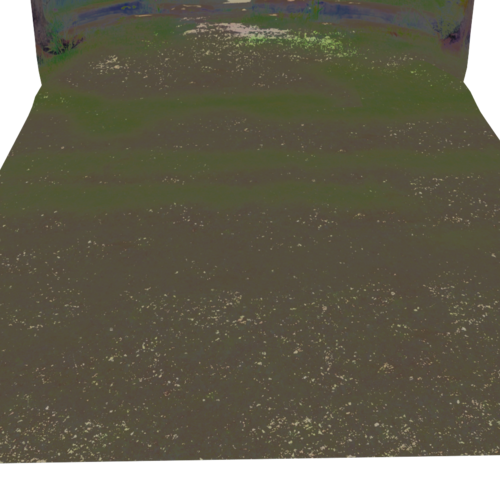
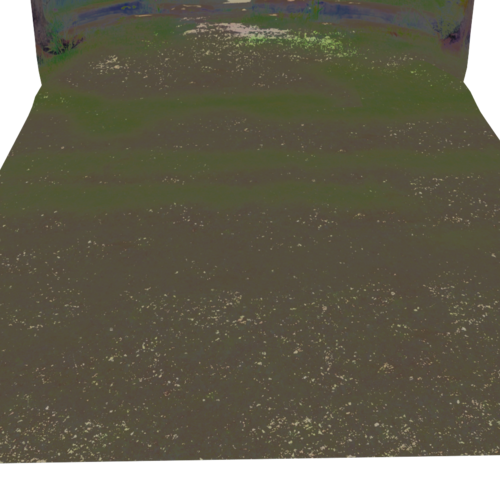
3D_Delight_Render_3.png
958 x 958 - 1M
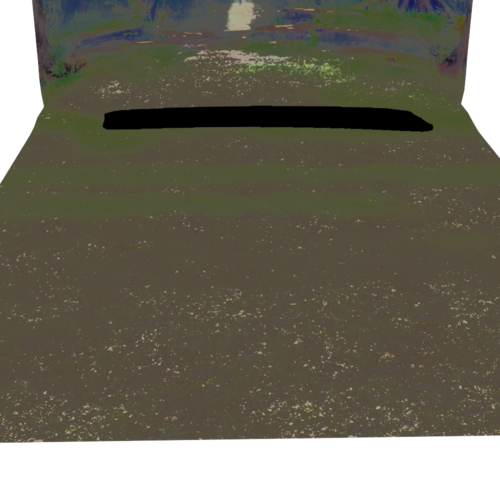
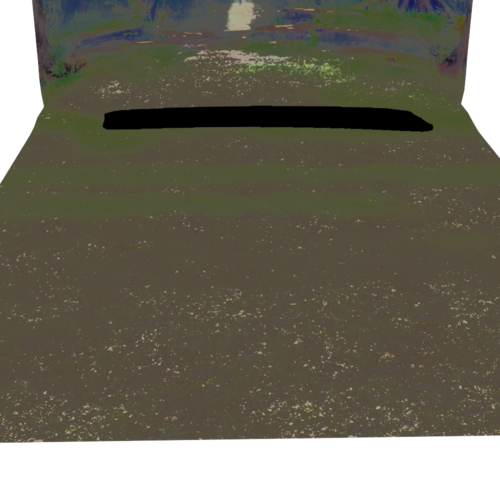
3D_Delight_Render_2.png
958 x 958 - 987K
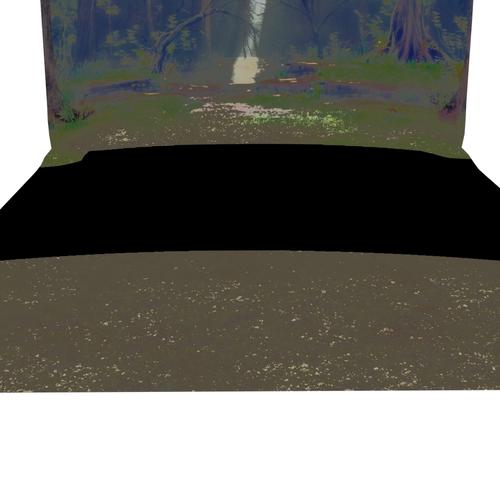
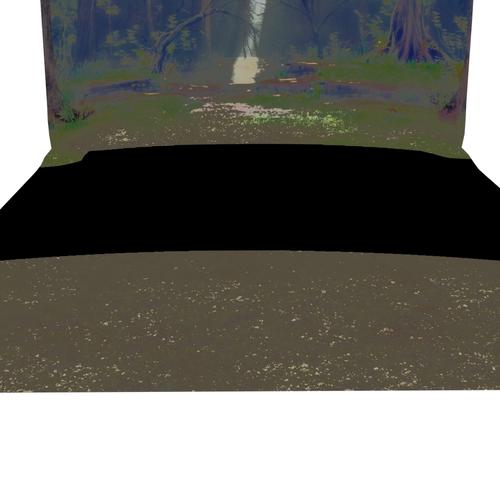
3D_Delight_Cartoon_Render.jpg
958 x 958 - 340K


Comments
This is a known flaw, surfaces that are close to parallel to the camera view will appear black. There are a number of toon shaders that gives better control and results than the built toon render.
Ah ok. I guess I'll look at the other shaders. I kind of liked the default one but I already have PWToon.
Thank you very much!