[Help] How to make a surface highly reflective?
 MBusch
Posts: 547
MBusch
Posts: 547
I am thinking that I am making some big mistake to set up a metalic reflective surface in this image, but I was using Lux for so long time that I do not remember how to make some tasks to render with 3DLight.
The image below has 2 objects. The dome is using UberSurface with reflection set to Raytraced. The Sphere is using Sub Surface Shader with Reflection set to 98% strength, IOR 2, and Reflect Ray Depth 2. None reflects anything. What I am doing wrong?
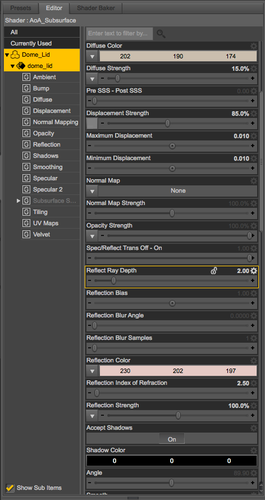
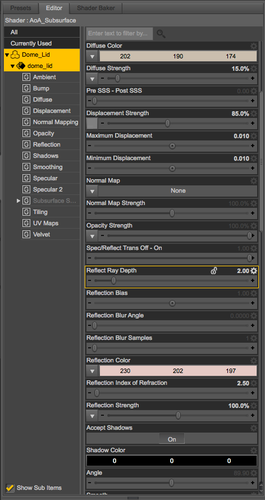
Captura_de_Tela_2013-12-10_às_19.45_.57_.png
472 x 890 - 104K


Captura_de_Tela_2013-12-10_às_19.45_.31_.png
472 x 885 - 103K


Reflect.png
650 x 845 - 776K
Post edited by MBusch on


Comments
In both cases your normal maps are set to "none". You can't have reflections without normals.
The Normal section is NOT the normals of the mesh, It is for adding A Normal MAP to replace Displacement and bump maps. All mesh objects have the normals Built into the mesh.
Wow! This is absolutely a surprise to me. I can count in one hand geometries which came with a normal map. How can I make a normal map to a flat surface?
There is a difference between normals, as used by 3D modelling programs and normal maps, which are used for texturing purposes.
Edited to add that one way of seeing how reflective surfaces are set up would be to apply a build in shader like the Chrome shader from the Default Lights and Shaders for Daz Studio and look to see what the settings are on that. Another point is that reflections do need something to reflect, do you have any sort of environement around that would show in the reflective surface.
Try lowering the refraction index to 1 and see if that helps.
Normal Maps are used a great deal in game engines. As a user of both FPS and Dark Basic Pro I have several tools to build normal maps, even a Flat Surface can have Depth added with a normal map thus keeping the number of vert's loaded to a minimum for game speed.
Just Google Normal map creators.
Both of your screenshots show the AoA-subsurface shader.
That shader is not really good for metallic reflections, but if you want, you should use a very high IOR-value (around 50 or so).