Expanded Godrays - Celestial Bodies
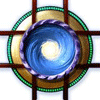 Marshian
Posts: 1,465
Marshian
Posts: 1,465
The time has come to be blinded by the light!
Expanded Godrays - Celestial Bodies
by Sickleyield & Marshian
This set adds unique additional functionality with a sun and rays that you can turn in any direction with a camera, plus many planets, moons and colored rays to use with the base setup. The rays do not penetrate objects and characters for additional realism in your scenes.
To add to the celestial possibilities, there are star and cloud spheres with presets to create different kinds of skies. These are suitable for outer space scenes, but their very best use is earthbound, for creating skies above your characters. To that end, there are both realistic terrestrial and fantastical alien skies and planets included. They load as smart props of the sun and rays, so you can move them with the camera as well.
Whether you want to create realistic, science fiction, horror or fantasy scenes, the Expanded Godrays: Celestial Bodies have something to offer!
This set does not require the original Simple Godrays, but is completely compatible with it.












Comments
And some of the moon and sky options:
Looks AWESOME. In the cart!
Thanks Wolfie, I hope you have fun with it. :-)
Couldn`t resist playing with this for a bit today, and thought I`d share the images.
They are not fine-tuned to the end, but I think it worked well.
Combining the godrays with the solar system gave me quite a headache though, since both sets want to use their own camera.
FlipMode!! I'm honored. Those are great images.
Fabulously fantastic!
Thanks, glad you like them. :)
I love godrays, so this is a pretty cool product for me.
And frankly, I was super curious to find out how you built it. ;)
Aha, well, the base setup is all Marshian's clever ideas. I just contributed the planets and sky spheres. ;)
Lol, ops. :red:
It`s clever indeed. Your presets looked great too, I just had to see how it works with the solar system stuff.
Aha, well, the base setup is all Marshian's clever ideas. I just contributed the planets and sky spheres. ;)
Flipmode- Great to see your renders! The desert floor looks so parched. Even though it's a sunset scene it still feels hot.
SickleYield- You are a joy to work with.
I love the Godrays too. That passion kept me going until I figured it out. It's a finely tuned recipe.
Ye, I was quite surprised about the "recipe", the light & geometry combination making for both bright and dark rays is clever.
Sorry to revive a dead thread, any plans for an Iray version?
We haven't talked about that, although I certainly will not tell Marshian what not to do. ;). The thing is, it already works in Iray if you convert the materials and turn emission on; in fact, I'm using it in Iray promos that way. The other thing is that Iray can generate godrays, so faking them with transparency is less needed.
We are going to start up a conversation about this. Beyond a surfaces translation we would like to bring some new functionality, something Iray-specific. Stay tuned!
And...thanks for the inspiration dkgoose!
No problem, and awesome on the new things to come, I loved thrifts godfather set and got this one right away, , I'll have to try getting this to work in Iray then, I want to try updating an older image I did with, but when trying with Iray everything rendered black and I'm still learning Iray, thanks for the quick response too :)
One thing that might work well for an Iray version is a series of gobos to help generate them. When experimenting with underwater scenes, I found trying to generate light rays 'realistically' was a real PITA. Eventually I just put a transparency in front of a spotlight, and it worked muuuuuuuuch better.
Hmm. Not sure where the render went, will have to retry it.
Here's a rerender of an earlier work (though I had to tweak the shark skin, which is very old and low res).
I found it necessary to have a VERY harsh, nearly black and white cutout plane to get good rays to stand out.
http://willbear.deviantart.com/art/Underwater-dino-571054260
This is an excellent idea. With ubersurface there was a way to hide the gobo from rendering so with Iray it will need to be off-camera but that shouldn't pose a problem. Especially if it's a render like yours- thanks for posting the link.
Does any color work better to turn the emission on?
No, there's never a need to change the emission color to anything but white unless you want a specific color of light. Even then it's better to get it with temperature (lower is redder, higher is bluer/more violet, the default 6500K is basically white) unless you want a color you can't get that way, like purple or green.
Ok cool thanks :)
So after a new release here I decided I wanted to update a render I did almost 2 years ago with the newer version and render in Iray, thanks to sickleyields help I was after trial and error able to recreate my picture at least close enough to my liking
Congratulations, I'm glad you were able to make it work for you! Things will be even easier in the new set. :)
Awesome, however I enjoyed playing around With the dials and the learning :)
I can't actually find 'Expanded Godrays' in the store. Has it been removed, or possibly replaced with your 'Above the Fog for Iray and 3Delight"?
It's still there, in fact it's on sale:
http://www.daz3d.com/expanded-godrays-celestial-bodies
As far as I know it'll still be there when we've done the new version, so that 3Delight users can have it.
Does that mean that it doesn't work with 3Delight? Also, does it 'replace' Simple Godrays?
The version I just linked is FOR 3Delight. The new one that we're working on right now will be for Iray.
It does not replace Simple Godrays. They do different things. The Simple Godrays set has rays that are meant to be parented to spotlights; the Expanded Godrays set has a sun flare that has a lot of texture and ray options.
Very very cool. Both are in my basket. Thanks for the info!
No problem, have fun. :)