Opening Content in Studio, Receive Missing Files Error Notification--SOLVED
Hi all,
I've recently had an issue pop up with Studio. I've purchased and downloaded a lot of content from Daz, but recently, I purchased an environment item, and today, when I started building my scene, when I attempted to select the item from my content library, I received an error that said required files were missing. The content then loaded as blocks. I've attached screenshots of the error messages as well as my program files, as I followed the path to my C/Users/Public/Public Documents/Program Files/My Daz 3D Library/Environments...et cetera...and it appears the files installed through DIM to the correct location.
Any thoughts or suggestions?
Thank you,
Jason


A Neglected Loft Snip.PNG
1920 x 1080 - 346K


A Neglected Loft Snip 2.PNG
1920 x 1080 - 327K


A neglected loft snip 3.PNG
1920 x 1080 - 459K


A bright loft program files.PNG
1919 x 1080 - 122K
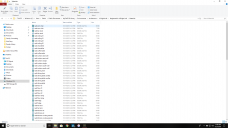
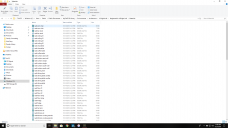
a bright loft program files 2.PNG
1920 x 1080 - 190K
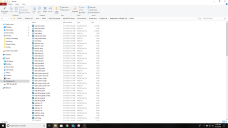
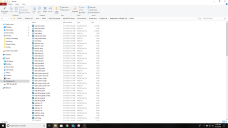
a bright loft program files 3.PNG
1920 x 1080 - 190K
Post edited by sartechfairweather on


Comments
Morning!
To be able to use the Neglected Loft you need to have A Bright Loft installed to the same location. From the images you showed it looks like all you have installed is the Neglected Loft.
Elli
Perfect! I wasn't paying enough attention when I purchased it. I went back, purchased, downloaded, and installed that content, and it works perfectly! You were right-on! :)
Thank you very much for taking the time to look this over and help out! :)
Jason