[Released] RSSY Hair Converter from Michael 4 to Genesis 8 Male [Commercial]
 RiverSoft Art
Posts: 6,630
RiverSoft Art
Posts: 6,630
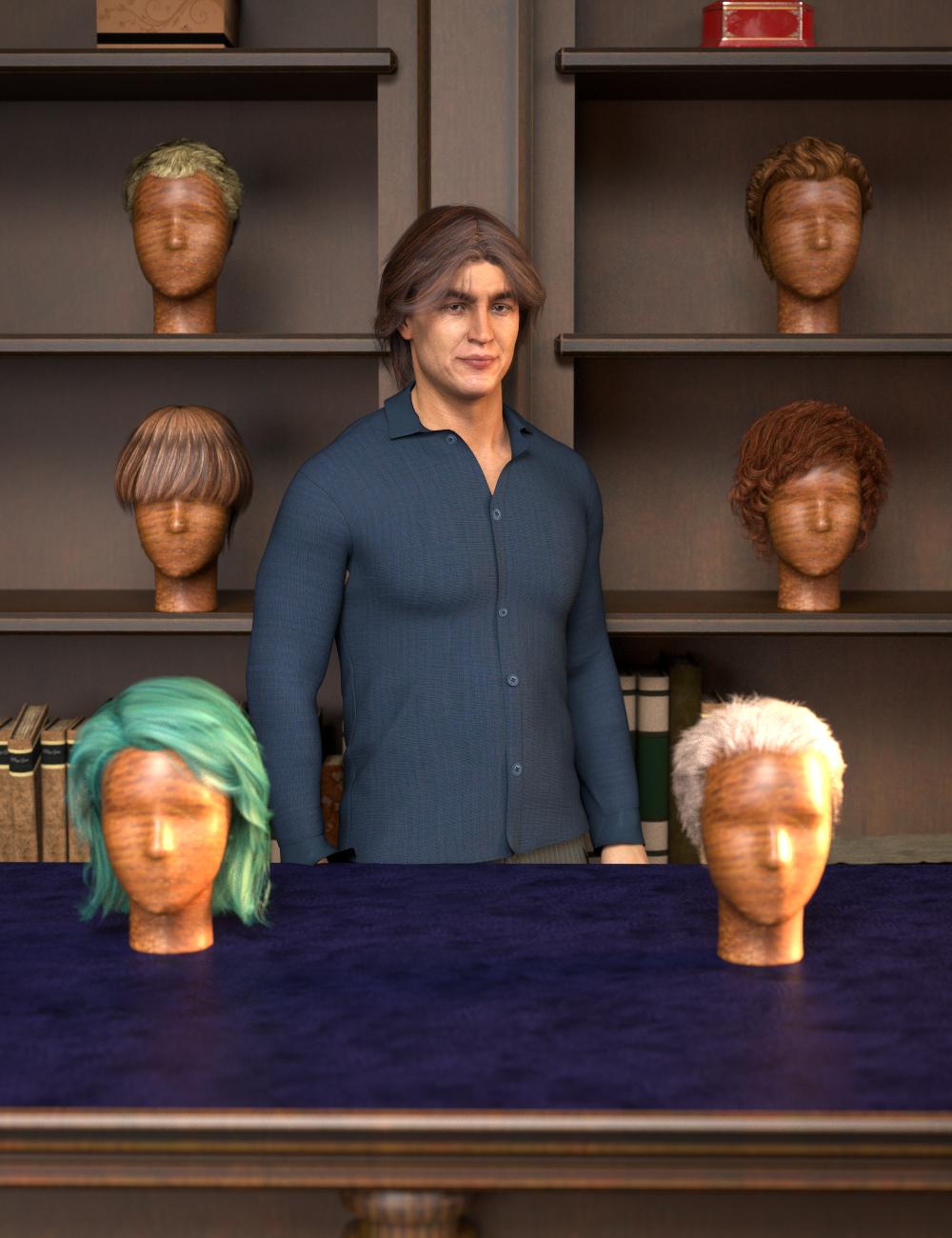 Use your Michael 4 (M4) hair with your Genesis 8 characters! Convert almost your entire library of hair using the new RSSY Hair Converter from Michael 4 to Genesis 8 Male! The Hair Converter scripts provide batch execution for converting your M4 hair to Genesis 8 hair in your library. Easily select the hair items in your library, select an output directory, and execute the script. Even better, icons and categories are copied from your original M4 hair to the new Genesis 8 hair items. IMPORTANT: Due to a limitation in the Daz Studio scripting interface, this script may require a manual step when converting a hair item. A dialogue will pop up during conversion and it's as easy as two button clicks!
Use your Michael 4 (M4) hair with your Genesis 8 characters! Convert almost your entire library of hair using the new RSSY Hair Converter from Michael 4 to Genesis 8 Male! The Hair Converter scripts provide batch execution for converting your M4 hair to Genesis 8 hair in your library. Easily select the hair items in your library, select an output directory, and execute the script. Even better, icons and categories are copied from your original M4 hair to the new Genesis 8 hair items. IMPORTANT: Due to a limitation in the Daz Studio scripting interface, this script may require a manual step when converting a hair item. A dialogue will pop up during conversion and it's as easy as two button clicks!
Your new Genesis 8 hair is completely Smart Content aware! They will show up when you select a Genesis 8 Male. Plus, all materials shown in Smart Content for your M4 item will show for your converted Genesis 8 item. Converted hair, instead of using Auto-Fit, produces vastly less distorted results.
The Hair Converter script only works with hair. Items without metadata can be converted but will not show up in Smart Content. They may also need to be converted using a Force Convert Item(s) button.
Features
- Convert V4/M4 Hair for use by Genesis 8 characters.
- Adds new movement bones to converted hair, adding functionality the original products lacked
- Copies icons from M4 hair to Genesis 8 hair for a professional look
- Converted Hair are Smart Content enabled! All materials shown in Smart Content for your M4 item will show for your converted Genesis 8 item.
- Automatically convert your entire library of hair with one operation!




















Comments
Umm River you might want to check your thread title and change Female to Male ....... just maybe .
ROTFL Done.
Done.
Yay, great.
Thanks @Artini!
I'm dreaming of Midnight Prince and Elven Prince already ;-)
I hope you will like it!
And its in the shop.
Oh well, here we go again, more stuff to convert! I've got a stash of M4 hair though and other options for refitting haven't always worked very well, so looking forward to being able to use them again.
I hope you like it! Share some pics!
Sitting in my cart waiting for all the discounts to settle down :-)
LOL Thank you for your support.
Thank you for your support.
Spending an awful lot of time trying to modernise the textures of these old hair sets. I find it much more difficult than updating clothing textures, expect I'll get there in the end...
Meanwhile my first 'almost there' - Daryl Hair by Neftis (originally only for V3, M3 & V4, he/she released a whole load of M4 fits sometime). Some of the hair looks a bit 'floaty' but I think that's the original model.
That looks really nice! Thanks for posting.
Thank you for the support nonetheless!
Quick test render, Diego with SAV's SemiramisHair with UHT2 Shader. It didn't recognise any of SAV's hair until I turned off Check type, and there are still two (*.crz) I'll have to convert to duf. All the M4 hair the script found converted without problems, I'll have to go through and find what's been missed - but its a good start
Thank you!
You're welcome! Thank you for sharing.
Converted M4 version of Kitsune hair with Ears on Krampus - https://www.daz3d.com/krampus-hd-for-genesis-8-male
with Solar Wardens - https://www.daz3d.com/solar-wardens-for-genesis-8-male-centaur
Wow, you are going complex! It looks great. Thanks for sharing.
It looks great. Thanks for sharing.
Thanks. Have just converted more M4 hair, that I have in my runtimes and not used them for a long time.
Just working on the hair I have to manually add - and I am getting some of the Head Shinkage problem mentioned but I'm not finding the "Head Size Correction" morph in the pdf. If I reduce the Converter Morph it does raise them, but moves them back (see Glyn attached). One question - do we have use the Head Size morph each time (when I find it) with that hair, and adjust it the characters? I'm guessing yes.
You are right. I cannot find the morph. It might be a packaging error. I will look into it.
If the hair is pushed down, yes, you need to use the head Size correction. However, you could always set it (when I find it ) and then resave the hair asset.
) and then resave the hair asset.
We are submitting an update.
Thanks Riversoft :-)
Sorry for the inconvenience. The update has been submitted so it is ready for Daz Monday morning.