Can not find a render after the screen has been minimized
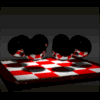 TimBo
Posts: 151
TimBo
Posts: 151
I have noticed a couple things. These might be bugs - I don't know.
One is that if I set an animation to be rendered, I usually minimize the whole program while I do something else to pass the time. When I open the minimized program, the animation is finished but I can not see or find it. The render window is blank. Am I overlooking something?
Another thing is when I am in the render window and attempt to open a file, I put my cursor on the "Type" box and it flashes open with a large list of file types. If I move my mouse the tiniest bit, the file type window disappears unless I am holding the left mouse button down.
Are these two things bugs?


Comments
first question: in render room use the window drop down menu - it should list your avi there
if all else fails look in your daz temp directory
you could also try naming the file before rendering rather than usuing the name car assigns eg doc1 etc
also just go to assembly room and close carrara
it will give you the option of saving your files psd avi etc
save them BUT DO NOT close carrara, just cancel at that point
if you choose option to save car file after picking close it may SCREW up your car file
It is one of the reasons for which I never make render in AVI, the first being that Carrara does not propose the uncompressed Avi.
I have sometimes an error message at the end of the render but I don't care because I know that each image is in the file which I chose.
Head Wax is right when (s)he says to go to see in the temporary file of Carrara, I am sure that your render is there, and it is therefore much Carrara' ists has a disc which filled without knowing why…
ah yes, mysty memory tells me to save my animations in sequenced stills so you can survive a crash?
headwax is he :)
He yes, Mister Head Wax, I also noticed that the files .avi which crashes before the end are also in the temporary file (but incomplete…).
if it has finished rendering and carrara has saved it you will find it under file at bottom with all recently saved files