Body Talk Genesis: Hand to Mouth
Well, hand to head, anyway. :) Twelve mirrored partial poses for Genesis 1's arm, neck, and head, plus eight poses for the neck, head, and both arms. DSON Poser files included. It's been a while since I got any poses up, partly because my list for this one went on and on and on until I finally decided to just go with what I had. The number of things we say with a hand-to-head gesture, though. It's pretty amazing.
As with my other Body Talk poses, these aren't meant to be used out of the box: you'll pretty well always need to be adjusted for body shape, clothes, posing, etc. But they should give you a useful starting point and perhaps save you a bit of time.
Get the poses from ShareCG. Enjoy!
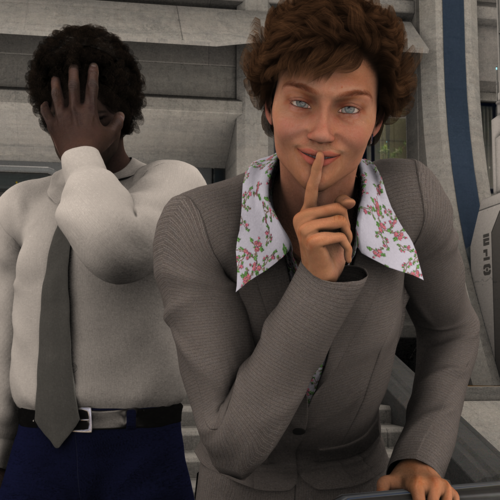
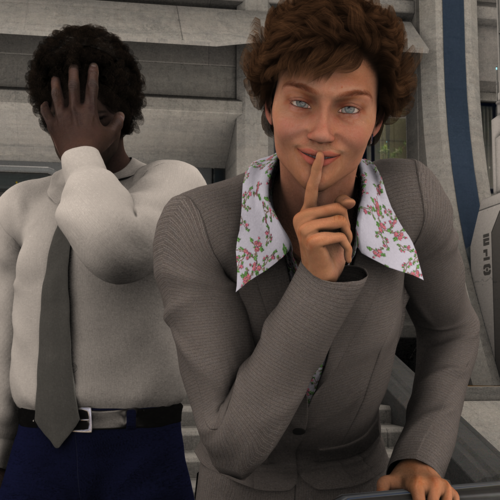
HeadPromo.png
900 x 900 - 1M
Post edited by katfeete on



Comments
Thank you! I go to your partial poses a lot. Makes life so much easier.
katfeete, this should be a useful product, thanks. However when I download it (I tried twice) and look in the zip file, the content appears to be missing. I see the readme file, and some ds_store files, but nothing else but empty folders. Did something not get mispackaged by accident, or am I just confused?
What you should see is the readme, a Runtime (with Poser files -- if you're a DS user, you can ignore it) and a People folder. The path to the DS files is People->Genesis->Poses->Body Talk->Arm/Head and the path to the Poser files is Runtime->Libraries->Pose->Genesis->Body Talk->Arm/Head.
I've downloaded the file, also twice, and both times everything appears to be where it should. But this is the second complaint and it worries me. Would someone else mind unpacking their .zip and letting me know if it is or isn't working?
Fine on my end
Thank you very, very much for your partial poses! They are so useful!
By the way: maybe don't use : in a folder name.
ExtractNow got thrown too and only extracted empty folders.
When I looked at the zipped file, I saw the foldername Arm:Head
Windows was cool about it and unzipped and renamed it to Arm_Head ...
Ok, thanks guys. Kerya, based on your comments that different applications had different results, I discovered that although it unzips with empty folders on my Windows XP PC, it unzips fine in Windows 7, so I just unzipped it there, copied it over to XP, and re-zipped it there so later when I forget this happens I won't ask again. (now off to solve the new mystery of why I can't copy zip files created in Windows 7 to my XP machine to extract.) Thanks again for the poses!
Thaaaaaanks. Exactly what I was looking for. :)
Having the same problem as Sean...
Getting a warning...then nothing appears in the folders at all ???
Using Win7 ? and WinZip