Line with alpha channel
 Jamy
Posts: 192
Jamy
Posts: 192
Hi,
to have a low landscape with trees, I want to use a picture with alpha channel.
I built a plane (image Plane.jpg). This plane is textured with a picture (image Texture.jpg) and alpha channel (image Alpha.jpg).
The result is not so bad, but I have a line on it (image Result.jpg) and I don't know how to remove it.
The plane have no thickness, normaly I shoult not have this line !
Is it a bug or have I forget something ?
Thanks
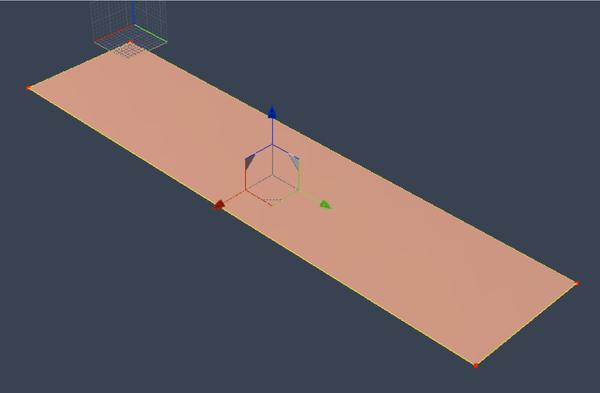
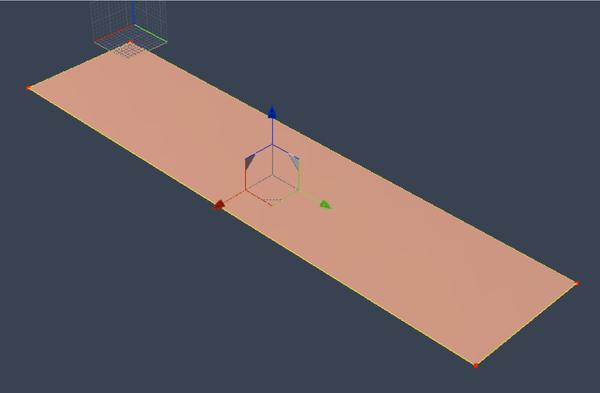
Plane.jpg
1525 x 998 - 78K


result.jpg
976 x 682 - 81K
Post edited by Jamy on


Comments
Alpha.jpg image
Et si tu coches "interpoler" ?
Je vois que la limite de ton image est presqu'au raz des arbres, tandis que celle de rendu est plus haute.
Sinon, il faut la retravailler dans PS.
Non, DuDU, les formats d'images sont identiques, que ce soit pour l'image, l'alpha ou le plan.
"interpolé" j'ai essayé, mais sans résultat :(
Problème Photoshop ? peut-être, mais quel type de problème ?
Mayby it's a problem with my Photoshop file as DUDU say.
I've try it with a new file and it's OK
(i'll go to try again with my trees on a new document)
DUDU was right !
It's a problem with my Photoshop file. I think that there is to much pixels on the top of my alpha image. But I'm not sure of that :/
At the end, after many trials, I cut the black part of my alpha image and past it on a new file (same dimension) and it's work, but only with a PSD file !!. If I change this to a JPG file the line appears again (?!?)
Conclusion : Carrara is perfect … I'm the problem ;)
Merci DUDU
"You" are not the problem, but jpg artifacts probably is :)
Glad you're getting it working!
Just so you know for future reference, if you have an image with an alpha channel in the shader's color channel, you don't need to add a mask in the shader's alpha channel. Try it by deleting the background out of your color tree image in Photoshop so that the background is transparent. Then save it in a file format that handles alphas, such as .png and load that into your color channel.
Certainly faster !
And I see that you have transparency when the image is in CMJN and not in RVB (but never use it)
Certainly faster !
And I see that you have transparency when the image is in CMJN and not in RVB (but never use it)
Not sure what CMJN is, but is RVB supposed to be RGB (Red, Green, Blue)?
Not sure what CMJN is, but is RVB supposed to be RGB (Red, Green, Blue)?
Sorry, CMJN is CMYB : Cyan (blue), Majenta (red), Yellow and Black. Inks used for print
Hi,
CMJN = CMYK
RVB = RGB
rk.
Yes, CMYK
Look at the difference between a "RVB" image and a "CMYK" image
With the CMYK there is transparency in the color. Fun effect.
jpgs often have artifacts because of the compression, rule of thumb, never use compressed images for textures or anything else and never use cmyk images, always rgb
Looks as if it may be reading the black channel as an alpha, instead of as a fourth colour channel.
I have always been more comfortable using RGB... not sure why - just what I got used to.
Also, I have always used jpg format, just by following the flow of what everything else seems to be. Funny, though... when I do, I always crank the quality up to 100, which might even take away the benefits of using the format in the first place.
Out of curiosity, do you (anyone) have a favorite format for image maps? I have been recently switching over to png, since it has the ability to store alpha. But I believe tiff and bmp can too. Dogwaffle's native tga does, but not all targa do.
I use png by preference nowadays. So easy to set up and lossless, plus of course my fave 2 programs can read them.
myself i use psd, png and targa. targa for rendering out image sequences for the 24bit capability. psd for texture maps when the file is still in progress and png when its finished and ready to render. and always rgb
24 bit targa is the one that can hold alpha data, right? If I remember correctly, Carrara offers 24 bit tga when selecting tga.
Very cool guys, thanks for the feedback.
Historically CMYK has been used in the print industry and RGB in the video industry. They each have their place, but with Carrara's output, RGB is probably the way to go.
I have always been more comfortable using RGB... not sure why - just what I got used to.
Also, I have always used jpg format, just by following the flow of what everything else seems to be. Funny, though... when I do, I always crank the quality up to 100, which might even take away the benefits of using the format in the first place.
Out of curiosity, do you (anyone) have a favorite format for image maps? I have been recently switching over to png, since it has the ability to store alpha. But I believe tiff and bmp can too. Dogwaffle's native tga does, but not all targa do.
Most of the time I use .PSD beause it's very easy to change layers and add some effects. On my Mac I have Photoshop on a screen and Carrara on an other on one and swicth from one to the other very quickly.
Yes Jamy, for my renders, it is almost always in Targa, but for textures, I preferably use the PSD for the same reasons as you.
I never use Targa
What is the avantage of Targa ?
It is because I always use Targa in post-production in 32bits, but they are same the advantages as PSD or png (Alpha layers)…