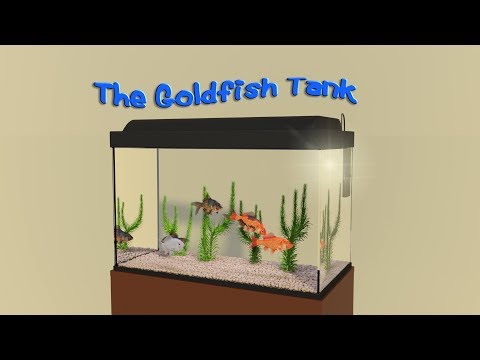Adding to Cart…

Licensing Agreement | Terms of Service | Privacy Policy | EULA
© 2025 Daz Productions Inc. All Rights Reserved.You currently have no notifications.

Licensing Agreement | Terms of Service | Privacy Policy | EULA
© 2025 Daz Productions Inc. All Rights Reserved.
Comments
Something quick & simple I put together for the holidays , you guys properly won't care much fore it. its more a girl thing i think..lol
I like it!!
In your YouTube comments, you mentioned rendering in IRAY. How long did that take?
@Tikiman-3d
Thanks. . I have iray down pretty good i've been learning how to turn my enviroment sets up & background content into HDRi's, which was a huge resource saver . but when rendering animation with HDRi you have to be care to not let any props like the snow flakes drop lower than the feet level if you do then your character will start to appear to float off the ground like a few scenes did in this one . I am still learning making & using HDRi's to replace environment . Anyway with this animation I was hitting between 8 to 12 seconds a frame at 1920x1080 @30kfps using daz studio version 4.12 public build with 2 -gtx1080ti's
I think for iteration settings i was using about 25 iterations with the quality level set to around 4. and render PNG' series and put it all together in the film editor. it only took about alittle over a week to make this one
Here's a short render of what I was working on at the end of December for a client, rendered in Studio. 11 short vignettes for a high school spanish textbook (so it is in Spanish), here's one of them, changed from the original to test dforce hair and clothes
https://www.dropbox.com/s/i1qltwr20scqnw0/frustrada_take.mov?dl=0
Took about 5hrs to render, on a Dell Precision workstation with 2 physical xeon processors, 3.7ghz, 12 physical cores, 24gb ram and gtx 1070 GPU (using both for render). Also took about 30 minutes for the cloth and hair sim. The character was exported fbx to motionbuilder, where I brought in the mocap from the body and face, edited the mocap, adjusting the animation and adding fingers (which will be part of the tutorials I do), since I was using an inertial suit, there was a lot of that (due to magnetic drift), fortunately Mobu has some really cool tools called auxiliary effectors that do the trick really easily.
Then brought back into Daz Studio beta (the latest), adjusted some of the animation again (because of mesh smoothing on the clothing.. which has a nasty habit of wrapping itself around things like arms if they get too close, which you don't see until you bring it in), added dforce for hair and some parts of the clothes) rendered out with alpha, brought into Davinci resolve to add sound and export out as mov.
I'll be getting an rtx 2070 super today, so I'm eager to test and see how much quicker it may render.
During this project, I also tested using UE4, but I haven't been able to wrap my head around lighting yet.. there are so many things to tweak and test. Textures also are a little intimidating, and could never get it to where I wanted it (especially with the eyes) The customer liked those tests, but I wasn't satisfied with them. I do see its advanges (hair and cloth are blazing fast and relatively accurate and rendering is super quick) and once I learn to use it well, I do think I will change over to it
Great job Bryan!
Thanks Z and Tikiman, My machine usually brute forces renders pretty well, so it will be interesting to see. Normally I disable CPU rendering on other pcs to use just the GPU, but with this machine it does contribute. Unfortunately it is older, so it only has 2 slots for video cards, and not 3.0, so I might lose a little bit, I have other newer pc's that I can put it in though.
Here's a quick test I did using VWD V2 for the hair and breast movements and dForce for skirt and top.

There's a great free tool I found on Renderosity:

Which allows you to remove certain parts of the body that are causing material sticking and explosion problems in dForce.
Quite handy for animations.
Thank looks pretty great thanks for the heads up on thats visabilty preset . I never had much luck using VWD. it always seem to crash on me.
This is a animation I did that used deforce clothing & hair :), I have not had much luck animating deforce hair very well it tends to look likes falling out.
hmm, interesting, I'll have to check them out.. I had heard of VWD before, and wondered about it, but this little test seems promising, is it much faster than dforce itself?
Yes, the new v2 is faster and it handles the G3 and G8 hair designs fairly well. Above 300000 vertices it starts to choke. The breast morph is almost realtime.
VWD seems to be very good, i'll have a look at it! Thanks Tiki!
Here is the link of my brand new project on which I've been working for 2 months. It's just a work in progress,so no voice, no music, no post-work, only some vfx ;-)

FYI, Biscuits has free tutorial videos over there.
@Z Family
Great work!!
Yes Z Family, that is excellent, I'd like to see it when finished
Wow! Yes! Aweome! Very nice rendering!
Very Cool, Ivy! Wow. My parents used to own a VW Vanagon just like that, but yellow/orange. I had a VW Type II Micro-bus the same orangy color. But so what, right?
Cool video!
Thank you, That was a van Kindred Arts had given to us a while back finally got to use . I think those miro busses are cool as heck I seen one with about 6 people in it. it made me smile when i seen them getting out . it reminded me o a clown car ...lol
Thanks again for the comment :)
Didn't you find Optiex Dynamic clothing hard to work with. Its not like not deforce where the clothes blow apart But i found difficult to trying to keep the Dynamic clothing from falling off character mostly ..lol Still cool stuff back thenI did animation a long time ago using Opitex Out fitThis is rather old though I made this 8 years ago..lol
I use the fluidos plugin for this animation it should make ya smile :)
&