how do I cut a cone at an angle?
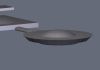 william_b25f693951
Posts: 32
william_b25f693951
Posts: 32
I am wanting to cut a cone at an angle as shown in the picture. What is the easiest way?
Thanks in advance.
Maldark7
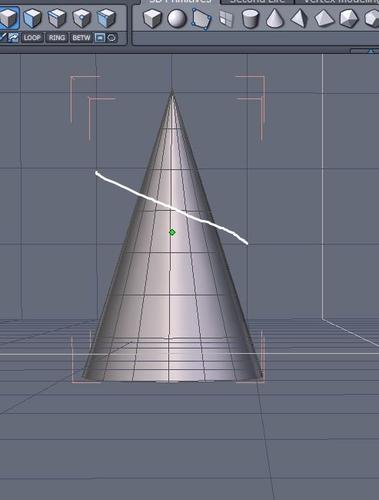
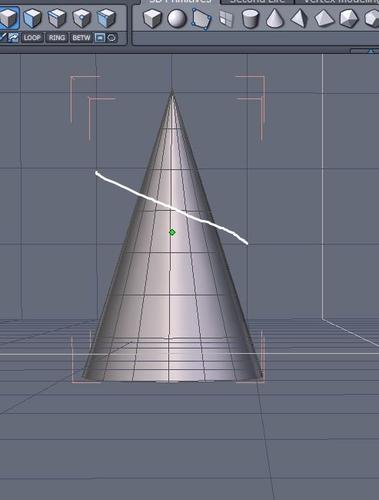
CONE_CUT.jpg
493 x 650 - 51K


Comments
Draw a polyline at the angle you want, move it to the front of the cone and use a Boolean cut. If you need an exact angle, you would have to apply some trigonometry :)
I have a protractor for Hex made by E-Z, which is very helpful for getting angles right, but a quick Google failed to find it - it is out there among his many tuts, so a determined search should find it.
Found it! http://www.ezbrush.mediabakers.com/EZTuts/EZ-Protractor.html
Ciao.
:)
Ruled surface......
Cerchio 1 (inclined)
Copy - paste
......change size "cerchio 1" = "cerchio 2"
Ruled surface....
with simple geometry like that, the absolute easiest way is to make a cube, align and rotate it properly, then use the boolean tool on the cone to subtract the area that the cube is intersecting.
this method is not always best, since it can create some funky geometry with more complex shapes......but in this case boolean will work just fine.
Even more easy for this:
Create a tube, move some points down and narrow the top end by scaling it down.
I think he's got it by now