When loading daz figure into carrara, where is parameters?
Hello?
I just started to learn carrara.
I am using carrara 8.5 pro.
I use this tutorial for study ---> http://www.infiniteskills.com/
anyway,
I loaded a v4 in carrara like first attached picture.
in general tab, there is no parameters.
but in the tutorial of infiniteskills, there is parameters in general tab like second attached picture.
Did I do something wrong?
Becuase there are no parameters, I cannot load morphs and adjust them.
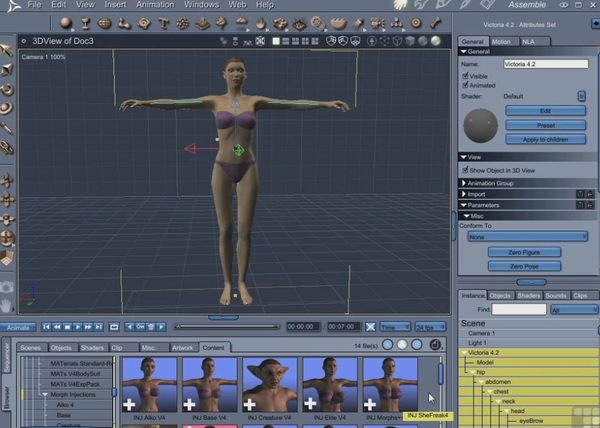
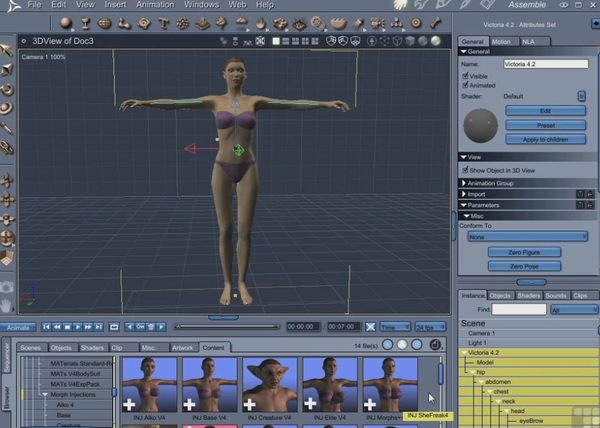
w001.png
906 x 647 - 475K
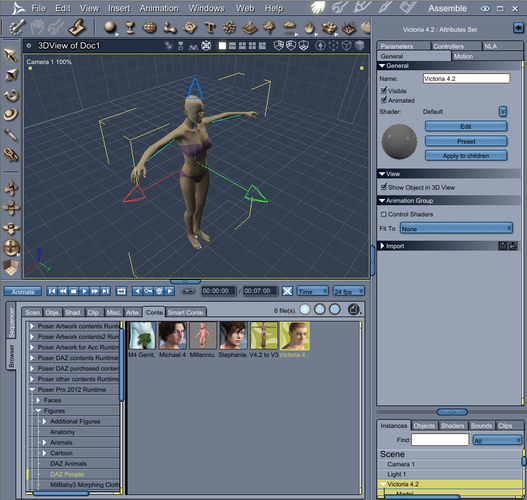
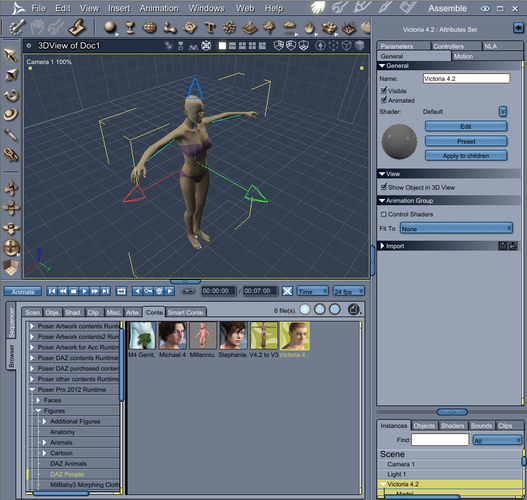
w000.png
847 x 804 - 224K
Post edited by huhut on


Comments
If you load Morph Inj, you should have parameters...
when I load morphs, it is same to me... no parameters appear..
Look at your top image.
They're in the "Parameters" tab, just above the "General" tab that you're viewing - right side panel toward the top.
If you load "inj creature", select the head and look if you have parameters.
Right! There are parameters tab beside general tab.
Thank you for the answer!
Oh, it's new in c8.5 !
You're welcome! ;)
This tab not being there makes using earlier version a real PITA for me now. Same with the new zeroing features in the Animation menu in the top menu items.
Yeah, I love the new Parameters tab. Note the top drop-down button in the tab. It contains all of the sorting features to only display the dials you need to see.
Do keep in mind, however, that in order to find the morphs on a Prop object, you need to be in the General tab. The reason being that these objects are not rigged, so they show a different interface.