Camseq and Switcher 2022 - Camera sequencer - One camera to rule them all
the camseq video tutorial from 2009 is back online, by popular demand ( of 1 person )
the camseq ( camera sequencer ) script for Daz Studio was updated for Daz Studio4 later, i think i used it in recent years
Best Canseq Movie of 2009 !!!
https://www.youtube.com/watch?v=ym1NvI7oJ_4
The Script!
https://sites.google.com/site/mcasualsdazscripts/camseq-for-ds-2-3
Valentines Day 2022 - Switcher went online and became SkyNet

Post edited by mCasual on
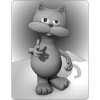


Comments
Thank you :-)
Free is always nice. Thank you
transcript of the video was added to the release page and can serve as a manual
Amy: Hi.
Amy: Let's say we have this mysterious scene.
Misstick: Very odd.
Amy: And we have two cameras to shoot a sequence of shots there's "Camera 1" which will start in front of the lovely Misstick.
Misstick: You're so sweet.
Amy: Then it will slowly get closer then it will zoom in for a close up of her pretty face.
Misstick: Aw come on.
Amy: And there's "Camera 2" which will remain pointed at her as it moves through the wall.
Misstick: Did you say through the wall?
Amy: Yes ladies and gentleman through the wall! ... until it's in the room behind her. The script mCasual wrote lets you combine many camera shots into one.
Misstick: It's like in that spice girls song you know to become one.
Amy: Let's create a camera named "Camera Main" it must be exactly "Camera Main" and we launch the script with the poetic name CamSeq. The top part will contain the sequence which is a list of shots. Let's create a shot.
Misstick: Yeah like why not create a shot !?.
Amy: This scene uses "Camera 1" and goes from frame 0 to 30.
Amy: We add it to the sequence using the insert button.
Amy: The second scene uses "Camera 2" and goes from frame 30 to 60.
Amy: And here is our complete sequence.
Amy: We press the do it button.
Misstick: Hell if I know what that means.
Amy: And in a fraction of a second the sequence is transferred into "Camera Main".
Amy: Here's the movie we get when we render frames 0 to 300 from Camera Main's point of view.
Amy: Link to the download page can be found in the video's description.
Amy: The end.
Amy: Or is it.
Amy: Yeah.
Misstick: Yeah that would be the end.
Amy: Good luck and happiness.
Misstick: May your Christmas sock be filled with vegemite.
Misstick: In a can that is.
Thank you again. You know, I think this is one of my fav scripts of all you've made for us.
Wow, that girl is skinny. Just do it. hahaha
Update to Camseq coming soon
Soon?
Sorry all, i'll work with mCasual to get this completed. @mCasual please check your PM.
The server base render should be a great addition to the community.
The switcher update is ready and mCasual will be posting it soon. Lots of good features added to this new version hope you all like it.
Switcher 2022 is now Online
it's an upgraded Camseq done in collaboration with TugPSX
bookmark this, since in the coming days or months there may further upgrades ( like handling the perspective/top/side viewport cameras
https://sites.google.com/site/mcasualsdazscripts/camseq-for-ds-2-3
Happy Valentine's Day, and if you dont like Valentine's day, do like my sister and call it Halloween.
Thanks for getting this out.
Thank you both :-)
Thank you
Once you have the CineCamera setup don't forget to grab the mcjEtherCam to assist in rendering the scene. there are a lot of great options including render every other frame and more.
mcasualsdazscripts3 - mcjEtherCam (google.com)
rough cuts
the white iphoneX-FaceCap head is not in the script
removed ( was trying to post an animation )
Nice. Thank you
i think i enjoy the included renders in these release threads nearly as much as the brilliant scripts and tools.
thanks to you both for the work/testing on this one.
these tools make DS animation viable.
best,
--ms
here's a new one from last night, i'll make other versions with fixed poke-through and hair issues, and more camera movement
Hi There Tug
here this may interest you
https://www.daz3d.com/forums/discussion/587256/mcjcamswitchboard-coming-to-you-tonite-manage-scenes-with-lots-of-camera