Notifications
You currently have no notifications.
Loading...
You currently have no notifications.

Licensing Agreement | Terms of Service | Privacy Policy | EULA
© 2025 Daz Productions Inc. All Rights Reserved.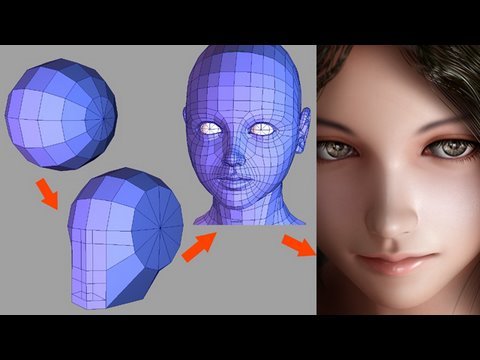
Comments
How are you going with 3D Coat ?
Am getting serious about my modelling, Silo for box modelling & 3D Coat for Clay sculpting and hard surface sketching. Means less time in Carrara though.
I am making some progress with 3d Coat. RE: exporting my simple models to 3D Coat for more detail - One obstacle I had was failing to voxelize before retopology. Easy fix. Another problem is that the inital smoothing by 3D Coat is merging detailed extremities such as fingers and toes. Not so easy fix. Trying to learn too many software packages at once.
I also purchased Marvelous Designer. My most recent adventure was a simple test of making (crappy) pants for Leon in Marvelous Designer. It has its own simple retopology now. A screenshot demostration of exporting an avatar from the free plugin called daz studio to MD, make clothes, and then back to Daz Studio for rigging, can be found at https://www.daz3d.com/forums/discussion/comment/5162396/#Comment_5162396
"voxelise"... "Retopology"... What is that???
And why do you use this little plugin to jump in MD, Carrara works fine with MD (and the Fenric's plugin)?
RE: Voxel / retopology - You can model using sculpt in 3D Coat, similar to ZBrush. The term voxel is used in 3D Coat to describe the units of "clay" in the sculpting function. In 3D Coat, the voxels are consistent in size. But in Carrara, Poser, Daz Studio, etc. we prefer models made up of quad polygons, not triangular voxels. We want higher density of the quads in some areas, such as bends or morph regions, than in long stable areas, such as the middle of the shin bone. Voxels are no good in Carrara! Sculpt programs have a function to convert the very high density voxel surface to a lower density quad mesh, and to allow for changes in the mesh density. Changing the surface is called retopology. There are some free retopology programs available. I think Philemo posted one in a thread here in the Carrara forum.
EDIT: Sculpt programs can create normal and displacement maps that calculate the distance between the lower-polygon quad mesh and the higher density voxel mesh. These maps can be exported for use in Carrara, Poser, Studio, etc.
RE: the free plugin Daz Studio - I plan to use Daz Studio's transfer utility to help rig the pants to conform to Vyusur's Leon figure. Therefore, I wanted the export and import scales to match Daz Studio so the cloth obj would fit the figure in Daz Studio. The result can be converted to "blended weight" and used with Leon in Carrara.
Would be happy, if you become a vendor and make some clothing for my figures from time to time. I am exhausted and don't have enough time to support my figures.
Sorry, OT but the headline of this thread reminded me of this very old film
Mic
Voxels are actually Volumetric Pixels
Developed for granting the ability to carve as well as to build onto an existing 3d shape at a given level of density or resolution. So nothing is hollow unless the sculptor hollows it out.
The end result is commonly and incredibly high resolution sculpt with which ultra fine details may be defined in actual 3d. It is this sort of ultra high resolution surface that we use to create Normal maps, but the only way that a Normal map can truly work is to have something to apply it to, since this ultra high resolution sculpture doesn't need it.
So retopology is a science of forming a grid around this ultra high resolution shape. The best we can do with retopology is to create a beautiful mesh of edge loops out with four-point polygons (quads), since a well formed mesh (good topology) gives better results when it comes to applying and using morphs, getting good results with an animation rig/weight maps, etc., and therefore, if we don't need those things, our retopology might not need to be nearly as painstaking, though many pro-level artists do so anyway - because it truly is the right thing to do.
The result of retopology is an outer shell grid drawn over the original sculpture to capture the overall shape as best as it can without going too overboard on denisity. A wireframe mesh. It is this mesh that we can then 'Bake' the Normal vectors of the original sculpt onto to create Normal Maps for each material zone assigned to the new mesh.
=== SubD ===
SubD (short for Subdivision Smoothing) takes this even further, since we can also assign higher resolution to the lower resolution mesh - the SubD Cage.
At it's original conception, Genesis was Daz3d's big step into the SubD world in such an amazing way to actually be able to swap UV Mapping data on the fly, so that they could take their SubD cage to the extremes - even offering it as their Male AND Female solution for that generation. In my opinion, this was the perfect way to begin. It eneabled them and their premier artists (and at-home hobbyists alike) test the waters and really push the limits. Genesis can now go from an infant human to gigantic demonoids on the fly, with the turning of a few dials!
Genesis 2 made huge improvements by isolating male from female, allowing for more believeable joint controlled morphs (JCM), which also granted more femanine shaping right from the start for the female, and masculine for males. This seems to me to be the generation that started also including more use of Normal Maps. maybe there was some in Genesis 1, but more in Genesis 2, and 3 and 8 got into this even further.
Genesis 2 also saw the introduction of Daz3d's HD Morph system. This enables the 3d product artist the ability to create much higher resoltion SubD data for the base mesh, and/or for any of the other standard resolution mesh deformations - which were previously 'capped' at 2 levels of mesh resolution. Going to the 3rd level of SubD gets really intricate and 4th is obscenely highly res. But that's only according to this old cat whole is still working in 720p, which was pretty high res when I firt started doing this stuff. Now they're going for 6K?!!! Wow!
Our human minds keep wanting more and more - even if we don't consciouslly strive for it. The original King Kong was a masterpiece of believeability when I was a kid - to me at least. Nowadays some pretty amazing CG is cut to shreds by critics everywhere - and YouTube makes their opinions widely visible to everyone.
Like what the folks at Eovia (and Metacreations before them) did for Carrara, Daz3d is always keeping up with what's going on in the CG world 'under the hood' of things. That's how Genesis became a reality at perfect timing for those of us working or hobbying in the field - because they had the foresight enough to jump on the bandwagon instead of just watching it drive away - and I thank them for that. They were the first to include nVidia's amazing Iray into a deleiverable software.
Anyway, yeah... Voxels. Pixels in X, Y, AND Z!
Sculpting is very much "on topic." Thanks, Mic.
Dart, I'm losing some fingers and toes of my 4-armed man when I convert to voxels and start sculpting in 3D Coat. They are too close together, I guess.
But I don't want you to lose fingers and toes!
Sorry, sir... I was just attempting to further answer Dudu's question, but forgot to add the quote