Daz Studio AniMate 2 Sub Track Override UpperBody Problem (Solved)
I am recently creating a YouTube short animation using Daz Studio AniMate2.
I have found that the software is easy to use but I have encountered a problem when using Sub Track.
The situation is very simple, I just want to create a Sub Track to override the Upper Body motions when it is needed
In this case I choose limited influence so that the Sub Track will not affect the main Track if the Sub Track is empty.
But I encounter a problem here. There is unwanted popping at the transition of 2nd AniBlock.
You can see that from frame 23 to the next frame 0, there is a sudden popping move of arms and and shoulder.
There will be no popping if the AniBlocks are placed at the main track.
I think this setup is quite common, someone may have already encountered this before.
If anyone can help, I would be very grateful.:coolgrin:
Dear All, I have received a reply from GoFigure:
Alex, you have found a bug in aniMate2. There is a workaround. It's not too bad. Put each override aniBlock on its own subtrack. Like this (3rd image):
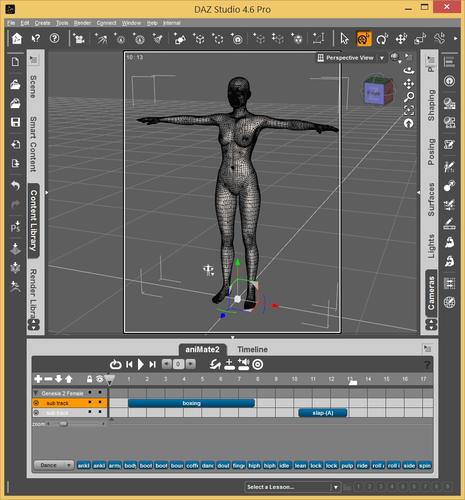
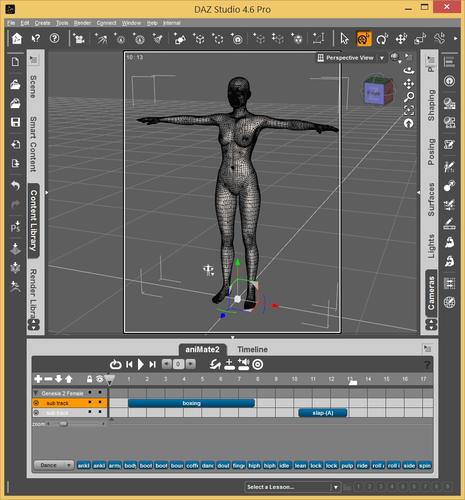
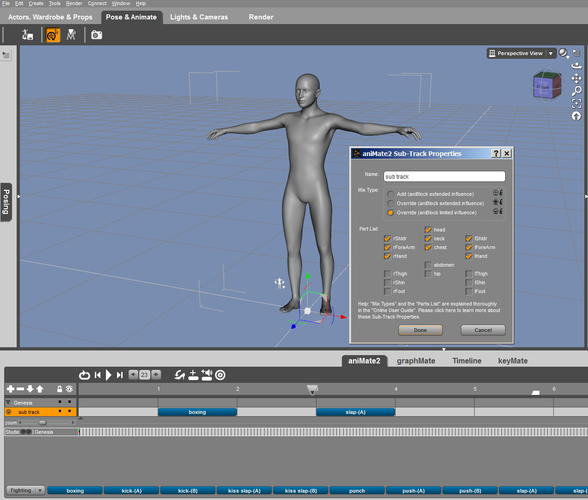
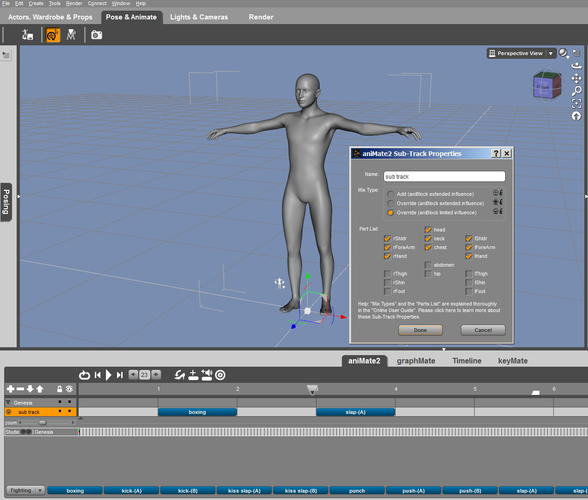
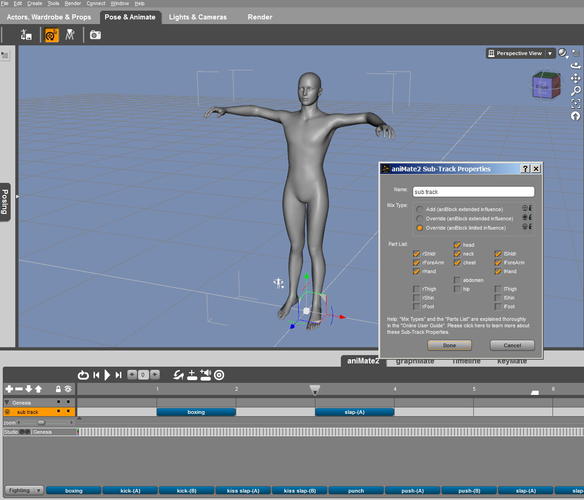
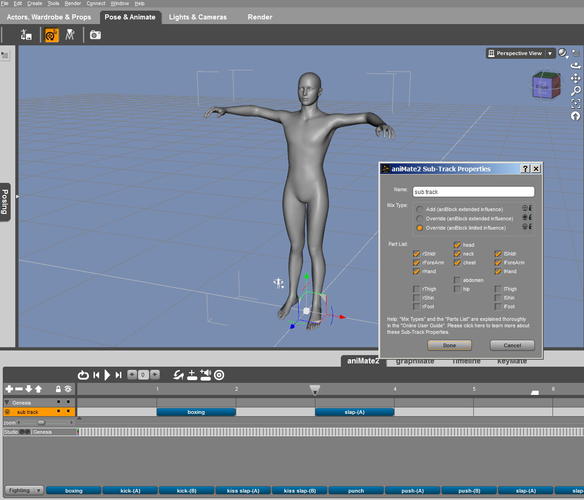


Comments
I'm not sure if I understand your problem correctly. And I'm not sure why you leave empty spaces between aniblocks. Could your problem be because you're not taking advantage of the transition settings?
Thank a lot for you reply.
I am trying to override the upper body action in the main track, you can see both aniblocks are in sub track to override the main track actions.
I leave the empty space to test the upper body motion active at that time.
The major result is OK as expected:
When sub track empty, main track upper body action performed.
When sub track has AniBlocks, sub track upper body action performed instead.
But the problem is that the transition is not smooth in the 2nd override AniBlock.
The Genesis Figure has a very different pose in 1st and 2nd transition frame.
You can try out the same setup (quite simple, just a empty main track and a upper body overrided sub track with 2 aniblock) and you will see the problem in the transition of 2nd aniblock..
Thank a lot for you reply.
I am trying to override the upper body action in the main track, you can see both aniblocks are in sub track to override the main track actions.
I leave the empty space to test the upper body motion active at that time.
The major result is OK as expected:
When sub track empty, main track upper body action performed.
When sub track has AniBlocks, sub track upper body action performed instead.
But the problem is that the transition is not smooth in the 2nd override AniBlock.
The Genesis Figure has a very different pose in 1st and 2nd transition frame.
You can try out the same setup (quite simple, just a empty main track and a upper body overrided sub track with 2 aniblock) and you will see the problem in the transition of 2nd aniblock..Umm you HAVE the Upper body SET in the Override section, test it with LOWER body selected. What you have NOW is for the UPPER body motion to OVERRIDE the main track for the upper body.
Thanks for your reply.
"UPPER body motion to OVERRIDE the main track" is what I wanted.
My problem is to fix the sudden pose popping movement at the transition of 2ns AniBlock. ("2 sec frame 23" to "3 sec frame 0")
Please review the file here (click download from send space, then switch back the IE tab back to download):
http://www.sendspace.com/file/cdyuor
Many Thanks.
I see. The transition is not smooth at all. Did you try to contact Gofigure support?
www.gofigure3d.com
Yep I concur bad for sure. Let me guess V4 - M4 AniBlock on a Genesis figure? There are differences in the Figure rigs, shoulders and arms can be very bad sometimes using the None Genesis motions on Genesis. There was posted just days ago some V4 Adjustment things by a third party in the Freeposatory to help with that issue. I've not tested them as yet but here is the link...Think M4 has been added too...
http://www.daz3d.com/forums/discussion/16387/
Thanks a lot for your information. I will try to contact gofigure3d support.
As I think such motion setup is common, they may have solution on this.
Thanks a lot for your information.:-)
But I have applied the same animation setup on M4, the same bad transition happens.
Okay, was best I had to offer.
Thank a lot for your kindly help.:lol:
I will try to contact GoFigure's support.
If they have a solution, I will post back here.
I think this information is useful if someone want to override part of the body actions using sub track.
You can avoid that "pose popping movement" by moving the blend slider (see the picture from argus1000 at post #1 ) to it's outmost left.
But I guess the main problem will be still that you're using a Sub-Track to override a motion while there's nothing in the Parent Track.
I'm no expert here, but from what's written in their user guide I understand when using a Sub-Track you'll have to have at least some motion in the Parent Track to mix on 'cause that's what a Sub-Track is intended to do.
The user guide you can find here (http://www.gofigure3d.com/site/index.php?option=com_content&view=article&id=92&Itemid=86) if you haven't already read it.
You can avoid that "pose popping movement" by moving the blend slider (see the picture from argus1000 at post #1 ) to it's outmost left.
But I guess the main problem will be still that you're using a Sub-Track to override a motion while there's nothing in the Parent Track.
I'm no expert here, but from what's written in their user guide I understand when using a Sub-Track you'll have to have at least some motion in the Parent Track to mix on 'cause that's what a Sub-Track is intended to do.
The user guide you can find here (http://www.gofigure3d.com/site/index.php?option=com_content&view=article&id=92&Itemid=86) if you haven't already read it.
Hi, I have received a reply from GoFigure, please review the purple text in 1st post.
Thank you for the shared info. Will be useful to many I'm sure.