Help! stuck in wide-angle view during render
 sriesch
Posts: 4,241
sriesch
Posts: 4,241
How do I reset the Default Rendered view to normal? It's stuck at wide-angle (top). The Textured Shaded view is normal (bottom). Current Camera FOV is 60 degrees.
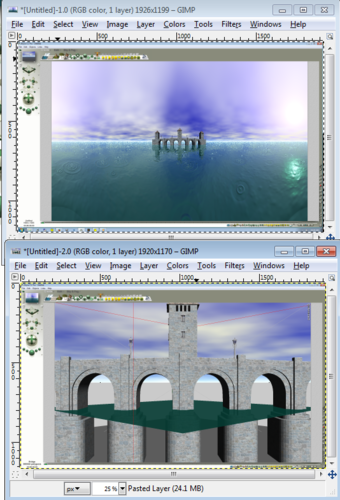
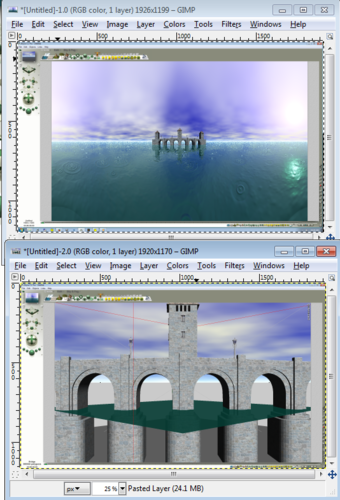
screenshot_Bryce_FOV_out_of_sync.png
534 x 785 - 327K


Comments
I looks as if you have Panoramic render on instead of Perspective.
At the top left of the screen, click on File and click on Document Setup to change the dimension of your render of document size. Also, on the right side is a wide choice of different settings. One is called Default.
I agree with Horo's view. Since the image links seamlessly left and right. To check this you can go into the render options and look down the list.
Thanks everybody, that was it.